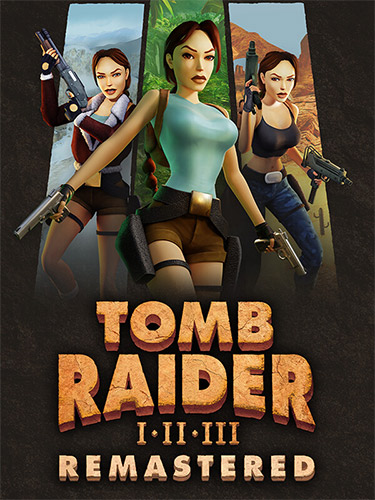Updated Tomb Raider I-III Remastered Starring Lara Croft v1.0 (Steam)/v1.01-savefix2 (GOG) + Windows 7 Fix. You can download it through direct links or using Torrent
Genres/Tags: Action, Shooter, Puzzle solving, Third-person, 3D
Company: Aspyr Media
Languages: RUS/ENG/MULTI20
Original Size: 3.6 GB
Repack Size: 2.4/2.8 GB
Download Mirrors (Torrent)
Fixed Installer
Doesn’t require fg-optional-videos .bin to be present for proper installation. LINK
Game Updates – Direct Links only
creenshots (Click to enlarge)
Repack Features
- Based on Tomb.Raider.I-III.Remastered.Starring.Lara.Croft-RUNE ISO release: rune-tomb.raider.i.iii.remastered.starring.lara.croft.iso (3,879,239,680 bytes)
- Game version after installation: v1.0 Steam; You can convert it to v1.01-savefix2 GOG by copying files from the “_GOG” folder to the game root
- Use “Tomb Raider I-III for Windows 7” desktop icon to play on Windows 7
- 100% Lossless & MD5 Perfect: all files are identical to originals after installation
- NOTHING ripped, NOTHING re-encoded
- Selective Download feature: you may skip downloading and installing of non-remastered videos
- Significantly smaller archive size (compressed from 3.6 to 2.4/2.8 GB)
- Installation takes 2-6 minutes (depending on your system)
- After-install integrity check so you could make sure that everything installed properly
- HDD space after installation: up to 5.5 GB
- Language can be changed in game settings (Sound section)
- At least 2 GB of free RAM (inc. virtual) required for installing this repack
Game Description
Discover Lara Croft’s Original Adventures, Lovingly Restored
Play the Original Three Tomb Raider Adventures
For the first time ever, experience the complete saga of Lara Croft’s early adventures with all expansions and secret levels on modern platforms. This definitive collection brings together the original three Tomb Raider games, allowing both longtime fans and new players to relive the classics.
Solve Ancient Mysteries
Uncover Hidden Treasures
Join Lara Croft as she uncovers the treasures of the ancient world. Solve intricate puzzles and unravel mysteries that have been lost to the ravages of time. Each level is a blend of challenging gameplay and rich storytelling, promising hours of captivating exploration.
Globe-trotting Adventure
Travel the World with Lara Croft
Embark on a globe-trotting adventure with Lara Croft, facing deadly foes and dangerous myths. From the pyramids of Egypt to the mountains of Tibet, follow Lara’s journey across diverse and exotic locations. Every adventure is filled with excitement and peril, making each step a thrilling experience.
Lovingly Restored Classics
Enhanced Graphics and Original Look
Experience the beloved classics with upgraded graphics that bring a new level of detail and beauty to Lara’s world. For purists and nostalgic fans, switch to the original polygon look at any time to enjoy the game as it was first envisioned. This collection offers the best of both worlds.
Included Game Titles
Tomb Raider I + Unfinished Business
Explore the origins of Lara Croft’s journey with the first game and its expansion, Unfinished Business. Discover ancient secrets and confront perilous challenges.
Tomb Raider II + Golden Mask
Continue the adventure with Tomb Raider II and its expansion, Golden Mask. Navigate treacherous landscapes and battle formidable enemies as you seek legendary artifacts.
Tomb Raider III + The Lost Artifact
Conclude the trilogy with Tomb Raider III and its expansion, The Lost Artifact. Embark on a quest filled with new puzzles, exotic locations, and thrilling action.
Rediscover Lara Croft’s original adventures, lovingly restored for modern platforms. Whether you’re a long-time fan or new to the series, this definitive collection offers an unparalleled gaming experience that pays homage to the iconic Tomb Raider legacy.
How to Install
Here’s how you can install a game you downloaded from FitGirl Repacks:
- Download the Repack:
- Make sure you download the FitGirl repack from the official FitGirl website to avoid any malicious files. The site should provide information about the repack, including size and content.
- Check Your System:
- Ensure your PC meets the minimum or recommended system requirements to run the game. Also, make sure you have enough free storage space.
- Prepare Your PC:
- Disable your antivirus temporarily before extracting and installing the repack, as some antivirus software may flag compressed files as false positives. Be sure to re-enable your antivirus after installation.
- Extract the Files:
- Once the repack is downloaded, extract the files using a program like 7-Zip or WinRAR. FitGirl repacks typically come in multiple parts, so you may need to extract all parts into one folder.
- Run the Installer:
- In the extracted folder, locate and run the installation file. It might be called
setup.exeor something similar. Right-click the file and select “Run as administrator” to start the installation process.
- In the extracted folder, locate and run the installation file. It might be called
- Follow Installation Instructions:
- The installer will guide you through the installation process. Choose your preferred installation path and follow the prompts. FitGirl repacks may take some time to install because they decompress the files during the installation.
- Verify Installation:
- After the installation is complete, verify that the game has installed correctly. Check the installation folder to make sure all necessary files are present.
- Play the Game:
- Once the installation is complete and you’ve verified that the game works, you can play the game from the installation directory or a shortcut created on your desktop.
- Re-enable Antivirus:
- After installation, remember to re-enable your antivirus software.