Updated VENARI: ESCAPE ROOM ADVENTURE. You can download it through direct links or using Torrent
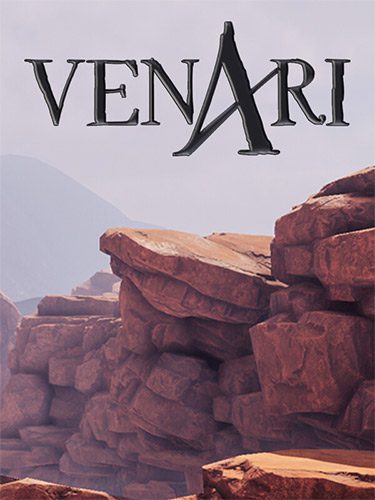
Genres/Tags: Logic, Puzzle, First-person, 3D
Company: M9 Games
Language: ENG
Original Size: 3.8 GB
Repack Size: 1.5 GB
Download Mirrors
Screenshots (Click to enlarge)
Repack Features
- Based on VENARI.Escape.Room.Adventure-TENOKE ISO release: tenoke-venari.escape.room.adventure.iso (4,045,766,656 bytes)
- 100% Lossless & MD5 Perfect: all files are identical to originals after installation
- NOTHING ripped, NOTHING re-encoded
- Significantly smaller archive size (compressed from 3.8 to 1.5 GB)
- Installation takes one minute
- After-install integrity check so you could make sure that everything installed properly
- HDD space after installation: 3.8 GB
- At least 2 GB of free RAM (inc. virtual) required for installing this repack
Game Description
Unravel the Secrets of a Lost Island in Venari: An Escape Room Adventure
Test your wit and explore a captivating world in Venari, a thrilling escape room adventure on Steam!
A Mysterious Map, an Ancient Island
Your journey begins with a surprise encounter and a cryptic map leading to a legendary artifact – the Venari. Lured by intrigue and a thirst for adventure, you embark on a daring expedition to an uncharted island shrouded in mystery.
A Labyrinth of Puzzles Awaits
The island is a captivating world of forgotten ruins, hidden chambers, and cleverly designed puzzles. Each challenge you conquer unveils a piece of the puzzle, guiding you closer to the Venari’s location.
Immerse Yourself in the Adventure
Venari boasts stunning environments brimming with intricate details that bring the island’s secrets to life. Explore diverse landscapes, from rocky terrains to forgotten temples, all meticulously crafted to enhance your escape room experience.
Can You Claim the Venari Artifact?
The path to the Venari is fraught with peril. Will you have the skills to navigate the island’s secrets, overcome cunning puzzles, and ultimately claim the artifact’s hidden power?
Key Features:
- Explore a richly detailed island filled with ancient ruins and hidden chambers.
- Solve a variety of challenging puzzles that test your logic and wit.
- Immerse yourself in a captivating story filled with mystery and intrigue.
- Uncover the secrets of the Venari artifact and its legendary power.
Are you ready for the ultimate escape room challenge? Download Venari on Steam today!
How to Install
Here’s how you can install a game you downloaded from FitGirl Repacks:
- Download the Repack:
- Make sure you download the FitGirl repack from the official FitGirl website to avoid any malicious files. The site should provide information about the repack, including size and content.
- Check Your System:
- Ensure your PC meets the minimum or recommended system requirements to run the game. Also, make sure you have enough free storage space.
- Prepare Your PC:
- Disable your antivirus temporarily before extracting and installing the repack, as some antivirus software may flag compressed files as false positives. Be sure to re-enable your antivirus after installation.
- Extract the Files:
- Once the repack is downloaded, extract the files using a program like 7-Zip or WinRAR. FitGirl repacks typically come in multiple parts, so you may need to extract all parts into one folder.
- Run the Installer:
- In the extracted folder, locate and run the installation file. It might be called
setup.exeor something similar. Right-click the file and select “Run as administrator” to start the installation process.
- In the extracted folder, locate and run the installation file. It might be called
- Follow Installation Instructions:
- The installer will guide you through the installation process. Choose your preferred installation path and follow the prompts. FitGirl repacks may take some time to install because they decompress the files during the installation.
- Verify Installation:
- After the installation is complete, verify that the game has installed correctly. Check the installation folder to make sure all necessary files are present.
- Play the Game:
- Once the installation is complete and you’ve verified that the game works, you can play the game from the installation directory or a shortcut created on your desktop.
- Re-enable Antivirus:
- After installation, remember to re-enable your antivirus software.




