Updated The Elder Scrolls V: Skyrim – Premium Edition v1.6.318.0.8 + All DLCs + CC Mods + Bonus Content. You can download it through direct links or using Torrent
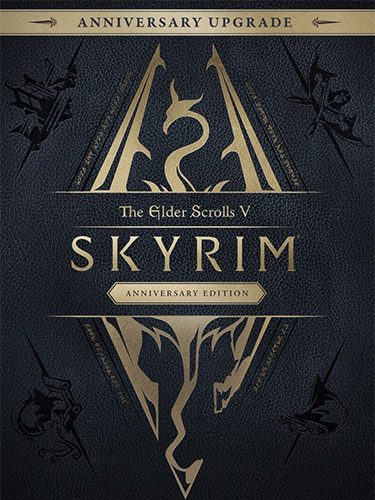
Genres/Tags: Adventure, Open world, RPG, First-person, Third-person, 3D
Companies: Bethesda Game Studios, Bethesda Softworks
Languages: RUS/ENG/MULTI9
Original Size: 52.8 GB
Repack Size: from 9.6 GB
Download Mirrors
DIRECT LINKS (Click To View)
Skyrim_AR_–_fitgirl-repacks.site_–_.part01.rar
Skyrim_AR_–_fitgirl-repacks.site_–_.part02.rar
Skyrim_AR_–_fitgirl-repacks.site_–_.part03.rar
Skyrim_AR_–_fitgirl-repacks.site_–_.part04.rar
Skyrim_AR_–_fitgirl-repacks.site_–_.part05.rar
Skyrim_AR_–_fitgirl-repacks.site_–_.part06.rar
Skyrim_AR_–_fitgirl-repacks.site_–_.part07.rar
Skyrim_AR_–_fitgirl-repacks.site_–_.part08.rar
Skyrim_AR_–_fitgirl-repacks.site_–_.part09.rar
Skyrim_AR_–_fitgirl-repacks.site_–_.part10.rar
Skyrim_AR_–_fitgirl-repacks.site_–_.part11.rar
Skyrim_AR_–_fitgirl-repacks.site_–_.part12.rar
Skyrim_AR_–_fitgirl-repacks.site_–_.part13.rar
Skyrim_AR_–_fitgirl-repacks.site_–_.part14.rar
Skyrim_AR_–_fitgirl-repacks.site_–_.part15.rar
Skyrim_AR_–_fitgirl-repacks.site_–_.part16.rar
Skyrim_AR_–_fitgirl-repacks.site_–_.part17.rar
Screenshots (Click to enlarge)
Repack Features
- Based on The.Elder.Scrolls.V.Skyrim.Anniversary.Edition-CODEX ISO release: codex-the.elder.scrolls.v.skyrim.anniversary.edition.iso (15,334,309,888 bytes)
- Missing localizations (37.8 GB) added, thanks to Christsnatcher!
- Cracked EXEs for Japanese/Chinese localizations added, thanks to Christsnatcher!
- Game version: v1.6.318.0.8 (older for Jap/Chi builds); all DLCs and all AE CC Mods, available on AE release are included and activated
- Bonus Official Prima Guide in PDF format (244 MB) and two soundtracks (OST + Atmospheres) in MP3 format (445 MB) are included as an optional download, thanks to Pierrrman & SuperFr0g!
- 100% Lossless & MD5 Perfect: all files are identical to originals after installation
- NOTHING ripped, NOTHING re-encoded
- Selective Download feature: you may skip downloading and installing of bonus content and languages you don’t need
- Significantly smaller archive size (compressed from cumulative 52.8 to 9.6~12 GB for any single language)
- Installation takes 10-25 minutes for any single language (depending on your system and selected components)
- After-install integrity check so you could make sure that everything installed properly
- HDD space after installation: up to 21 GB (up to 34.6 GB)
- Repack uses XTool library by Razor12911
- At least 2 GB of free RAM (inc. virtual) required for installing this repack
Game Description
The Elder Scrolls V: Skyrim – Immerse Yourself in a Vast Open World
Epic Fantasy Adventure Awaits
The Elder Scrolls V: Skyrim is an open-world action role-playing game set in the province of Skyrim. As the Dragonborn, you are tasked with fulfilling a prophecy to defeat a dragon cult and save the land from destruction.
Explore a Breathtaking World
Immerse yourself in Skyrim’s stunning landscapes, from towering mountains and frozen tundra to lush forests and bustling cities. Discover hidden ruins, ancient dungeons, and mythical creatures as you embark on your epic quest.
Become a Legendary Hero
Create your own unique character and choose from a variety of races and classes. Develop your skills through combat, magic, and crafting to become a formidable warrior, powerful mage, or skilled thief.
Experience Endless Possibilities
- Dragon Combat: Engage in epic battles against dragons, learning their ancient magic to use against them.
- Freedom of Choice: Make your own decisions and shape the fate of Skyrim through your actions.
- Join Factions: Align yourself with various factions, such as the Thieves Guild, the Companions, or the Dark Brotherhood.
- Crafting and Enchanting: Create powerful weapons, armor, and potions to enhance your abilities.
- Marriage and Family: Build a home, marry a spouse, and start a family.
With its vast open world, captivating story, and endless possibilities, The Elder Scrolls V: Skyrim offers an unforgettable gaming experience.
How to Install
Here’s how you can install a game you downloaded from FitGirl Repacks:
- Download the Repack:
- Make sure you download the FitGirl repack from the official FitGirl website to avoid any malicious files. The site should provide information about the repack, including size and content.
- Check Your System:
- Ensure your PC meets the minimum or recommended system requirements to run the game. Also, make sure you have enough free storage space.
- Prepare Your PC:
- Disable your antivirus temporarily before extracting and installing the repack, as some antivirus software may flag compressed files as false positives. Be sure to re-enable your antivirus after installation.
- Extract the Files:
- Once the repack is downloaded, extract the files using a program like 7-Zip or WinRAR. FitGirl repacks typically come in multiple parts, so you may need to extract all parts into one folder.
- Run the Installer:
- In the extracted folder, locate and run the installation file. It might be called
setup.exeor something similar. Right-click the file and select “Run as administrator” to start the installation process.
- In the extracted folder, locate and run the installation file. It might be called
- Follow Installation Instructions:
- The installer will guide you through the installation process. Choose your preferred installation path and follow the prompts. FitGirl repacks may take some time to install because they decompress the files during the installation.
- Verify Installation:
- After the installation is complete, verify that the game has installed correctly. Check the installation folder to make sure all necessary files are present.
- Play the Game:
- Once the installation is complete and you’ve verified that the game works, you can play the game from the installation directory or a shortcut created on your desktop.
- Re-enable Antivirus:
- After installation, remember to re-enable your antivirus software.
Selective Download
You can skip downloading of bonus content and language files you don’t need. Here is the list of selective files:
- fg-optional-bonus-content.bin (Prima Guide + 2 OSTs)
- fg-selective-english.bin (also MUST be downloaded for Chinese and Japanese installations)
- fg-selective-french.bin
- fg-selective-german.bin
- fg-selective-italian.bin
- fg-selective-polish.bin
- fg-selective-russian.bin
- fg-selective-spanish.bin
- fg-selective-chinese-and-japanese.bin (MUST be downloaded for Chinese and Japanese installations)
- fg-selective-japanese.bin




