Updated TEKKEN 7: Ultimate Edition v4.22 + All DLCs + Multiplayer
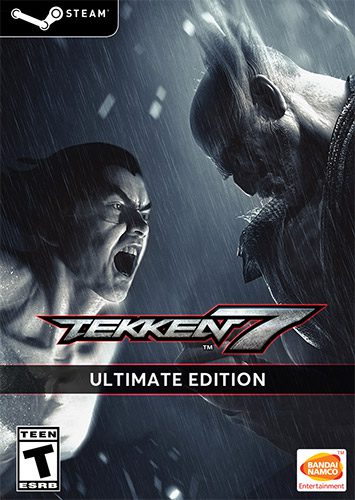
Genres/Tags: Arcade, Fighting, Side, 3D, Japanese
Companies: Bandai Namco Studios / Bandai Namco Entertainment
Languages: RUS/ENG/MULTI11
Original Size: 49.4 GB
Repack Size: from 15.3 GB [Selective Download]
Download Mirror (Direct Links)
- Filehoster: DataNodes (Speed & Usability) [Use IDM]
Download Mirrors (Torrent)
Discussion and (possible) future updates on CS.RIN.RU thread
Screenshots (Click to enlarge)
Tekken 7 Trailer
Repack Features
- Based on TEKKEN.7.Season.Pass.4.REPACK-CODEX ISO release: codex-tekken.7.season.pass.4.repack.iso (53,081,931,776 bytes)
- All released DLCs are included and activated; game version is: v4.22
- Online Fix is available in NoDVD folder after installation, allowing multiplayer support via Steam, thanks to 0xdeadc0de!
- 100% Lossless & MD5 Perfect: all files are identical to originals after installation
- NOTHING ripped, NOTHING re-encoded
- Selective download feature: you may skip downloading and installing of story mode videos (not recommended), gallery videos (bonus content, opened with in-game points in special game menu), intro/opening and credits video
- Significantly smaller archive size (compressed from 49.4 to 15.3~39.3 GB, depending on selected components)
- Installation takes 10-30 minutes (depending on your system and selected components)
- After-install integrity check so you could make sure that everything installed properly
- HDD space after installation: up to 79.4 GB
- At least 2 GB of free RAM (inc. virtual) required for installing this repack
- Repack uses XTool library by Razor12911
Game Description
Included DLCs:
- Bonus Character Customization Items
- Character Panel
- DLC1: Ultimate TEKKEN BOWL & Additional Costumes
- DLC2: Geese Howard Pack
- DLC3: Noctis Lucis Caelum Pack
- DLC4: Anna Williams
- DLC5: Lei Wulong
- DLC6: Craig Marduk
- DLC7: Armor King
- DLC8: Julia Chang
- DLC9: Negan
- DLC10: Zafina
- DLC11: Ganryu
- DLC12: Leroy Smith
- DLC13: Frame Data Display
- DLC14: Fahkumram
- DLC15: CAVE OF ENLIGHTENMENT
- DLC16: Kunimitsu
- DLC17: Vermilion Gates
- DLC18: Lidia Sobieska
- DLC19: Island Paradise
- Eliza Pre-order Bonus – DLC
- Metallic costumes Season Pass Bonus – DLC
- SP3 Bonus Character Customization Items
- TAIKO NO TATSUJIN Pack
*Four Season Pass DLCs are not DLCs themselves, but containers for abovementioned real DLCs.
Takken 7- fitgirlrepacks
If you’re a fan of fighting games, chances are you’ve heard of TEKKEN 7. This game takes the beloved series to new heights, bringing us an epic conclusion to the Mishima clan saga. Powered by Unreal Engine 4, TEKKEN 7 combines breathtaking story-driven cinematic battles with intense duels that you can enjoy with friends and rivals alike. Let’s dive into the story and unravel the reasons behind each step of the Mishima clan’s ceaseless fight.
TEKKEN 7’s Story and the Mishima Clan
The Mishima clan has been at the heart of the TEKKEN series from the very beginning. In TEKKEN 7, the focus is squarely on this complex family’s legacy and their ongoing conflict. The storyline revolves around the power struggle between Heihachi Mishima, his son Kazuya, and his grandson Jin Kazama. These three powerful fighters have clashed countless times, each with their own motivations and goals.
Key Characters and Their Motivations
Heihachi Mishima is the formidable patriarch of the Mishima clan. His ruthless quest for power and dominance has shaped the series’ storyline. Heihachi is known for his cold, calculating demeanor, but his complex character goes beyond mere villainy.
Kazuya Mishima is the son of Heihachi and a formidable fighter in his own right. His quest for revenge against his father and his struggle with his own inner demons make him a central figure in TEKKEN 7.
Jin Kazama is the son of Kazuya and the series’ main protagonist. He grapples with his heritage, trying to balance his desire for peace with his responsibilities as a fighter. Jin’s moral dilemmas add depth to the story and make him a relatable character.
The Epic Conclusion of the Mishima Clan
In TEKKEN 7, the story of the Mishima clan comes to a dramatic conclusion. Players witness key moments and battles that define the fate of these characters. The game weaves an intricate narrative that keeps players on the edge of their seats, eager to see how the story unfolds.
Innovative Fight Mechanics
TEKKEN 7 introduces innovative fight mechanics that elevate the gameplay experience. Features like Rage Arts and Rage Drives add an extra layer of strategy and excitement to battles. These mechanics allow players to unleash powerful moves when their health is low, turning the tide of a fight in an instant.
Cinematic Battles
One of the most striking aspects of TEKKEN 7 is its story-driven cinematic battles. These battles are not just about button-mashing; they immerse players in the narrative, making them feel like they’re part of an action movie. Memorable moments, such as the final confrontation between Heihachi and Kazuya, showcase the game’s stunning visuals and storytelling prowess.
Love, Revenge, Pride: The Core Values
TEKKEN 7 delves into themes of love, revenge, and pride. These values drive the characters’ actions and decisions, adding depth to the story. The game explores how these emotions shape us as humans, making the narrative relatable and engaging.
Expanding the Journey with Season Passes
To keep the experience fresh and exciting, TEKKEN 7 offers Season Passes that include additional content such as new characters, stages, and costumes. These passes allow players to expand their journey and discover new challenges and adventures.
TEKKEN 7: Ultimate Edition
For those looking for the complete TEKKEN 7 experience, the Ultimate Edition is the way to go. This edition includes the full TEKKEN 7 game, all content from Season Passes 1-4, and the playable character Eliza. Eliza brings her own unique fighting style and story to the game, adding even more variety to the roster.
System Requirement
To play TEKKEN 7 on your PC, you’ll need to ensure your system meets the game’s minimum or recommended requirements. These specifications will determine whether your system can run the game smoothly or if you can enjoy it with the best possible graphics and performance.
Minimum System Requirements:
- Operating System: Windows 7 64-bit
- Processor: Intel Core i5-4690 3.5 GHz or AMD FX-8350 4.0 GHz
- Memory: 6 GB RAM
- Graphics: NVIDIA GeForce GTX 660 or AMD Radeon HD 7950
- DirectX: Version 11
- Storage: 60 GB available space
- Sound Card: DirectX compatible
Recommended System Requirements:
- Operating System: Windows 10 64-bit
- Processor: Intel Core i7-3770 3.4 GHz or AMD FX-9370 4.4 GHz
- Memory: 8 GB RAM
- Graphics: NVIDIA GeForce GTX 1060 or AMD Radeon RX 480
- DirectX: Version 11
- Storage: 60 GB available space
- Sound Card: DirectX compatible
How to Install
Here’s how you can install a game you downloaded from FitGirl Repacks:
- Download the Repack:
- Make sure you download the FitGirl repack from the official FitGirl website to avoid any malicious files. The site should provide information about the repack, including size and content.
- Check Your System:
- Ensure your PC meets the minimum or recommended system requirements to run the game. Also, make sure you have enough free storage space.
- Prepare Your PC:
- Disable your antivirus temporarily before extracting and installing the repack, as some antivirus software may flag compressed files as false positives. Be sure to re-enable your antivirus after installation.
- Extract the Files:
- Once the repack is downloaded, extract the files using a program like 7-Zip or WinRAR. FitGirl repacks typically come in multiple parts, so you may need to extract all parts into one folder.
- Run the Installer:
- In the extracted folder, locate and run the installation file. It might be called
setup.exeor something similar. Right-click the file and select “Run as administrator” to start the installation process.
- In the extracted folder, locate and run the installation file. It might be called
- Follow Installation Instructions:
- The installer will guide you through the installation process. Choose your preferred installation path and follow the prompts. FitGirl repacks may take some time to install because they decompress the files during the installation.
- Verify Installation:
- After the installation is complete, verify that the game has installed correctly. Check the installation folder to make sure all necessary files are present.
- Play the Game:
- Once the installation is complete and you’ve verified that the game works, you can play the game from the installation directory or a shortcut created on your desktop.
- Re-enable Antivirus:
- After installation, remember to re-enable your antivirus software.


