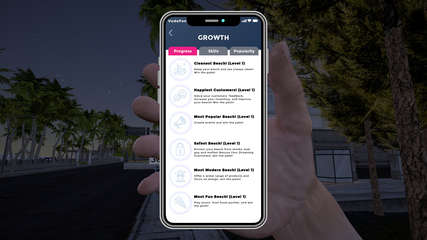Updated Beach Club Simulator 2024 v1.0 Release. You can download it through direct links or using Torrent
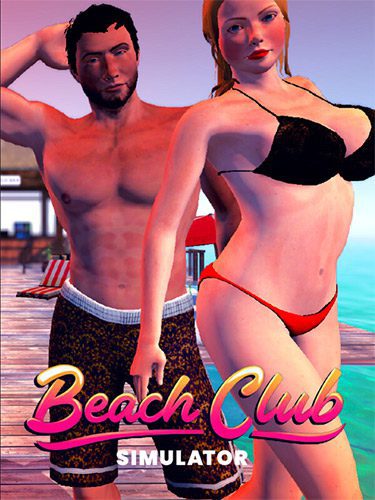
Genres/Tags: Lifestyle, First-person, 3D
Company: Catsupp Games
Languages: RUS/ENG/MULTI12
Original Size: 4.5 GB
Repack Size: 1.3 GB
Download Links
Screenshots (Click to enlarge)
Beach Club Simulator Trailer
Repack Features
- Based on Beach.Club.Simulator.2024-TENOKE ISO release: tenoke-beach.club.simulator.2024.iso (4,847,075,712 bytes)
- Game version: v1.0 Release
- 100% Lossless & MD5 Perfect: all files are identical to originals after installation
- NOTHING ripped, NOTHING re-encoded
- Significantly smaller archive size (compressed from 4.5 to 1.3 GB)
- Installation takes 1-2 minutes
- After-install integrity check so you could make sure that everything installed properly
- HDD space after installation: 4.5 GB
- Language can be changed in game settings
- At least 2 GB of free RAM (inc. virtual) required for installing this repack
Game Description
Beach Club: Build Your Dream Vacation Paradise
Step into the world of Beach Club, where the sun, sand, and sea offer endless opportunities. After years away, you’re returning to the island where you grew up, and your family’s beach legacy is now in your hands. Can you transform this once-idyllic spot into the ultimate vacation destination? The journey won’t be easy, but with determination, smart planning, and a touch of creativity, you’ll create an unforgettable paradise.
From Zero to Hero: Your Island Adventure
In Beach Club, you’re tasked with running the first and only beach resort on the island. Design and develop the beach to your heart’s content, managing everything from customer satisfaction to special events. Your goal? Turn this small beach into a world-class resort that attracts tourists from far and wide.
Design and Build Your Beach Resort
Your beach is your canvas. With a range of unique beach objects, you can create a one-of-a-kind destination:
- Custom Beach Design: Arrange and decorate your beach with umbrellas, lounge chairs, and exclusive structures.
- Entrance Fees: Set up regular and VIP pricing to maximize revenue.
- Customer Feedback: Improve your beach’s popularity by listening to customer reviews and making adjustments.
- Skill Upgrades: Earn rewards like palm trees by completing level quests, and invest them in skills that boost your beach’s performance.
Discover Treasures and Build Wealth
Beyond managing the beach, Beach Club offers plenty of opportunities to uncover hidden riches:
- Treasure Hunting: Use your detector to find buried treasures in the ocean and sell your findings at auctions for massive profits.
- Event Planning: Organize beach parties, foam parties, and other exciting events to keep your customers entertained and coming back for more.
Protect Your Beach from Dangers
It’s not all sunshine and relaxation. Running a beach comes with its own set of challenges, and you’ll need to be vigilant to keep your resort safe:
- Mafia Threats: Criminals may try to infiltrate your beach and cause problems. Stay alert to protect your guests.
- Shark Attacks: The waters are filled with sharks that could pose a threat to swimmers.
- Customer Safety: Prevent drowning accidents by keeping a close watch on your guests.
Manage Your Business with Apps
To succeed in Beach Club, you’ll have access to a variety of apps that help streamline your operations:
- Map App: Navigate the island easily without getting lost.
- Betrendy App: Order supplies and equipment for your beach, and have them delivered right to your resort.
- Onstagram: Share stunning photos of your beach to attract new customers.
- Sotify: Purchase music and set the perfect soundtrack for your beach events.
- Trader App: Participate in auctions or sell high-value items to earn extra income.
- MyBeach App: Track everything related to your beach, including employee management, menu prices, and payments.
Build Relationships and Live the High Life
As you expand your beach and earn money, you’ll unlock more opportunities to live the luxurious island life:
- Flirt and Build Relationships: Meet interesting characters, flirt, and even start a relationship.
- Luxury Lifestyle: With your hard-earned wealth, purchase luxury cars, yachts, and even a mansion. Sell items through negotiations to make even bigger profits.
Overcome Challenges and Thrive
Managing the Beach Club comes with unexpected surprises. From shark-infested waters to mafia threats, you’ll face numerous challenges as you build your beach empire. Will you rise to the occasion and create the most popular beach destination, or will you let your resort fall into disrepair?
Why Play Beach Club?
Treasure Hunts: Explore the sea for hidden treasures and sell them for a fortune.
Custom Beach Resort: Design and personalize every aspect of your beach to stand out from the competition.
Exciting Events: Organize and host beach parties, auctions, and more to keep your customers entertained.
Danger and Adventure: Protect your beach from dangers like shark attacks, criminals, and natural disasters.
Business Management: Run your beach using a suite of apps that track employees, manage finances, and more.
How to Install
Here’s how you can install a game you downloaded from FitGirl Repacks:
- Download the Repack:
- Make sure you download the FitGirl repack from the official FitGirl website to avoid any malicious files. The site should provide information about the repack, including size and content.
- Check Your System:
- Ensure your PC meets the minimum or recommended system requirements to run the game. Also, make sure you have enough free storage space.
- Prepare Your PC:
- Disable your antivirus temporarily before extracting and installing the repack, as some antivirus software may flag compressed files as false positives. Be sure to re-enable your antivirus after installation.
- Extract the Files:
- Once the repack is downloaded, extract the files using a program like 7-Zip or WinRAR. FitGirl repacks typically come in multiple parts, so you may need to extract all parts into one folder.
- Run the Installer:
- In the extracted folder, locate and run the installation file. It might be called
setup.exeor something similar. Right-click the file and select “Run as administrator” to start the installation process.
- In the extracted folder, locate and run the installation file. It might be called
- Follow Installation Instructions:
- The installer will guide you through the installation process. Choose your preferred installation path and follow the prompts. FitGirl repacks may take some time to install because they decompress the files during the installation.
- Verify Installation:
- After the installation is complete, verify that the game has installed correctly. Check the installation folder to make sure all necessary files are present.
- Play the Game:
- Once the installation is complete and you’ve verified that the game works, you can play the game from the installation directory or a shortcut created on your desktop.
- Re-enable Antivirus:
- After installation, remember to re-enable your antivirus software.