Updated Resident Evil 7: Biohazard – Gold Edition v20220613/Build 8796429 + 15 DLCs + Bonus OST + Windows 7 Fix
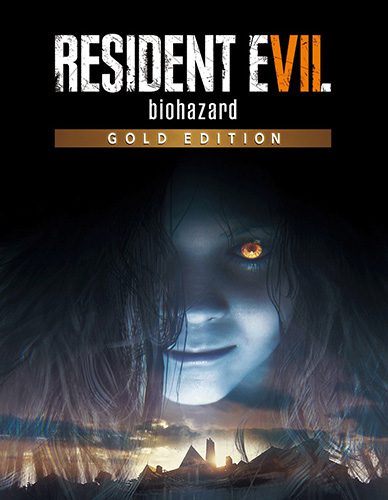
Genres/Tags: Action, First-person, 3D, Horror
Company: Capcom
Languages: RUS/ENG/MULTI14
Original Size: 64.4 GB
Repack Size: from 21.1 GB [Selective Download]
Download Mirrors (Direct Links)
- Filehoster: DataNodes (Speed & Usability) [Use IDM]
- Filehoster: MultiUpload (10+ hosters, interchangeable) [Use JDownloader2]
Download Mirrors (Torrent)
Screenshots (Click to enlarge)
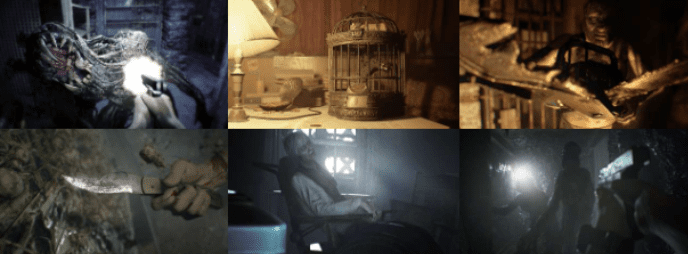
RESIDENT EVIL 7 Gameplay Trailer
Repack Features
- Based on Steam release BuildID 8796429: 64 GB, thanks to Christsnatcher for files!
- CODEX preconfigured crack/emu applied over. Alternative ALI213, FLT & Goldberg cracks are available in NoDVD folder after installation. Thanks to Christsnatcher & Masquerade!
- Missing survival pack DLCs (38 MB) added, thanks to DJXavieRO! 15 DLCs are included and activated
- Missing bonus OST (345 MB) added, thanks to InsaneRamZes!
- Windows 7/DirectX 11 fix is available in “_Windows 7 Fix” folder after installation, thanks to Christsnatcher and DXVK Team!
- 100% Lossless & MD5 Perfect: all files are identical to originals after installation (ONLY when installed with lossless videos and all voiceovers!)
- NOTHING ripped, NOTHING re-encoded
- Selective Download feature: you can skip downloading and installing of optional voicepacks (English is included by default), bonus OST and you can also select what videos you want to see in-game: in original quality or lossy recoded ones (smaller size)
- Significantly smaller archive size (compressed from cumulative 64.4 to 21.1~24.6 GB, depending on selected components)
- Installation takes 20-35 minutes (depending on your system and selected components)
- After-install integrity check so you could make sure that everything installed properly (ONLY when installed with lossless videos and all voiceovers!)
- HDD space after installation: up to 64.4 GB (up to 66.9 GB during installation)
- Language can be changed in game settings
- Repack uses XTool library by Razor12911
- At least 2 GB of free RAM (inc. virtual) required for installing this repack
Game Description
Resident Evil 7 Biohazard: A Thrilling Return to Survival Horror Roots
Reinvigorate your fear of the unknown with Resident Evil 7 Biohazard, the latest installment in the iconic horror franchise.
This chilling entry marks a dramatic shift for the series, plunging players into a terrifying first-person perspective. Powered by Capcom’s RE Engine, Resident Evil 7 delivers unparalleled photorealistic visuals that heighten every creak and groan of the dilapidated Louisiana setting.
Embrace the Legacy of Horror
Resident Evil 7 biohazard honors the franchise’s roots, bringing back the exploration and suspense that defined the genre-coining “survival horror” titles of the past. Scavenge for resources, solve puzzles, and confront nightmarish adversaries – all while the constant threat of what lurks in the shadows hangs heavy.
A New Generation of Terror
While staying true to its core, Resident Evil 7 biohazard isn’t afraid to innovate. The refreshing gameplay mechanics propel the survival horror experience forward, ensuring a thrilling and terrifying journey for both newcomers and longtime fans.
Next-gen update introduces the following features:
- Ray Tracing: Ray tracing dynamically expresses reflections of light from mirrors and water surfaces. Additional reflections from ambient light sources enable photorealistic depictions of light and shadow.
- High Frame Rate: Smoother images during gameplay thanks to the increased processing speed of next-generation hardware.
- 3D Audio: The new systems can express sound not only from the front, back, left, and right, but also up and down, providing a more realistic sound experience.
- Fast Loading: Quicker load times and shorter in-game waits allow for a more immersive experience. (PC ver. differs based on PC specs).
Included DLCs:
- Banned Footage Vol.1
- Survival Pack A
- Survival Pack B
- Survival Pack C
- Survival Pack D
- Survival Pack E
- A Coin & Hard Mode
- B Coin & Hard Mode
- C Coin & Hard Mode
- D Coin & Hard Mode
- E Coin & Hard Mode
- Banned Footage Vol.2
- End Of Zoe
- Survival Pack Special Set
- Not A Hero
System Requirement
How to Install
Here’s how you can install a game you downloaded from FitGirl Repacks:
- Download the Repack:
- Make sure you download the FitGirl repack from the official FitGirl website to avoid any malicious files. The site should provide information about the repack, including size and content.
- Check Your System:
- Ensure your PC meets the minimum or recommended system requirements to run the game. Also, make sure you have enough free storage space.
- Prepare Your PC:
- Disable your antivirus temporarily before extracting and installing the repack, as some antivirus software may flag compressed files as false positives. Be sure to re-enable your antivirus after installation.
- Extract the Files:
- Once the repack is downloaded, extract the files using a program like 7-Zip or WinRAR. FitGirl repacks typically come in multiple parts, so you may need to extract all parts into one folder.
- Run the Installer:
- In the extracted folder, locate and run the installation file. It might be called
setup.exeor something similar. Right-click the file and select “Run as administrator” to start the installation process.
- In the extracted folder, locate and run the installation file. It might be called
- Follow Installation Instructions:
- The installer will guide you through the installation process. Choose your preferred installation path and follow the prompts. FitGirl repacks may take some time to install because they decompress the files during the installation.
- Verify Installation:
- After the installation is complete, verify that the game has installed correctly. Check the installation folder to make sure all necessary files are present.
- Play the Game:
- Once the installation is complete and you’ve verified that the game works, you can play the game from the installation directory or a shortcut created on your desktop.
- Re-enable Antivirus:
- After installation, remember to re-enable your antivirus software.
Selective Download
You can skip downloading of voicepacks you don’t need, bonus OST and videos in quality you don’t want. Here is the list of selective/optional files. You MUST download at least one of speech and videos pack.
- fg-selective-videos-original.bin (in-game videos in original quality, ~20 MBps)
- fg-selective-videos-lossy.bin (recoded, lossy in-game videos, ~3-5 MBps)
- fg-optional-french.bin
- fg-optional-german.bin
- fg-optional-italian.bin
- fg-optional-japanese.bin
- fg-optional-spanish.bin
In example, if you want to launch the game with Spanish voiceovers and need in-game videos in original quality – skip all “selective” and “optional” files, but download fg-optional-spanish.bin, fg-selective-videos-original.bin & all main (01-06) files.
Older game build, natively compatible with Windows 7 & tons of mods
Download Mirrors
- 1337x | KAT [magnet] [.torrent file only]
- RuTor [magnet]
- Tapochek.net
- Filehoster: OneDrive (Uploaded by DyR0 t(-_-t), NOT compatible with other mirrors)
