Updated One More Night + Windows 7 Fix. You can download it through direct links or using Torrent

Genres/Tags: Action, Action RPG, Third-person, 3D
Companies: Miki Games, Juan Carlos Parra Granados
Language: ENG
Original Size: 14.7 GB
Repack Size: 8.9 GB
Download Links
Direct Download Links
One_More_Night_–_fitgirl-repacks.site_–_.part01.rar
One_More_Night_–_fitgirl-repacks.site_–_.part02.rar
One_More_Night_–_fitgirl-repacks.site_–_.part03.rar
One_More_Night_–_fitgirl-repacks.site_–_.part04.rar
One_More_Night_–_fitgirl-repacks.site_–_.part05.rar
One_More_Night_–_fitgirl-repacks.site_–_.part06.rar
One_More_Night_–_fitgirl-repacks.site_–_.part07.rar
One_More_Night_–_fitgirl-repacks.site_–_.part08.rar
One_More_Night_–_fitgirl-repacks.site_–_.part09.rar
One_More_Night_–_fitgirl-repacks.site_–_.part10.rar
One_More_Night_–_fitgirl-repacks.site_–_.part11.rar
One_More_Night_–_fitgirl-repacks.site_–_.part12.rar
One_More_Night_–_fitgirl-repacks.site_–_.part13.rar
One_More_Night_–_fitgirl-repacks.site_–_.part14.rar
One_More_Night_–_fitgirl-repacks.site_–_.part15.rar
One_More_Night_–_fitgirl-repacks.site_–_.part16.rar
One_More_Night_–_fitgirl-repacks.site_–_.part17.rar
One_More_Night_–_fitgirl-repacks.site_–_.part18.rar
One_More_Night_–_fitgirl-repacks.site_–_.part19.rar
Screenshots (Click to enlarge)
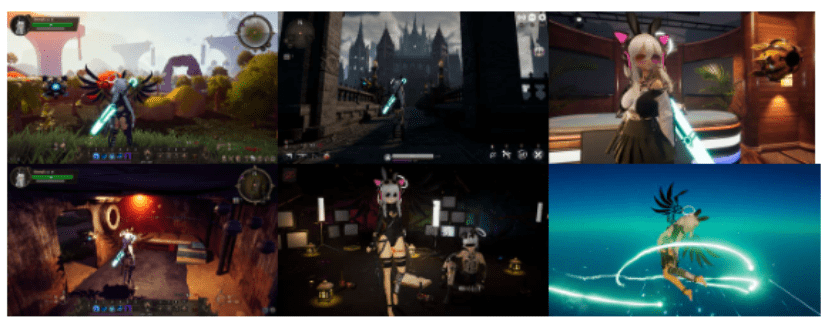
One More Night Gameplay
Repack Features
- Based on One.More.Night-TENOKE ISO release: tenoke-one.more.night.iso (15,755,270,144 bytes)
- 100% Lossless & MD5 Perfect: all files are identical to originals after installation
- NOTHING ripped, NOTHING re-encoded
- Significantly smaller archive size (compressed from 14.7 to 8.9 GB)
- Installation takes 8-42 minutes (depending on your system)
- After-install integrity check so you could make sure that everything installed properly
- HDD space after installation: 14.6 GB
- Repack uses compression library by Razor12911
- At least 2 GB of free RAM (inc. virtual) required for installing this repack
- Copy contents of “_Windows 7 Fix” folder to the game root to be able to play on Windows 7
Game Description
One More Night: Survive the Horde
One More Night throws you into a relentless battle for survival. In this fast-paced defense game, you must fend off waves of enemies through the night, using strategy, weapons, and teamwork to make it through until morning.
Game Overview
Set in a dark and eerie world, One More Night challenges players to survive against increasingly difficult hordes of monsters. With each passing night, the enemy forces grow stronger and more numerous. To survive, you’ll need to build defenses, gather resources, and upgrade your equipment.
Key Features
- Wave-Based Survival: Face off against waves of enemies that grow more difficult with every nightfall.
- Co-op Multiplayer: Team up with friends to strategize and take on the relentless horde together.
- Base Building: Construct defensive structures and traps to hold back the enemy waves.
- Resource Management: Collect materials to craft weapons, armor, and tools that will keep you alive.
- Weapon Upgrades: Upgrade your arsenal to deal more damage and protect yourself from stronger foes.
Why Play One More Night?
For fans of defense and survival games, One More Night offers an intense and strategic experience. With its challenging gameplay, cooperative multiplayer, and endless waves of enemies, it’s a test of endurance and skill. How many nights can you survive?
How to Install
Here’s how you can install a game you downloaded from FitGirl Repacks:
- Download the Repack:
- Make sure you download the FitGirl repack from the official FitGirl website to avoid any malicious files. The site should provide information about the repack, including size and content.
- Check Your System:
- Ensure your PC meets the minimum or recommended system requirements to run the game. Also, make sure you have enough free storage space.
- Prepare Your PC:
- Disable your antivirus temporarily before extracting and installing the repack, as some antivirus software may flag compressed files as false positives. Be sure to re-enable your antivirus after installation.
- Extract the Files:
- Once the repack is downloaded, extract the files using a program like 7-Zip or WinRAR. FitGirl repacks typically come in multiple parts, so you may need to extract all parts into one folder.
- Run the Installer:
- In the extracted folder, locate and run the installation file. It might be called
setup.exeor something similar. Right-click the file and select “Run as administrator” to start the installation process.
- In the extracted folder, locate and run the installation file. It might be called
- Follow Installation Instructions:
- The installer will guide you through the installation process. Choose your preferred installation path and follow the prompts. FitGirl repacks may take some time to install because they decompress the files during the installation.
- Verify Installation:
- After the installation is complete, verify that the game has installed correctly. Check the installation folder to make sure all necessary files are present.
- Play the Game:
- Once the installation is complete and you’ve verified that the game works, you can play the game from the installation directory or a shortcut created on your desktop.
- Re-enable Antivirus:
- After installation, remember to re-enable your antivirus software.
