Call of Duty Modern Warfare 3 v1.9.461 + All DLCs
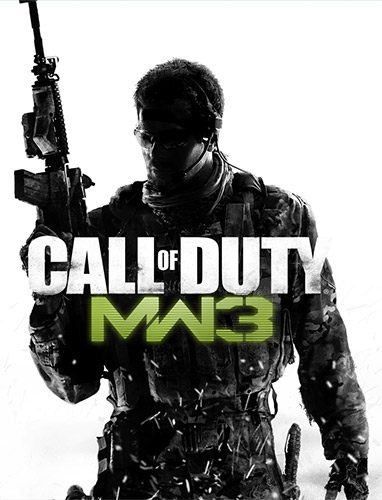
Genres/Tags: Action, Shooter, First-person, 3D
Companies: Infinity Ward, Raven Software, Sledgehammer Games, Activision
Languages: RUS/ENG/MULTI6
Original Size: 54.6 GB
Repack Size: from 10.8 GB [Selective Download]
Download Mirrors (Direct Links)
- Filehoster: DataNodes (Speed & Usability) [Use IDM]
Download Mirrors (Torrent)
- 1337x / [magnet] [.torrent file only] MULTI6
- RuTor [magnet] ENG/RUS Only
- Tapochek.net [magnet] ENG/RUS Only
Discussion and (possible) future updates on CS.RIN.RU thread
Screenshots (Click to enlarge)
Call of Duty Modern Warfare 3
Repack Features
- Based on Call.of.Duty.Modern.Warfare.3.MULTi6-PLAZA ISO release: plaza-call.of.duty.modern.warfare.3.iso (58,610,292,736 bytes)
- 100% Lossless & MD5 Perfect: all files are identical to originals after installation
- NOTHING ripped, NOTHING re-encoded – Singleplayer campaign, and all Special Ops missions from DLCs are available
- Selective Download feature: you may skip downloading and installing of language packs you don’t need
- Significantly smaller archive size (compressed from 54.6 to 10.8~11.1 GB for any single language)
- Installation takes 20-60 minutes (depending on your system and selected language)
- After-install integrity check so you could make sure that everything installed properly
- HDD space after installation: 18 GB
- Repack uses ZTool library by Razor12911
- At least 2 GB of free RAM (inc. virtual) required for installing this repack
Game Description
Suit Up, Soldier: Relive the Intensity of Call of Duty Modern Warfare 3
Gear Up for an Epic Spec Ops Confrontation
Calling all Call of Duty veterans and adrenaline-seeking FPS fans! This article dives into the heart-pounding action of Call of Duty: Modern Warfare 3 (MW3), a genre-defining title that continues to enthrall players.
A Gripping Narrative Thrusts You into the Throes of Global Conflict
MW3 picks up right where the previous Modern Warfare left off. The world is on the brink of collapse as a radical Russian nationalist group, led by the infamous Makarov, launches a series of devastating attacks across the globe. You’ll take on the role of iconic characters from Task Force 141 and Delta Force as you fight for survival in a desperate struggle to prevent a full-blown war.
Dominate the Battlefield with Diverse Gameplay
MW3 offers an immersive and varied gameplay experience that caters to different playstyles:
- Thrilling Campaign: Embark on a globe-trotting campaign filled with intense firefights, heart-stopping infiltration missions, and pulse-pounding vehicular combat sequences.
- Explosive Multiplayer: Test your skills against players worldwide in a variety of fast-paced online multiplayer modes. From classic Team Deathmatch to objective-based games like Domination and Headquarters, MW3 delivers a competitive and addictive online experience.
- Cooperative Spec Ops: Team up with friends and tackle challenging cooperative missions that demand strategic teamwork and coordination.
Key Features that Keep You Coming Back for More:
- Engaging Story: Experience a captivating narrative that keeps you invested in the characters and the fight against global terrorism.
- Polished Gunplay: MW3 boasts a refined and satisfying weapon handling system that offers a wide range of weaponry to master.
- Customization Options: Personalize your soldier with a variety of unlockable camos, emblems, and perks to suit your playstyle.
- Dedicated Server Support (on PC): Dedicated servers on PC allow for a smoother online experience with less lag (availability may vary).
Looking to Extend Your Call of Duty Fix? Check Out These Titles:
- Call of Duty: Modern Warfare (2019 reboot): A reimagining of the original Modern Warfare with stunning visuals and a revamped campaign.
- Call of Duty: Warzone (free-to-play): A massive battle royale experience set in the Modern Warfare universe.
- Call of Duty: Black Ops Cold War: Dive into the Cold War era with another action-packed campaign and intense multiplayer modes.
System Requirement
Here are the system requirements to play Call of Duty Modern Warfare 3 on PC:
Minimum Requirements:
- Operating System: Windows Vista (SP2) or Windows 7
- Processor (CPU): Intel Core 2 Duo E6700 @ 2.6 GHz or AMD Phenom X3 8750 @ 2.4 GHz
- Memory (RAM): 2 GB RAM
- Video Card (GPU): NVIDIA GeForce 6600 GT or ATI Radeon HD 4800 series with 512 MB of VRAM
- Storage: 16 GB of available hard drive space
- DirectX: DirectX 10
Recommended Requirements:
For a smoother experience with higher resolutions and frame rates, aim for these specs:
- Operating System: Windows 7 64-Bit
- Processor (CPU): Intel Core i5-750 or AMD Phenom II X4 985
- Memory (RAM): 4 GB RAM
- Video Card (GPU): NVIDIA GeForce GTX 460 or ATI Radeon HD 5870 with 1 GB of VRAM
- Storage: 16 GB of available hard drive space
- DirectX: DirectX 11
Additional Notes:
- These requirements are based on the original release of Call of Duty Modern Warfare 3 in 2011. Playing the game online may require additional software or accounts (not specified in the base requirements).
- It’s always best to check the official Call of Duty website or reliable online sources for the latest information on system requirements, especially if considering a remastered or re-released version of the game.
How to Install
Here’s how you can install a game you downloaded from FitGirl Repacks:
- Download the Repack:
- Make sure you download the FitGirl repack from the official FitGirl website to avoid any malicious files. The site should provide information about the repack, including size and content.
- Check Your System:
- Ensure your PC meets the minimum or recommended system requirements to run the game. Also, make sure you have enough free storage space.
- Prepare Your PC:
- Disable your antivirus temporarily before extracting and installing the repack, as some antivirus software may flag compressed files as false positives. Be sure to re-enable your antivirus after installation.
- Extract the Files:
- Once the repack is downloaded, extract the files using a program like 7-Zip or WinRAR. FitGirl repacks typically come in multiple parts, so you may need to extract all parts into one folder.
- Run the Installer:
- In the extracted folder, locate and run the installation file. It might be called
setup.exeor something similar. Right-click the file and select “Run as administrator” to start the installation process.
- In the extracted folder, locate and run the installation file. It might be called
- Follow Installation Instructions:
- The installer will guide you through the installation process. Choose your preferred installation path and follow the prompts. FitGirl repacks may take some time to install because they decompress the files during the installation.
- Verify Installation:
- After the installation is complete, verify that the game has installed correctly. Check the installation folder to make sure all necessary files are present.
- Play the Game:
- Once the installation is complete and you’ve verified that the game works, you can play the game from the installation directory or a shortcut created on your desktop.
- Re-enable Antivirus:
- After installation, remember to re-enable your antivirus software.
Selective Download
You can skip downloading of language files you don’t need. Here is the list of selective files:
- fg-selective-english.bin
- fg-selective-french.bin
- fg-selective-german.bin
- fg-selective-italian.bin
- fg-selective-russian.bin
- fg-selective-spanish.bin
In example, if you want to launch the game with Spanish UI/Subtitles/Voiceovers – skip all “selective” files, but download fg-selective-spanish.bin & all main files (01-05).



