Marvels Spider Man Remastered v1.812.1.0 + DLC + SSE Fix You can download repacks through torrents or direct links.
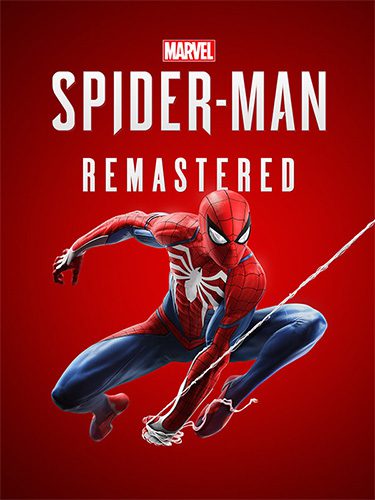
Genres/Tags: Action, Open world, Beat’em up (Brawler), Third-person, 3D
Companies: Insomniac Games, Nixxes Software, PlayStation PC LLC
Languages: RUS/ENG/MULTI21
This game requires Windows 10/11
Original Size: 78.3 GB
Repack Size: from 37.6 GB [Selective Download]
Download Mirror (Direct Links)
- Filehoster: DataNodes (Speed & Usability) [Use IDM]
Other DL mirrors have been removed by DMCA strikes.
Download Mirrors (Torrent)
Screenshots (Click to enlarge)

Marvels Spider Man Remastered Trailer
Repack Features
- Based on Steam BuildID 9304506 MULTi21 release: 78.3 GB, thanks to Crimechaser!
- FLT crack/emu applied over, alternative CODEX/ALI213/Goldberg cracks are located in NoDVD folder after installation
- SSE 4.x CPU fix for Athlon/Phenom & 65nm Core2/Xeon is located in “_SSE Fix” folder after installation, thanks to luther_d!
- Game version: v1.812.1.0; Pre-purchase Entitlements (DLC) is included and activated
- 100% Lossless & MD5 Perfect: all files are identical to originals after installation
- NOTHING ripped, NOTHING re-encoded
- Selective Download feature: you may skip downloading and installing of voiceover packs you don’t need
- Significantly smaller archive size (compressed from 78.3 to 37.6~47.4 GB, depending on selected components)
- Installation takes 12-35 minutes (depending on your system and selected components)
- After-install integrity check so you could make sure that everything installed properly
- HDD space after installation: up to 78.3 GB
- GUI/text language can be changed in game settings
- Audio language can be changed in “flt.ini” in the game root (other cracks have different inis)
- Repack uses XTool library by Razor12911
- At least 2 GB of free RAM (inc. virtual) required for installing this repack
Game Description
Marvels Spider Man Remastered on PC: An In-Depth Review
Marvels Spider Man Remastered on PC offers gamers an immersive experience as they step into the shoes of Peter Parker and his superhero alter ego, Spider-Man. Developed by Insomniac Games in collaboration with Marvel, and optimized for PC by Nixxes Software, the game provides a thrilling journey through the bustling streets of Marvel’s New York. In this review, we delve into the game’s exciting features, new additions, and optimized enhancements exclusive to the PC version.
Game Features
Be Greater
In Marvels Spider Man Remastered, players join Peter Parker as he faces off against iconic villains threatening the safety of Marvel’s New York. As Spider-Man, Parker must rise to the occasion to save the city and protect those he loves. The game presents a blend of engaging storytelling and dynamic gameplay, immersing players in a world where every choice can impact the outcome.
Feel Like Spider-Man
After eight years of experience as Spider-Man, Peter Parker has mastered his crime-fighting abilities. The game allows players to embrace the full potential of Spider-Man’s powers with improvisational combat, fluid urban traversal, and dynamic acrobatics. Environmental interactions add depth to the gameplay, offering endless possibilities for creative takedowns and movements.
Worlds Collide
Marvel’s Spider-Man Remastered introduces an original story where Peter Parker’s personal and superhero lives intertwine. Iconic characters from Peter’s life and the Marvel universe are reimagined, giving players a fresh perspective on beloved figures. The narrative is action-packed and engaging, providing a unique take on Spider-Man’s world.
Marvel’s New York is Your Playground
Explore a vibrant and bustling rendition of Marvel’s New York, teeming with life and iconic landmarks. Swing through neighborhoods, take in breathtaking views, and engage with the environment to defeat villains in epic takedowns. The city’s open-world design allows players the freedom to explore and discover new challenges.
Enjoy The City That Never Sleeps Complete Content
Following the events of the main story, players can continue their adventure in Marvel’s Spider-Man: The City That Never Sleeps. This downloadable content consists of three story chapters, featuring additional missions and challenges that expand Peter Parker’s journey in Marvel’s New York.
PC Version Enhancements
PC-Optimized Graphics
Marvel’s Spider-Man Remastered on PC offers an array of graphics quality options to cater to various devices. The game supports unlocked framerates, providing a smooth gameplay experience on different hardware setups. Additionally, NVIDIA DLSS and DLAA technologies enhance performance and image quality, while AMD FSR 2.0 further improves upscaling capabilities.
Ray-Traced Reflections and Improved Shadows
Experience the city of Marvel’s New York with enhanced visuals, thanks to improved shadows and ray-traced reflection options. The game includes various quality modes, allowing players to adjust settings according to their preferences and hardware capabilities.
Ultra-Wide Monitor Support
Marvel’s Spider-Man Remastered supports a range of screen setups, including ultra-wide resolutions such as 16:9, 16:10, 21:9, 32:9, and 48:9. Players can immerse themselves in the cinematic sights of Marvel’s New York using triple monitor setups powered by NVIDIA Surround or AMD Eyefinity.
Controls and Customization
The PC version of the game offers immersive haptic feedback and dynamic trigger effects through the PlayStation DualSense™ controller on a wired USB connection. Alternatively, players can opt for full mouse and keyboard support, with customizable control options to enhance their gameplay experience.
Final Thoughts
Marvels Spider Man Remastered on PC is a must-play for fans of the Spider-Man franchise and action-adventure games. With its captivating story, fluid combat, and breathtaking visuals, the game delivers an exceptional experience. Whether swinging through the city or taking down villains, players will find themselves fully immersed in the world of Marvels Spider Man Remastered
System Requirement
To play Marvels Spider Man Remastered on PC, your system must meet the following minimum and recommended requirements:
Minimum System Requirements
- Operating System: Windows 10 64-bit
- Processor: Intel Core i3-4160 or AMD equivalent
- Memory: 8 GB RAM
- Graphics: NVIDIA GTX 950 or AMD Radeon RX 470
- DirectX: Version 12
- Storage: 75 GB of available space
Recommended System Requirements
- Operating System: Windows 10 64-bit
- Processor: Intel Core i5-4670 or AMD Ryzen 5 1600
- Memory: 16 GB RAM
- Graphics: NVIDIA GTX 1060 6GB or AMD Radeon RX 580
- DirectX: Version 12
- Storage: 75 GB of available space
Additional Requirements
- Sound Card: DirectX-compatible
- Internet Connection: Required for activation and updates
- Input Devices: Keyboard and mouse, or a compatible game controller
How to Install
Here’s how you can install a Marvels Spider Man Remastered you downloaded from FitGirl Repacks:
- Download the Repack:
- Make sure you download the FitGirl repack from the official FitGirl website to avoid any malicious files. The site should provide information about the repack, including size and content.
- Check Your System:
- Ensure your PC meets the minimum or recommended system requirements to run the game. Also, make sure you have enough free storage space.
- Prepare Your PC:
- Disable your antivirus temporarily before extracting and installing the repack, as some antivirus software may flag compressed files as false positives. Be sure to re-enable your antivirus after installation.
- Extract the Files:
- Once the repack is downloaded, extract the files using a program like 7-Zip or WinRAR. FitGirl repacks typically come in multiple parts, so you may need to extract all parts into one folder.
- Run the Installer:
- In the extracted folder, locate and run the installation file. It might be called
setup.exeor something similar. Right-click the file and select “Run as administrator” to start the installation process.
- In the extracted folder, locate and run the installation file. It might be called
- Follow Installation Instructions:
- The installer will guide you through the installation process. Choose your preferred installation path and follow the prompts. FitGirl repacks may take some time to install because they decompress the files during the installation.
- Verify Installation:
- After the installation is complete, verify that the game has installed correctly. Check the installation folder to make sure all necessary files are present.
- Play the Game:
- Once the installation is complete and you’ve verified that the game works, you can play the game from the installation directory or a shortcut created on your desktop.
- Re-enable Antivirus:
- After installation, remember to re-enable your antivirus software.
