Lies of P: Deluxe Edition v1.5.0.0 Hotfix (Denuvoless) + 2 DLCs + Bonus Soundtrack + Windows 7 Fix
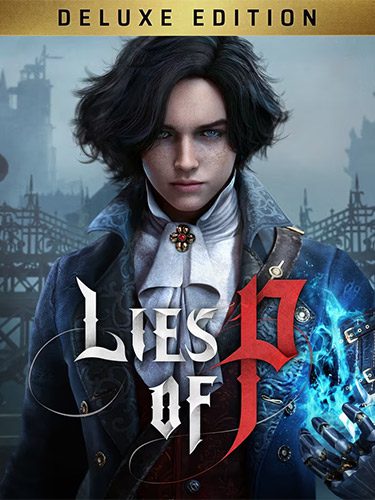
Genres/Tags: RPG, Action RPG, Third-person, 3D
Companies: Round8 Studio, Neowiz Games
Languages: RUS/ENG/MULTI12
Original Size: 35.4 GB
Repack Size: 25.8/26 GB
Download Mirrors (Direct Links)
- Filehoster: DataNodes (Speed & Usability) [Use IDM]
- Filehoster: MultiUpload (10+ hosters, interchangeable) [Use JDownloader2]
- Filehoster: GoFile.io
- Filehoster: OneDrive (Uploaded by DyR0 t(-_-t), compatible with torrent mirrors)
Download Mirrors (Torrent)
Screenshots (Click to enlarge)

Lies of P Gameplay HD
Repack Features
- Based on Lies.of.P-RUNE ISO release: rune-lies.of.p.iso (37,583,421,440 bytes)
- Lies.of.P.Hotfix-RUNE (168 MB) applied over
- Bonus OST in MP3 format (LAME Extreme preset, 255 MB) added, thanks to linkthehylian!
- Game version: v1.5.0.0 Hotfix; Pre-Order Bonus & Deluxe Upgrade DLCs are included and activated
- 100% Lossless & MD5 Perfect: all files are identical to originals after installation
- NOTHING ripped, NOTHING re-encoded
- Selective Download feature: you may skip downloading and installing of bonus OST
- Significantly smaller archive size (compressed from cumulative 35.4 to 25.8/26 GB)
- Installation takes 8-36 minutes (depending on your system)
- After-install integrity check so you could make sure that everything installed properly
- HDD space after installation: up to 39.6 GB
- Language can be changed in game settings
- Repack uses XTool library by Razor12911
- At least 2 GB of free RAM (inc. virtual) required for installing this repack
- Copy contents of “_Windows 7 Fix” folder to the game root and run “Lies of P DX11” desktop icon to play on Windows 7
Game Description
Lies of P: Unravel the Dark Secrets of a Grim Puppet Show
Become Pinocchio in a Soulslike Nightmare
Lies of P takes you on a twisted journey through the corrupted city of Krat. Awakened by a mysterious voice, you, a puppet crafted by Geppetto, must navigate a world ravaged by madness and monstrous inhabitants. This soulslike experience throws you into a desperate fight for survival, forcing you to adapt your combat style and unveil the city’s chilling secrets.
Embrace the Grime and Beauty of Belle Epoque Horror
Explore Krat, a once-thriving puppet metropolis now choked by blood and despair. The hauntingly beautiful architecture of the Belle Epoque era juxtaposes with the grotesque horrors that lurk within.
Unleash a Puppet Master’s Arsenal
Craft your own fighting style! Combine dynamic weapons, utilize the versatile Legion Arms, and unlock powerful abilities to overcome vicious enemies and perilous environments.
Truth or Deception? The Choice is Yours
Lies of P presents you with moral dilemmas. Will you comfort the afflicted with a comforting lie, or cleave to the harsh truth? Every choice shapes your journey.
A Dark Reimagining of a Classic Tale
Step into a grim retelling of Pinocchio’s story. Lies of P weaves a hauntingly original narrative filled with hidden symbolism and dark secrets waiting to be discovered.
Are you ready to face the lies? Lies of P awaits.
How to Install
Here’s how you can install a game you downloaded from FitGirl Repacks:
- Download the Repack:
- Make sure you download the FitGirl repack from the official FitGirl website to avoid any malicious files. The site should provide information about the repack, including size and content.
- Check Your System:
- Ensure your PC meets the minimum or recommended system requirements to run the game. Also, make sure you have enough free storage space.
- Prepare Your PC:
- Disable your antivirus temporarily before extracting and installing the repack, as some antivirus software may flag compressed files as false positives. Be sure to re-enable your antivirus after installation.
- Extract the Files:
- Once the repack is downloaded, extract the files using a program like 7-Zip or WinRAR. FitGirl repacks typically come in multiple parts, so you may need to extract all parts into one folder.
- Run the Installer:
- In the extracted folder, locate and run the installation file. It might be called
setup.exeor something similar. Right-click the file and select “Run as administrator” to start the installation process.
- In the extracted folder, locate and run the installation file. It might be called
- Follow Installation Instructions:
- The installer will guide you through the installation process. Choose your preferred installation path and follow the prompts. FitGirl repacks may take some time to install because they decompress the files during the installation.
- Verify Installation:
- After the installation is complete, verify that the game has installed correctly. Check the installation folder to make sure all necessary files are present.
- Play the Game:
- Once the installation is complete and you’ve verified that the game works, you can play the game from the installation directory or a shortcut created on your desktop.
- Re-enable Antivirus:
- After installation, remember to re-enable your antivirus software.
