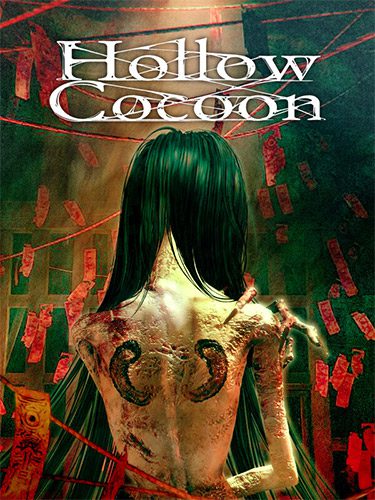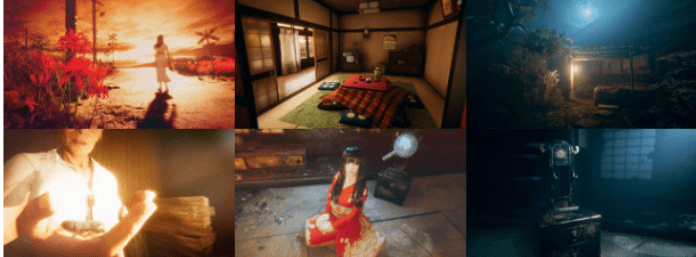Updated PANICORE: Supporter Pack v1.0.10 + Bonus Soundtrack + Windows 7 Fix. You can download it through direct links or using Torrent
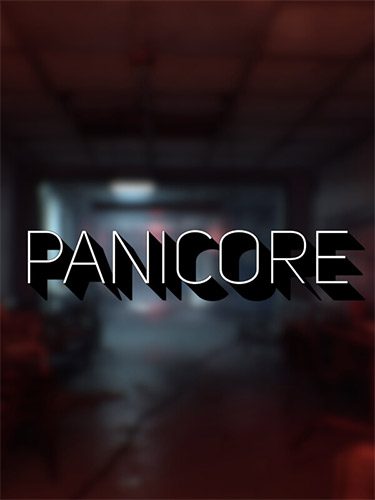
Genres/Tags: Action, First-person, 3D, Horror
Company: ZTEK Studio
Languages: RUS/ENG/MULTI27
Original Size: 10.7 GB
Repack Size: 7.4 GB
Download Mirrors
DIRECT LINKS (Click To View)
PANICORE_–_fitgirl-repacks.site_–_.part01.rar
PANICORE_–_fitgirl-repacks.site_–_.part02.rar
PANICORE_–_fitgirl-repacks.site_–_.part03.rar
PANICORE_–_fitgirl-repacks.site_–_.part04.rar
PANICORE_–_fitgirl-repacks.site_–_.part05.rar
PANICORE_–_fitgirl-repacks.site_–_.part06.rar
PANICORE_–_fitgirl-repacks.site_–_.part07.rar
PANICORE_–_fitgirl-repacks.site_–_.part08.rar
PANICORE_–_fitgirl-repacks.site_–_.part09.rar
PANICORE_–_fitgirl-repacks.site_–_.part10.rar
PANICORE_–_fitgirl-repacks.site_–_.part11.rar
PANICORE_–_fitgirl-repacks.site_–_.part12.rar
PANICORE_–_fitgirl-repacks.site_–_.part13.rar
PANICORE_–_fitgirl-repacks.site_–_.part14.rar
PANICORE_–_fitgirl-repacks.site_–_.part15.rar
PANICORE_–_fitgirl-repacks.site_–_.part16.rar
Screenshots (Click to enlarge)
Repack Features
- Based on PANICORE-TENOKE ISO release: tenoke-panicore.iso (11,472,400,384 bytes)
- Game version: v1.0.10; Bonus Soundtrack is included by default
- 100% Lossless & MD5 Perfect: all files are identical to originals after installation
- NOTHING ripped, NOTHING re-encoded
- Significantly smaller archive size (compressed from 10.7 to 7.4 GB)
- Installation takes from 7 minutes (on 24-threads CPU) up to 22 minutes (on 4-threads CPU)
- After-install integrity check so you could make sure that everything installed properly
- HDD space after installation: 10.5 GB
- Language can be changed in game settings
- Repack uses compression library by Razor12911
- At least 2 GB of free RAM (inc. virtual) required for installing this repack
Game Description
PANICORE: Urban Exploration Meets Survival Horror
In PANICORE, players take on the role of urban explorers drawn to dangerously abandoned places. For these brave souls, it is exhilarating to discover lost arts, treasures, and abandoned buildings. But when they stumble upon a particularly spooky location—one even the authorities advise against visiting—their adventure takes a terrifying turn.
Unravel Dark Secrets in Abandoned Places
The explorers, determined to uncover the dark secrets of the abandoned site, ignore all warnings and delve deep into its eerie depths. However, their curiosity quickly turns to fear as unforeseen events trap them inside, with unknown forces blocking their escape.
Survive and Escape Together
Players must use all their bravery to solve puzzles, navigate dangerous corridors, and outwit the monster intent on trapping them. Time is of the essence as they realize they are not alone. Teamwork and strategy are crucial in this harrowing journey.
Multiple Escape Routes
Confront a challenge with multiple distinct escape routes, offering varied gameplay experiences each time you play.
Dynamic Co-op Gameplay
Team up with friends in intense cooperative gameplay. Choose to escape alone or work together to increase your chances of survival.
Relentless Pursuit
Face a relentless AI-driven monster that can hear your every step, adding a spine-chilling layer of suspense to your exploration.
Immersive Hide-and-Seek
Utilize your surroundings for survival. Hide in cabinets, under tables, and in the shadows to outsmart the lurking terror. Every decision could mean the difference between life and a gruesome demise.
Find Items and Escape
To escape, you must find the right items scattered around the location and use them in the correct places. Can you make it out before the monster gets you?
Embark on the ultimate urban exploration horror adventure with PANICORE. Will you survive the night?
How to Install
Here’s how you can install a game you downloaded from FitGirl Repacks:
- Download the Repack:
- Make sure you download the FitGirl repack from the official FitGirl website to avoid any malicious files. The site should provide information about the repack, including size and content.
- Check Your System:
- Ensure your PC meets the minimum or recommended system requirements to run the game. Also, make sure you have enough free storage space.
- Prepare Your PC:
- Disable your antivirus temporarily before extracting and installing the repack, as some antivirus software may flag compressed files as false positives. Be sure to re-enable your antivirus after installation.
- Extract the Files:
- Once the repack is downloaded, extract the files using a program like 7-Zip or WinRAR. FitGirl repacks typically come in multiple parts, so you may need to extract all parts into one folder.
- Run the Installer:
- In the extracted folder, locate and run the installation file. It might be called
setup.exeor something similar. Right-click the file and select “Run as administrator” to start the installation process.
- In the extracted folder, locate and run the installation file. It might be called
- Follow Installation Instructions:
- The installer will guide you through the installation process. Choose your preferred installation path and follow the prompts. FitGirl repacks may take some time to install because they decompress the files during the installation.
- Verify Installation:
- After the installation is complete, verify that the game has installed correctly. Check the installation folder to make sure all necessary files are present.
- Play the Game:
- Once the installation is complete and you’ve verified that the game works, you can play the game from the installation directory or a shortcut created on your desktop.
- Re-enable Antivirus:
- After installation, remember to re-enable your antivirus software.
How to play on Windows 7?
- Run “KexSetup_x64Rel.exe” from “_Windows 7 Fix” folder and install that extension
- Open “Panicore\Binaries\Win64\Panicore-Win64-Shipping.exe” file properties in Explorer, then “VxKex” tab
- Check “Enable VxKex for this program” and “Report a different version of Windows, Windows 10” checkboxes, Apply, OK
- Copy all DLLs from “_Windows 7 Fix\DLLs” folder to “Panicore\Binaries\Win64” folder
- Run the game with “PANICORE DX11” desktop icon