Updated Grand Theft Auto 4 – GTA 4 The Complete Edition v1.2.0.43 + Radio Downgrader + Vanilla Fixes Modpack v1.6.2 + Wrappers
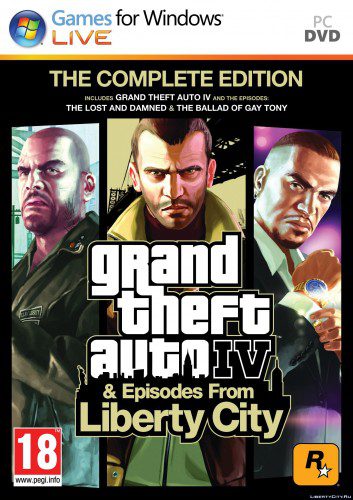
Genres/Tags: Action (Shooter), 3rd Person, Open World, 3D
Companies: Rockstar North / Rockstar Games
Languages: RUS/ENG/MULTI7
Original Size: 25.6 GB
Repack Size: from 13.2 GB [Selective Download]
Download Mirrors (Direct Links)
- Filehoster: DataNodes (Speed & Usability) [Use IDM]
- Filehoster: MultiUpload (10+ hosters, interchangeable) [Use JDownloader2]
- Filehoster: PixelDrain
Download Mirrors (Torrent)
SPECIAL NOTICE
Be advised, that this new version v1.2.0.43 is not as good as Rockstar says. While it removed dependencies from GFWL, also many tracks for different radio stations have been removed and most mods, designed for old game versions, stopped working. For that reason I didn’t remove links to my older repack.
Check Out -> GTA 5
Screenshots (Click to enlarge)

Grand Theft Auto 4
Repack Features
- Based on Rockstar Club version v1.2.0.43: 22.2 GB
- Mr.Goldberg + Christsnatcher crack applied over
- DXVK & DxWrapper ara available in “_Wrappers” folder for better game perfomance; more info on https://ant-sh.blogspot.com/2020/07/gta-4-stutter-choppiness-fix.html
- Radio Downgrader with Calcium (666 MB) added and allows fast switching between new and older radio tracklists, see “Music Stations” of description for details
- Additional mod, allowing using only original Vladivostok FM tracks in GTA4 instead of “combined with Episodes” tracklist, added
- GTAIV Vanilla Fixes v1.6.2 ModPack (2.7 GB) by GTAVI(CE) added as an optional download – adds tons of essential fixes and improvements
- 100% Lossless & MD5 Perfect: all files are identical to originals after installation (when playing with current radio sets and without modpack)
- NOTHING ripped, NOTHING re-encoded
- Selective Download feature: you may skip downloading and installing of Vanilla Fixes ModPack. Both variants of radio stations (old and current) are included in the main repack archives
- Significantly smaller archive size (compressed from cumulative 25.6 to 13.2/13.6 GB)
- Installation takes: ~15 minutes on 8-threads CPU; ~30 minutes on 4-threads CPU
- After-install integrity check so you could make sure that everything installed properly
- HDD space after installation: up to 30.1 GB
- You can change the game language by copying “commandline.txt” from correspoding subfolder of “_Language Changer” to the game root
- Repack uses XTool library by Razor12911
- At least 2 GB of free RAM (inc. virtual) required for installing this repack
Game Description
Grand Theft Auto 4: A Classic Open-World Adventure
Grand Theft Auto 4, often abbreviated as GTA 4, is a standout title in the acclaimed Grand Theft Auto series developed by Rockstar North and published by Rockstar Games. Since its release in 2008, GTA 4 has left a lasting impact on the gaming industry and is still remembered as one of the best open-world adventure games ever made.
Immersive Storyline in Grand Theft Auto 4
GTA 4 introduces players to Niko Bellic, an Eastern European immigrant who arrives in the fictional Liberty City to pursue the American Dream. The narrative in Grand Theft Auto 4 follows Niko’s quest for success while grappling with the darker sides of the city’s criminal underworld. As players guide Niko through his journey, they encounter complex characters and intense situations that make the storyline of GTA 4 one of the most engaging in the series.
Vibrant Open-World Experience
One of the most appealing aspects of Grand Theft Auto 4 is its vibrant open-world setting in Liberty City, which closely mirrors New York City. The game offers players the chance to explore bustling streets, visit iconic landmarks, and experience the city’s diverse neighborhoods. From the gritty borough of Broker to the high-end district of Algonquin, the world of GTA 4 feels alive and full of surprises.
Realistic Gameplay Mechanics in GTA 4
The gameplay mechanics in Grand Theft Auto 4 set new standards for open-world games. The improved driving physics make cruising around Liberty City a realistic experience. The game also features a cover-based shooting system, which adds a layer of strategy to combat scenarios. Additionally, players can engage in various activities such as dating, watching TV, and playing mini-games, all of which add depth to the overall experience.
Memorable Characters and Relationships
GTA 4 is known for its memorable characters and relationships. Niko’s interactions with his cousin Roman and other colorful characters bring humor and drama to the story. Players can develop relationships with these NPCs, leading to side missions and unexpected narrative twists. The friendships and alliances players form in Grand Theft Auto 4 enhance the game’s overall experience.
Innovative Multiplayer Mode
Grand Theft Auto 4 introduced an innovative multiplayer mode, allowing players to compete against or collaborate with others online. With various modes such as deathmatches, races, and cooperative missions, the multiplayer component of GTA 4 offered players a chance to experience Liberty City in entirely new ways.
Conclusion
Grand Theft Auto 4 remains a beloved title in the world of gaming, thanks to its immersive storyline, vibrant open-world setting, realistic gameplay mechanics, and engaging multiplayer mode. Whether you’re revisiting the game for nostalgia or experiencing it for the first time, Grand Theft Auto 4 is a classic adventure that continues to stand the test of time. Its impact on the gaming industry is undeniable, and its legacy as one of the greatest entries in the Grand Theft Auto series is well-deserved.
System Requirement
How to Install
Here’s how you can install a game you downloaded from FitGirl Repacks:
- Download the Repack:
- Make sure you download the FitGirl repack from the official FitGirl website to avoid any malicious files. The site should provide information about the repack, including size and content.
- Check Your System:
- Ensure your PC meets the minimum or recommended system requirements to run the game. Also, make sure you have enough free storage space.
- Prepare Your PC:
- Disable your antivirus temporarily before extracting and installing the repack, as some antivirus software may flag compressed files as false positives. Be sure to re-enable your antivirus after installation.
- Extract the Files:
- Once the repack is downloaded, extract the files using a program like 7-Zip or WinRAR. FitGirl repacks typically come in multiple parts, so you may need to extract all parts into one folder.
- Run the Installer:
- In the extracted folder, locate and run the installation file. It might be called
setup.exeor something similar. Right-click the file and select “Run as administrator” to start the installation process.
- In the extracted folder, locate and run the installation file. It might be called
- Follow Installation Instructions:
- The installer will guide you through the installation process. Choose your preferred installation path and follow the prompts. FitGirl repacks may take some time to install because they decompress the files during the installation.
- Verify Installation:
- After the installation is complete, verify that the game has installed correctly. Check the installation folder to make sure all necessary files are present.
- Play the Game:
- Once the installation is complete and you’ve verified that the game works, you can play the game from the installation directory or a shortcut created on your desktop.
- Re-enable Antivirus:
- After installation, remember to re-enable your antivirus software.
Music Stations
Due to copyright expiration issue Rockstar removed many old and popular tracks from radio station sets. But if you want to experience the original taste, use downgraded audio options, included in this repack.
By default this repack installs current/modern tracks set.
You can switch from current/modern 10th Anniversary radio stations set to the original one, with much better fitting soundtrack.
Use the following BAT-files in game folder to make those switches.
“Downgraded Stations with Old Vladivostok FM.bat” enables original stations set, and “Vladivostok FM” has old tracks instead of new/current ones.
“Downgraded Stations with New Vladivostok FM.bat” enables original stations set, but “Vladivostok FM” has new tracks instead of old/original ones.
“Modern Stations with Old Vladivostok FM.bat” enables modern stations set, but “Vladivostok FM” has old tracks instead of new/current ones.
“Modern Stations with New Vladivostok FM.bat” enables modern stations set, and “Vladivostok FM” has new tracks instead of old/original ones.
“Disable EFLC Tracks in original GTA4.bat” disables stupid dancing tracks on “Vladivostok FM” in original GTA4, leaving them only in EFLC.
“Enable EFLC Tracks in original GTA4.bat” enables stupid dancing tracks on “Vladivostok FM” in original GTA4.
After you settle down with a music set you want to play with, you may delete “_Stations” folder to save 7 GB of disk space.
AccoWhat’s included in Vanilla Fixes Modpack?
Text-select any line and google it, if you want to know the details of the included mods.
- FusionFix by El Dorado v1.21
- Graphical Bug Fixes v1.2 + EFLC PC Quality Texture Update v0.1 by nkjellman
- IV Fixes & Improvements v3.0 by Zolika1351
- Responsive Plus by iiCriminnaaL 49
- Improved Animations Pack Update 2 by B Dawg
- Fixed water shaders for AMD-Radeon users
- Extend Vid Mem by colistro123
- Rancher Collision Model Fix by Phenom FX
- Karin Sultan Trunk Fix by jacell
- Fixed Combat Shotgun Icon Fix by DavSte
- Plane Flight Path Improvements by C4PT41N BOMB4RD
- Optimized stream.ini, mirror-fix, more visible rain-drop-textures by me
For fixing the broken ingame-mirrors add “-forcehighqualitymirrors” to commandline.txt for Non-Steam version. Please use draw distance 21 or 42 and detail distance 80, because the game was developed with these values which leads to less z-fighting.
Old Repack – v1.0.8.0/v1.1.3.0 with mods support
Repack Features
- Based on Grand.Theft.Auto.IV.Complete.Edition-PROPHET ISO release: ppt-gta4.iso (21,131,190,272 bytes)
- Update 8 for GTA4 & Update 3 for EFLC installed over
- RELOADED crack replaced with RAZOR1911 (fixed by DZ87) with Xliveless 0.999b7
- Optional Russian localization added
- Russian executables fot GTAIV v1.0.7.1 (similar to EFIGS 1.0.8.0, but without ability for language switch) available in “GTAIV\_Russian EXEs” folder
- 100% Lossless & MD5 Perfect: all files are identical to originals after installation
- NOTHING ripped, NOTHING re-encoded
- Significantly smaller archive size (compressed from 19.3 to 13.3 GB)
- Installation takes: ~15 minutes on 8-cores CPU; ~30 minutes on 4-cores CPU; ~40 minutes on 2-cores CPU
- After-install integrity check so you could make sure that everything installed properly
- HDD space after installation: 32 GB
- Repack uses pZlib library by Razor12911
- At least 2 GB of free RAM (inc. virtual) required for installing this repack
Download Mirrors
- ExtraTorrent / KAT [magnet] [.torrent file only]
- RuTor [magnet]
- FreeTorrents
- Tapochek.net [magnet]
- Filehoster: MultiUpload (10+ hosters, interchangeable) [Use JDownloader2]
- Filehoster: FileCorn (Uploaded by Sabco, compatible with MultiUpload mirrors) [Use JDownloader2]
Standalone Update for March 27, 2017 repack (v1.0.7.0) to v1.0.8.0
Download and unzip to installed game folder:
http://www79.zippyshare.com/v/1NDERf17/file.html or http://sendfile.su/1321927
Discussion and (possible) future updates on CS.RIN.RU thread
Downgrader to v1.0.7.0 (most mods work only with it)
If anyone wants to stay on moddable GTA4, download this ZIP
http://www72.zippyshare.com/v/coIwyHpn/file.html
or
http://sendfile.su/1322524
And unpack them to repack folder (save old files just in case) and reinstall the game, you will have and old moddable v1.0.7.0.
Backwards compatibility
This repack IS partially backwards compatible with my previous repack of this game. You can rehash these 4 files to save 6 GB of traffic.
- fg-02.bin
- fg-03.bin
- fg-04.bin
- fg-06.bin
