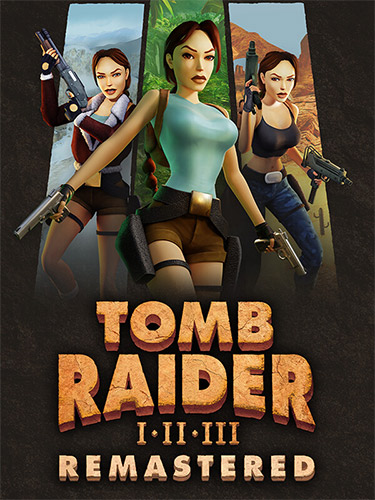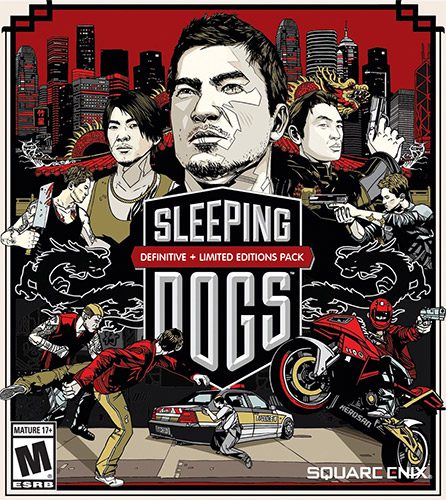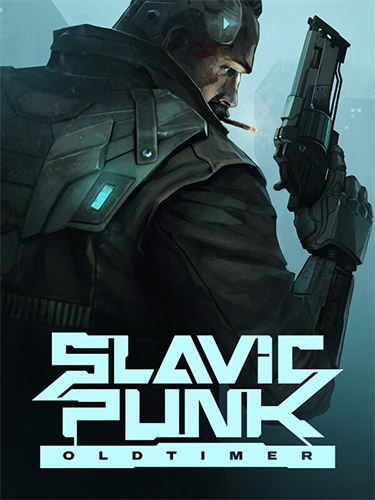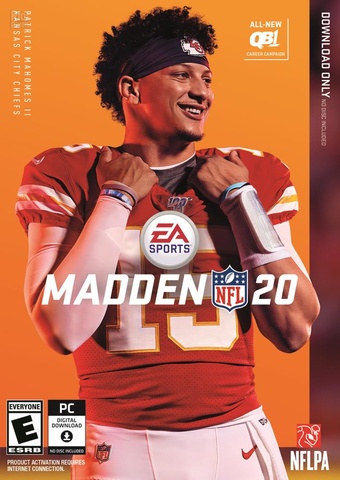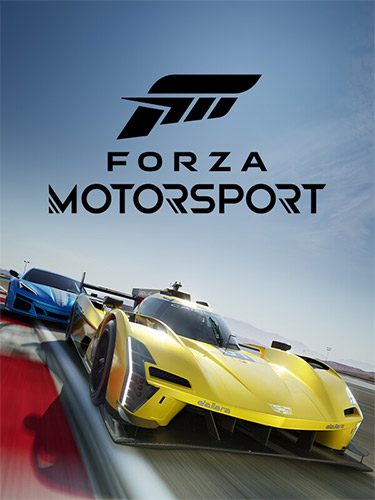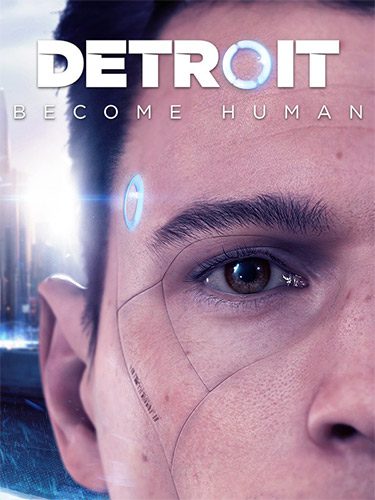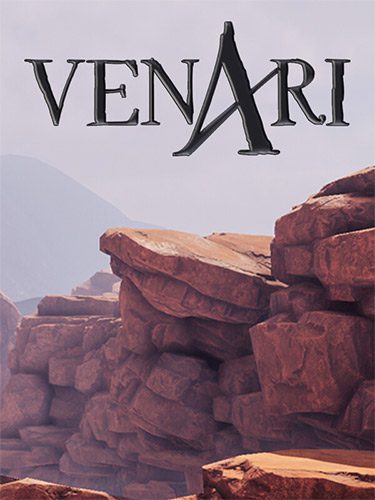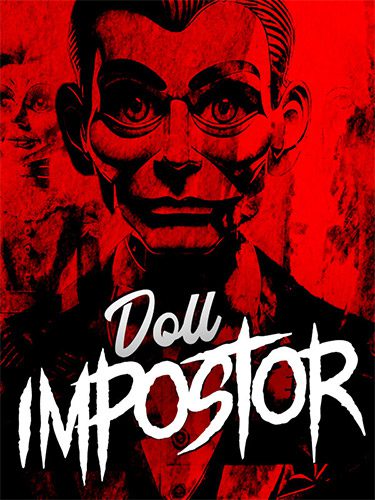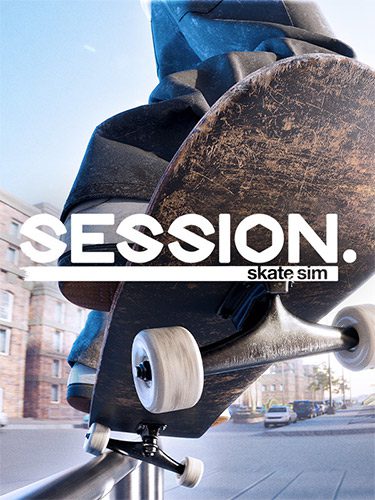Updated EFootball PES 2021 Season Update v1.01.00 Data Pack 1.00. You can download it through direct links or using Torrent
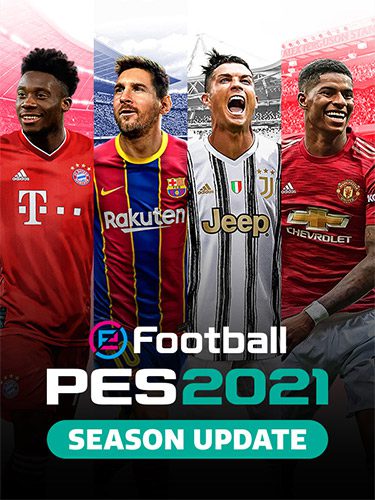
Genres/Tags: Sports, Soccer, Third-person, 3D
Companies: PES Productions, Konami Digital Entertainment
Languages: RUS/ENG/MULTI15
Original Size: 38.6 GB
Repack Size: from 14.9 GB
Download Mirrors
Screenshots (Click to enlarge)

EFootball PES Gameplay HD
Repack Features
- Based on E.Football.PES.2021-CPY ISO release: cpy-efpes2021.iso (41,490,776,064 bytes)
- Game version: v1.01.00 Data Pack 1.00
- 100% Lossless & MD5 Perfect: all files are identical to originals after installation
- NOTHING ripped, NOTHING re-encoded
- While you have all languages for GUI included in this repack, you can download & install only those commentary packs you need
- Significantly smaller archive size (compressed from 38.6 to 14.9~23.6 GB, depending on selected commentaries)
- Installation takes 10-30 minutes (depending on your system and selected components)
- After-install integrity check so you could make sure that everything installed properly
- HDD space after installation: up to 38.6 GB
- Language can be changed in game settings
- Game settings can be changed by running “eFootball PES 2021 Settings” from your desktop
- Repack uses XTool library by Razor12911
- At least 2 GB of free RAM (inc. virtual) required for installing this repack
Game Description
EFootball PES 2021 Season Update
The Ultimate Soccer Experience
Enhanced Gameplay and Realism
Experience the thrill of soccer with the eFootball PES 2021 Season Update. This update builds on the critically acclaimed gameplay of eFootball PES 2020, delivering enhanced realism and responsive controls. Immerse yourself in the most authentic soccer simulation, where every pass, tackle, and goal feels true to life.
Updated Teams and Players
Stay up to date with the latest team rosters and player data from the 2020/21 season. The eFootball PES 2021 Season Update includes updated kits, squads, and player statistics for top clubs and national teams. Play with your favorite teams and enjoy the latest transfers and tactical adjustments.
Master League and MyClub Modes
Take charge of your favorite team in the Master League mode, where you can manage your club’s journey to glory. Build your dream squad in MyClub mode by acquiring top players and legends. Compete against players worldwide and prove your managerial skills in these immersive modes.
Iconic Matchday Moments
Relive historic matches and iconic moments with the Matchday mode. Participate in weekly events that highlight key fixtures from the real soccer world. Show your skills and contribute to your team’s success in these special, time-limited challenges.
Realistic Visuals and Atmosphere
Enjoy stunning graphics and lifelike stadiums that capture the essence of soccer. The eFootball PES 2021 Season Update features realistic player models, dynamic weather conditions, and authentic crowd reactions. Feel the excitement of the game with every match you play.
Online and Offline Play
Compete against friends and rivals in various online and offline modes. Test your skills in local matches, or take on the world in online tournaments and leagues. The eFootball PES 2021 Season Update offers a wide range of gameplay options to suit every soccer fan.
How to Install
Here’s how you can install a game you downloaded from FitGirl Repacks:
- Download the Repack:
- Make sure you download the FitGirl repack from the official FitGirl website to avoid any malicious files. The site should provide information about the repack, including size and content.
- Check Your System:
- Ensure your PC meets the minimum or recommended system requirements to run the game. Also, make sure you have enough free storage space.
- Prepare Your PC:
- Disable your antivirus temporarily before extracting and installing the repack, as some antivirus software may flag compressed files as false positives. Be sure to re-enable your antivirus after installation.
- Extract the Files:
- Once the repack is downloaded, extract the files using a program like 7-Zip or WinRAR. FitGirl repacks typically come in multiple parts, so you may need to extract all parts into one folder.
- Run the Installer:
- In the extracted folder, locate and run the installation file. It might be called
setup.exeor something similar. Right-click the file and select “Run as administrator” to start the installation process.
- In the extracted folder, locate and run the installation file. It might be called
- Follow Installation Instructions:
- The installer will guide you through the installation process. Choose your preferred installation path and follow the prompts. FitGirl repacks may take some time to install because they decompress the files during the installation.
- Verify Installation:
- After the installation is complete, verify that the game has installed correctly. Check the installation folder to make sure all necessary files are present.
- Play the Game:
- Once the installation is complete and you’ve verified that the game works, you can play the game from the installation directory or a shortcut created on your desktop.
- Re-enable Antivirus:
- After installation, remember to re-enable your antivirus software.