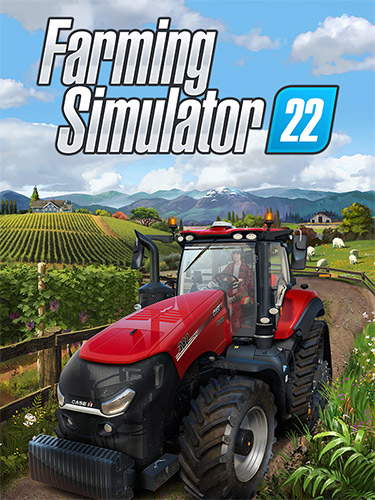Updated Farming Simulator 22: Platinum Edition v1.14.0.0 (34202/86489) + 21 DLCs + Multiplayer + Windows 7/8.1 Fixes
Genres/Tags: Lifestyle, Managerial, Driving, First-person, Third-person, 3D
Company: Giants Software
Languages: RUS/ENG/MULTI23
Original Size: 38.1 GB
Repack Size: 19.3 GB
Download Mirrors (Torrent)
DIRECT LINKS (Click To View)
(IMPORTANT NOTE: Make sure to download each file one by one using any of the links below; downloading all files in one go doesn't work at all!)
One Drive1 - https://artxxx-my.sharepoint.com/:f:/g/personal/x6_artxxx_onmicrosoft_com/EiYyguUS_G9CunTcltQdbggBif7iH2j0JMU38ku7-x1JBg
One Drive2 - https://artxxx-my.sharepoint.com/:f:/g/personal/x5_artxxx_onmicrosoft_com/EptjOkf1SNtJm2tsh4o7FAIBP_fXzYsI8UPqlqPNx-IlIA
(Its recommended to use a downloading manager like IDM or XDM for uninterrupted downloads! If you see a "throttle.html" file download prompt on your IDM or XDM, then kindly wait for a few seconds for the actual file to appear on the same prompt! )
Screenshots (Click to enlarge)
Repack Features
- Attention! You must have Microsoft .NET 4.6+ Redist installed in your system prior to installing of this repack, check if you have it with this tool: http://www.asoft.be/prod_netver.html
- Based on scene Farming.Simulator.22.Farm.Production.Pack-TENOKE ISO release: tenoke-farming.simulator.22.farm.production.pack.iso (40,870,295,552 bytes)
- Alternative SKIDROW and FLT cracks are available in NoDVD folder after installation
- Online crack by 0xdeadc0de is available in NoDVD folder after installation, use it to play with legit players via Steam
- Game version: v1.14.0.0 (34202/86489); 21 DLCs are included and activated
- Copy files from “_Windows 7 & 8.1 Fixes” subfolders to the game root to play on Win7/8.1, thanks to CynicalAltruist!
- 100% Lossless & MD5 Perfect: all files are identical to originals after installation
- NOTHING ripped, NOTHING re-encoded
- Significantly smaller archive size (compressed from 38.1 to 19.3 GB)
- Installation takes 6-20 minutes (depending on your system)
- After-install integrity check so you could make sure that everything installed properly
- HDD space after installation: 38.2 GB
- Language can be changed in “x64\tenoki.ini” file
- At least 2 GB of free RAM (inc. virtual) required for installing this repack
Game Description
Take on the role of a modern farmer and creatively build your farm in three diverse American and European environments. Farming Simulator 22 offers a huge variety of farming operations focusing on agriculture, animal husbandry and forestry – now with the exciting addition of seasonal cycles!
More than 400 machines and tools from over 100 real agricultural brands like John Deere, CLAAS, Case IH, New Holland, Fendt, Massey Ferguson, Valtra and many more are included to sow and harvest crops like wheat, corn, potatoes and cotton. New machine categories and crops will add new gameplay mechanics to the experience.
Even run your farm cooperatively in multiplayer and extend the game by a multitude of free community-created modifications. Farming Simulator 22 offers more player freedom than ever before and challenges you to become a successful farmer – so start farming and let the good times grow!
Included DLCs:
- CLAAS XERION SADDLE TRAC Pack
- Mack Trucks: Black Anthem
- Fendt 900 Black Beauty
- Zetor 25 K
- ANTONIO CARRARO Pack
- AGI Pack
- Kubota Pack
- Vermeer Pack
- Platinum Expansion
- Pumps n’ Hoses Pack
- ERO Grapeliner Series 7000
- Volvo LM 845
- Volvo T 425 Krabat
- Porsche Diesel Junior 108
- Göweil Pack
- Hay & Forage Pack
- HORSCH AgroVation Pack
- OXBO Pack
- Premium Expansion
- Case IH Farmall Anniversary Pack
- Farm Production Pack
Year 1 & 2 Season Pass are not an actual DLCs, so not counted here.
How to Install
Here’s how you can install a game you downloaded from FitGirl Repacks:
- Download the Repack:
- Make sure you download the FitGirl repack from the official FitGirl website to avoid any malicious files. The site should provide information about the repack, including size and content.
- Check Your System:
- Ensure your PC meets the minimum or recommended system requirements to run the game. Also, make sure you have enough free storage space.
- Prepare Your PC:
- Disable your antivirus temporarily before extracting and installing the repack, as some antivirus software may flag compressed files as false positives. Be sure to re-enable your antivirus after installation.
- Extract the Files:
- Once the repack is downloaded, extract the files using a program like 7-Zip or WinRAR. FitGirl repacks typically come in multiple parts, so you may need to extract all parts into one folder.
- Run the Installer:
- In the extracted folder, locate and run the installation file. It might be called
setup.exeor something similar. Right-click the file and select “Run as administrator” to start the installation process.
- In the extracted folder, locate and run the installation file. It might be called
- Follow Installation Instructions:
- The installer will guide you through the installation process. Choose your preferred installation path and follow the prompts. FitGirl repacks may take some time to install because they decompress the files during the installation.
- Verify Installation:
- After the installation is complete, verify that the game has installed correctly. Check the installation folder to make sure all necessary files are present.
- Play the Game:
- Once the installation is complete and you’ve verified that the game works, you can play the game from the installation directory or a shortcut created on your desktop.
- Re-enable Antivirus:
- After installation, remember to re-enable your antivirus software.