Updated ELDEN RING: Deluxe Edition v1.10.1 + DLC + Bonus Content + Windows 7 Fix
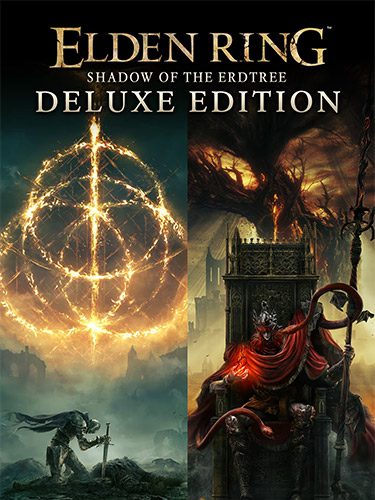
Genres/Tags: Action, RPG, Third-person, 3D
Companies: FromSoftware Inc., BANDAI NAMCO Entertainment
Languages: RUS/ENG/MULTI14
Original Size: 66.4 GB
Repack Size: from 47.4 GB [Selective Download]
Download Mirrors (Torrent)
These are links to Elden Ring torrent Download using Torrent
DIRECT LINKS (Click To View)
1 - https://artxxx-my.sharepoint.com/:f:/g/personal/x5_artxxx_onmicrosoft_com/EnAWKWI87rVAuPJNNK9AYS0BQ6dHLEknuXS0ZEO-ASfr5w
2 - https://artxxx-my.sharepoint.com/:f:/g/personal/x6_artxxx_onmicrosoft_com/EvfoaI2SVTRNn2XkP1D9As4BDJmdxU3zXbws3eP6iCDzPA
(Its recommended to use a downloading manager like IDM or XDM for uninterrupted downloads! If you see a "throttle.html" file download prompt on your IDM or XDM, then kindly wait for a few seconds for the actual file to appear on the same prompt! )
https://gamesdrive.net/Thread-ELDEN-RING-Shadow-of-the-Erdtree-Deluxe-Edition-v1-12-v1-12-1-9-DLCs-Bonuses to get access to more links/mirrors!
Game Updates – Direct Links only
Screenshots (Click to enlarge)
ELDEN RING Gameplay Trailer
Repack Features
- Based on Steam BuildID 13018193 release with bonus Deluxe Content included: 50 GB
- CODEX crack/emu applied over main game; Goldberg emu/crack applied over bonus executables
- Game version: v1.10.1 Regulations v1.10; Bonus Gesture DLC is included and activated
- Windows 7/8.1 Fix with DXVK is available in “Game\_Windows 7 Fix” folder after installation, thanks to oa469pzhu!
- 100% Lossless & MD5 Perfect: all files are identical to originals after installation
- NOTHING ripped, NOTHING re-encoded
- Selective Download feature: you may skip downloading and installing of bonus content
- Smaller archive size (compressed from 50 to 34/34.9 GB)
- Installation takes from 23 minutes (on 24-threads CPU + SSD) up to 1 hour 40 minutes (on 4-threads CPU + HDD)
- After-install integrity check so you could make sure that everything installed properly
- HDD space after installation: up to 50 GB (56.3 GB during installation)
- Use “Language Selector.exe” in “Game” folder to change the game language
- Repack uses compression libraries by Razor12911
- At least 3 GB of free RAM (inc. virtual) required for installing this repack
Game Description
ELDEN RING
Embark on an epic journey in this brand-new Fantasy Action RPG. As a tarnished soul, you are called upon to wield the mighty Elden Ring. Rise, embrace the grace, and claim your rightful place as an Elden Lord in the mystical Lands Between.
Game Features
Explore a World Teeming with Adventure: Traverse a vast landscape where open fields filled with diverse scenarios and colossal dungeons boasting intricate, three-dimensional designs are seamlessly intertwined. The thrill of unearthing the unknown and confronting formidable threats promises a sense of achievement like no other.
Craft Your Unique Hero: Beyond mere aesthetics, shape your character’s destiny. Mix and match weapons, armor, and magic to your liking. Whether you aspire to be a formidable warrior with unrivaled physical strength or a master of magic, the choice is yours.
Experience a Mythical Epic: Immerse yourself in a fragmented, multilayered narrative. Witness an epic drama unfold where the intertwined thoughts and destinies of characters come to life in the Lands Between.
Connect in a Unique Online Play: More than just multiplayer, experience a unique form of asynchronous online play that lets you feel the subtle presence of other adventurers. Journey alongside or feel the lingering echoes of other players.
The Deluxe Edition enriches your experience with the following content:
- Digital Artbook
- Original Soundtrack
- Adventure Guide
- Bonus Gesture DLC
System Requirement
Elden Ring System Requirements (Minimum)
- CPU: Intel Core i5-8400 | AMD Ryzen 3 3300X
- RAM: 12 GB
- VIDEO CARD: Nvidia GeForce GTX 1060, 3GB | AMD Radeon RX 580, 4GB
- DEDICATED VIDEO RAM: 3 GB (4GB AMD)
- PIXEL SHADER: 5.1
- VERTEX SHADER: 5.1
- OS: Windows 10
- FREE DISK SPACE: 60 GB
- SOUND CARD: Yes
Elden Ring Recommended Requirements
- CPU: Intel Core i7-8700K | AMD Ryzen 5 3600X
- RAM: 16 GB
- VIDEO CARD: Nvidia GeForce GTX 1070, 8GB | AMD Radeon RX Vega 56, 8GB
- DEDICATED VIDEO RAM: 8192 MB
- PIXEL SHADER: 5.1
- VERTEX SHADER: 5.1
- OS: Windows 10
- FREE DISK SPACE: 60 GB
- SOUND CARD: Yes
How to Install
Here’s how you can install a game you downloaded from FitGirl Repacks:
- Download the Repack:
- Make sure you download the FitGirl repack from the official FitGirl website to avoid any malicious files. The site should provide information about the repack, including size and content.
- Check Your System:
- Ensure your PC meets the minimum or recommended system requirements to run the game. Also, make sure you have enough free storage space.
- Prepare Your PC:
- Disable your antivirus temporarily before extracting and installing the repack, as some antivirus software may flag compressed files as false positives. Be sure to re-enable your antivirus after installation.
- Extract the Files:
- Once the repack is downloaded, extract the files using a program like 7-Zip or WinRAR. FitGirl repacks typically come in multiple parts, so you may need to extract all parts into one folder.
- Run the Installer:
- In the extracted folder, locate and run the installation file. It might be called
setup.exeor something similar. Right-click the file and select “Run as administrator” to start the installation process.
- In the extracted folder, locate and run the installation file. It might be called
- Follow Installation Instructions:
- The installer will guide you through the installation process. Choose your preferred installation path and follow the prompts. FitGirl repacks may take some time to install because they decompress the files during the installation.
- Verify Installation:
- After the installation is complete, verify that the game has installed correctly. Check the installation folder to make sure all necessary files are present.
- Play the Game:
- Once the installation is complete and you’ve verified that the game works, you can play the game from the installation directory or a shortcut created on your desktop.
- Re-enable Antivirus:
- After installation, remember to re-enable your antivirus software.
Backwards Compatibility
This repack IS partially backwards compatible with my previous ER repack. You can rehash the following two files to save up to 3.5 Gb of traffic.
- fg-02.bin
- fg-optional-bonus-content.bin




