Updated Dying Light 2: Stay Human – Ultimate Edition v1.16.0 + 27 DLCs + Bonus Content + Multiplayer + Windows 7 Fix. You can Download it through Torrent or Direct Links
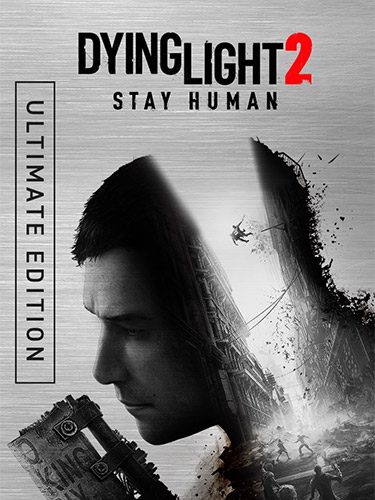
Genres/Tags: Action, Open world, Horror, Post-apocalyptic, Zombies, First-person, 3D
Company: Techland
Languages: RUS/ENG/MULTI17
Original Size: 111.3 GB
Repack Size: from 28.1 GB [Selective Download]
Download Mirrors (Direct Links)
- Filehoster: DataNodes (Speed & Usability) [Use IDM]
- Filehoster: MultiUpload (10+ hosters, interchangeable) [Use JDownloader2]
- Filehoster: Buzzheavier
- Filehoster: OneDrive (Uploaded by DyR0 t(-_-t), compatible with torrent mirrors)
Download Mirrors (Torrent)
Discussion and (possible) future updates on CS.RIN.RU thread
Screenshots (Click to enlarge)
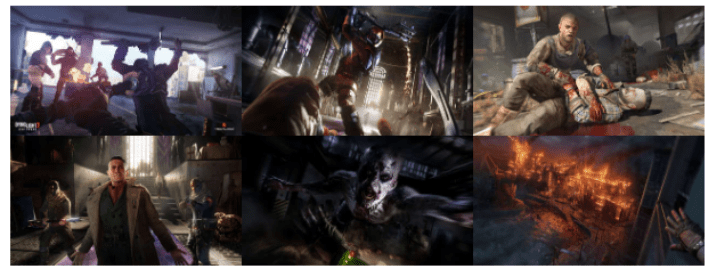
Dying Light 2: Stay Human Gameplay Trailer
Repack Features
- Based on scene Dying.Light.2.Stay.Human.Reloaded.Edition.v1.16.0-TENOKE ISO release: tenoke-dying.light.2.stay.human.reloaded.edition.v1.16.0.iso (65,502,412,800 bytes)
- Missing language files, bonus content and DevTools added (50.3 GB total), thanks to CrucialElement & NoeRIη!
- Goldberg+SSE+Nemertingas crack/emu with LAN multiplayer is available in NoDVD folder after installation
- Windows 7 Fix is available in “_Windows 7 Fix” folder after installation, thanks to DXVK team and CGAlover!
- Game version: v1.16.0; 27 released DLCs are included and activated
- 100% Lossless & MD5 Perfect: all files are identical to originals after installation
- NOTHING ripped, NOTHING re-encoded
- Selective Download feature: you may skip downloading of voiceover packs you don’t need, DevTools, bonus content (OST, ArtBook, etc) and 4K Videos (1080p videos will be copied instead, if this pack is not installed)
- Significantly smaller archive size (compressed from cumulative 111.3 to 28.1~67.5 GB, depending on selected components)
- Installation takes 8-30 minutes for any single language (depending on your system)
- After-install integrity check so you could make sure that everything installed properly
- HDD space after installation: up to 111.1 GB
- Language can be changed in “engine\source\bin\x64\tenoke.ini” file
- Repack uses XTool library by Razor12911
- At least 2 GB of free RAM (inc. virtual) required for installing this repack
Game Description
Included DLCs:
- Deluxe Pack
- Ultimate pack
- Artbook
- Pre-order pack
- Stay Human: Bloody Ties
- Peacekeeper 01
- Peacekeeper 02
- Peacekeeper 03
- Survivor 01
- Survivor 02
- Survivor 03
- Soundtrack
- Deluxe Upgrade
- Ultimate Upgrade
- The Aristocrat Pack
- Dying Laugh Bundle
- Nutcracker Bundle
- Developer Tools
- Rais Skin Bundle
- Brecken Skin Bundle
- Chicken Bundle
- Rahim Bundle
- Gunslinger Bundle
- Post-apo Bundle
- Nightrunner Bundle
- The Walking Dead Bundle
- Hakon Bundle
Dying Light 2 Stay Human: Survive, Evolve, and Shape the City in a Brutal Open World
The highly anticipated sequel to Dying Light is here! Dying Light 2 Stay Human throws you into the heart of The City, one of the last bastions of humanity in a world ravaged by a deadly virus. This isn’t just a fight for survival; it’s a desperate struggle to rebuild civilization from the ashes.
Navigate a Vast Open World: Explore a sprawling cityscape teeming with danger and opportunity. Scale buildings, traverse hidden paths, and uncover the secrets buried within The City’s many layers.
Master Creative and Brutal Combat: Parkour isn’t just for getting around; it’s your key to dominating combat. Combine your agility with cunning tactics, deadly traps, and brutal weapons to overcome even the most ferocious infected enemies.
Embrace the Day and Night Cycle: Sunlight weakens the infected hordes, but it also brings a different kind of danger. As darkness falls, monstrous creatures emerge from their lairs, offering a risk-reward scenario for brave scavengers.
Your Choices Shape the Future: Every decision you make impacts the fate of The City. Choose sides in a brewing conflict, influence the balance of power, and witness the consequences of your actions unfold in a dynamic world.
Team Up for Survival (2-4 Player Co-op): Don’t go it alone! Join forces with up to three other players and experience Dying Light 2 Stay Human’s story and challenges together. Compare your choices, witness the unique outcomes of each playthrough, and work as a team to carve your path through this unforgiving world.
System Requirement
Dying Light 2 Stay Human PC System Requirements
To survive the night and explore The City in Dying Light 2 Stay Human, you’ll need a PC that meets the following minimum and recommended specifications:
Minimum Requirements:
- OS: Windows 7 (64-bit) (Recommended: Windows 10 (64-bit))
- Processor: Intel Core i3-9100 / AMD Ryzen 3 2300X
- Memory: 8 GB RAM
- Graphics: NVIDIA GeForce GTX 1050 Ti / AMD Radeon RX 560 (4GB VRAM)
- Storage: 60 GB available space
Recommended Requirements:
- OS: Windows 10 (64-bit)
- Processor: AMD Ryzen 5 3600X or Intel Core i5-8600K or newer
- Memory: 16 GB RAM
- Graphics: NVIDIA GeForce RTX 2060 6GB / AMD RX Vega 56 8GB or newer
- Storage: 60 GB available space
Additional Notes:
- These requirements are based on the information available at the time of this writing. They may be subject to change by the developer.
- For the best possible gaming experience, it’s recommended that your PC meets or exceeds the recommended specifications.
- Having a solid state drive (SSD) for storage can significantly improve load times.pen_spark
tunesharemore_vert
How to Install
Here’s how you can install a game you downloaded from FitGirl Repacks:
- Download the Repack:
- Make sure you download the FitGirl repack from the official FitGirl website to avoid any malicious files. The site should provide information about the repack, including size and content.
- Check Your System:
- Ensure your PC meets the minimum or recommended system requirements to run the game. Also, make sure you have enough free storage space.
- Prepare Your PC:
- Disable your antivirus temporarily before extracting and installing the repack, as some antivirus software may flag compressed files as false positives. Be sure to re-enable your antivirus after installation.
- Extract the Files:
- Once the repack is downloaded, extract the files using a program like 7-Zip or WinRAR. FitGirl repacks typically come in multiple parts, so you may need to extract all parts into one folder.
- Run the Installer:
- In the extracted folder, locate and run the installation file. It might be called
setup.exeor something similar. Right-click the file and select “Run as administrator” to start the installation process.
- In the extracted folder, locate and run the installation file. It might be called
- Follow Installation Instructions:
- The installer will guide you through the installation process. Choose your preferred installation path and follow the prompts. FitGirl repacks may take some time to install because they decompress the files during the installation.
- Verify Installation:
- After the installation is complete, verify that the game has installed correctly. Check the installation folder to make sure all necessary files are present.
- Play the Game:
- Once the installation is complete and you’ve verified that the game works, you can play the game from the installation directory or a shortcut created on your desktop.
- Re-enable Antivirus:
- After installation, remember to re-enable your antivirus software.
