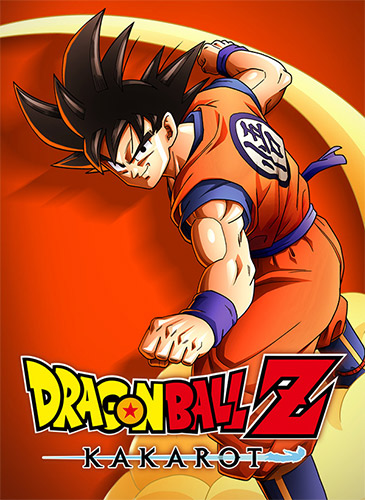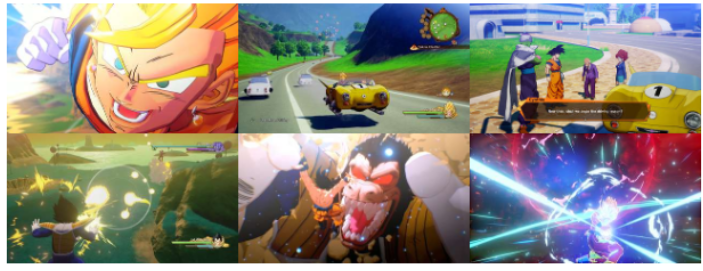Updated Updated Dragon Ball: Xenoverse 2 – Special Edition v1.22.00 + 31 DLCs. You can download it through direct links or using Torrent
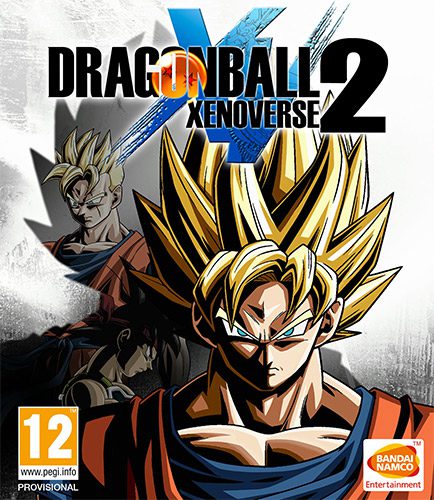
Genres/Tags: Arcade, Beat ’em up (Brawler), Third-person, 3D
Companies: Dimps Corporation / Bandai Namco Entertainment
Languages: RUS/ENG/MULTi12
Original Size: 25.7 GB
Repack Size: from 15.4 GB [Selective Download]
Download Mirrors
DIRECT LINKS (Click To View)
One Drive1 - https://artxxx-my.sharepoint.com/:f:/g/personal/x6_artxxx_onmicrosoft_com/Et0s9FhwebZKnFREKpEuWIwBp_G8OPte5Q1GDChdyZbYwA One Drive2 - https://artxxx-my.sharepoint.com/:f:/g/personal/x5_artxxx_onmicrosoft_com/Etne8ONMbUpLqZMQM0H75h8B1aQbj8BmW5OYcGTzXXtdsg (Its recommended to use a downloading manager like IDM or XDM for uninterrupted downloads! If you see a "throttle.html" file download prompt on your IDM or XDM, then kindly wait for a few seconds for the actual file to appear on the same prompt! )
Screenshots (Click to enlarge)

Dragon Ball: Xenoverse 2
Repack Features
- Based on Dragon.Ball.Xenoverse.2.Future.Saga.Chapter.1-RUNE ISO release: rune-dragon.ball.xenoverse.2.future.saga.chapter.1.iso (27,579,416,576 bytes)
- All 31 released DLCs are included and activated, game version: v1.22.00
- 100% Lossless & MD5 Perfect: all files are identical to originals after installation (only with credits videos and both VO packs installed)
- NOTHING ripped, NOTHING re-encoded
- Selective download feature: you can skip downloading and installing of credits videos (darkened boring slideshow) and English or Japanese voiceovers; please note that intro video has no Japanese dubbing, so if you don’t install English VO pack, it will be muted
- Significantly smaller archive size (compressed from 25.7 to 15.4~18.6 GB, depending on selected components)
- Installation takes (w/o credits videos): ~20 minutes on 24-threads CPU; ~35 minutes on 8-threads CPU; ~1 hour 10 minutes on 4-threads CPU
- After-install integrity check so you could make sure that everything installed properly
- HDD space after installation: 28.9 GB (up to 31 GB during installation)
- At least 2 GB of free RAM (inc. virtual) required for installing this repack
- Use “Language Selector.exe” in game “bin” folder to change the game language
Game Description
Dragon Ball Xenoverse 2: Unleash Your Inner Saiyan
The Ultimate Dragon Ball Experience
Dragon Ball Xenoverse 2 is the epic sequel to the beloved action RPG that brings the Dragon Ball universe to life like never before. With stunning visuals, an expanded world, and unparalleled character customization, this game is a dream come true for any Dragon Ball fan.
- Immerse Yourself in the Dragon Ball World: Explore a vast, detailed hub city and interact with iconic characters from the series.
- Create Your Own Saiyan Legend: Customize your avatar with an unprecedented level of detail and become the ultimate warrior.
- Thrilling Action Combat: Experience fast-paced, high-flying battles with iconic Dragon Ball moves and transformations.
- Unleash Powerful Attacks: Master devastating combos and unleash powerful ultimate attacks to defeat your enemies.
A New Hub City and Endless Customization
Dragon Ball Xenoverse 2 introduces a brand-new hub city, teeming with life and offering countless opportunities for exploration and interaction. Additionally, the game features a massive increase in character customization options, allowing you to create a truly unique and powerful avatar.
How to Install
Here’s how you can install a game you downloaded from FitGirl Repacks:
- Download the Repack:
- Make sure you download the FitGirl repack from the official FitGirl website to avoid any malicious files. The site should provide information about the repack, including size and content.
- Check Your System:
- Ensure your PC meets the minimum or recommended system requirements to run the game. Also, make sure you have enough free storage space.
- Prepare Your PC:
- Disable your antivirus temporarily before extracting and installing the repack, as some antivirus software may flag compressed files as false positives. Be sure to re-enable your antivirus after installation.
- Extract the Files:
- Once the repack is downloaded, extract the files using a program like 7-Zip or WinRAR. FitGirl repacks typically come in multiple parts, so you may need to extract all parts into one folder.
- Run the Installer:
- In the extracted folder, locate and run the installation file. It might be called
setup.exeor something similar. Right-click the file and select “Run as administrator” to start the installation process.
- In the extracted folder, locate and run the installation file. It might be called
- Follow Installation Instructions:
- The installer will guide you through the installation process. Choose your preferred installation path and follow the prompts. FitGirl repacks may take some time to install because they decompress the files during the installation.
- Verify Installation:
- After the installation is complete, verify that the game has installed correctly. Check the installation folder to make sure all necessary files are present.
- Play the Game:
- Once the installation is complete and you’ve verified that the game works, you can play the game from the installation directory or a shortcut created on your desktop.
- Re-enable Antivirus:
- After installation, remember to re-enable your antivirus software.