Updated Detroit: Become Human v20211117/Build 7662975 + Windows 7 Fix. You can download it through direct links or using Torrent
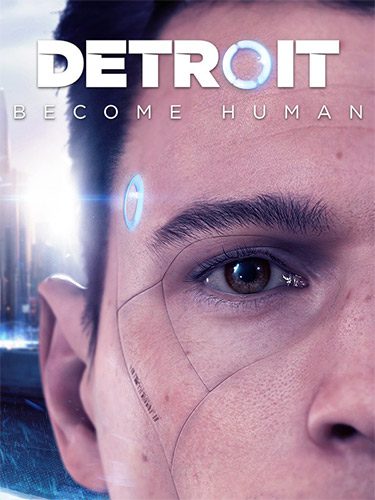
Genres/Tags: Adventure, Interactive movie, Third-person, 3D
Company: Quantic Dream
Languages: RUS/ENG/MULTI24
Original Size: 53.2 GB
Repack Size: from 22.1 GB [Selective Download]
Download Mirrors
Screenshots (Click to enlarge)
Detroit: Become Human Game Extras Compilation
Repack Features
- Based on Detroit.Become.Human-CODEX ISO release: codex-detroit.become.human.iso (56,091,443,200 bytes)
- Two updates: Detroit.Become.Human.Update.v20200805-CODEX (100 MB) and Detroit.Become.Human.Update.v20211117-CODEX (900 MB) installed over
- Game version is Steam BuildID 7662975 from November 17, 2021
- 100% Lossless & MD5 Perfect: all files are identical to originals after installation (ONLY when you install the game with ALL components)
- NOTHING ripped, NOTHING re-encoded
- Selective Download feature: you may skip downloading and installing of voiceovers you don’t need, credits & bonus videos
- Significantly smaller archive size (compressed from cumulative 53.2 to 22.1~39.1 GB, depending on selected components)
- Installation takes (one language, no bonus files): ~15 minutes on 8 threads CPU; ~25 minutes on 4 threads CPU; installing with more languages and bonus files will cost you another 5-25 minutes, depending on selected components
- After-install integrity check so you could make sure that everything installed properly (ONLY when you install the game with ALL components)
- HDD space after installation: 58.8 GB
- Language can be changed in game settings
- Repack uses XTool library by Razor12911
- At least 2 GB of free RAM (inc. virtual) required for installing this repack
- Use BES utility from “_Windows 7 Fix” folder to play on Windows 7 or on low-end machines on Windows 10/11
Game Description
WHAT MAKES US HUMAN?
Detroit 2038. Technology has evolved to a point where human like androids are everywhere. They speak, move and behave like human beings, but they are only machines serving humans.
Play three distinct androids and see a world at the brink of chaos – perhaps our future – through their eyes. Your very decisions will dramatically alter how the game’s intense, branching narrative plays out.
You will face moral dilemmas and decide who lives or dies. With thousands of choices and dozens of possible endings, how will you affect the future of Detroit and humanity’s destiny?
PLAY YOUR PART IN A GRIPPING NARRATIVE
Enter a world where moral dilemmas and difficult decisions can turn android slaves into world-changing revolutionaries. Discover what it means to be human from the perspective of an outsider – and see the world through the eyes of a machine.
THEIR LIVES, YOUR CHOICES
Shape an ambitious branching narrative, where your decisions not only determine the fate of the three main characters, but that of the entire city of Detroit. How you control Kara, Connor and Markus can mean life or death – and if one of them pays the ultimate price, the story still continues…
COUNTLESS PATHS, COUNTLESS ENDINGS
Every decision you make, no matter how minute, affects the outcome of the story. No playthrough will be exactly the same: replay again and again to discover a totally different conclusion.
FULLY OPTIMIZED FOR PC
Detroit: Become Human is brought to PC with stunning graphics, 4K resolution, 60 fps framerate and full integration of both mouse/keyboard and gamepad controls for the most complete Detroit: Become Human experience to date.
How to Install
Here’s how you can install a game you downloaded from FitGirl Repacks:
- Download the Repack:
- Make sure you download the FitGirl repack from the official FitGirl website to avoid any malicious files. The site should provide information about the repack, including size and content.
- Check Your System:
- Ensure your PC meets the minimum or recommended system requirements to run the game. Also, make sure you have enough free storage space.
- Prepare Your PC:
- Disable your antivirus temporarily before extracting and installing the repack, as some antivirus software may flag compressed files as false positives. Be sure to re-enable your antivirus after installation.
- Extract the Files:
- Once the repack is downloaded, extract the files using a program like 7-Zip or WinRAR. FitGirl repacks typically come in multiple parts, so you may need to extract all parts into one folder.
- Run the Installer:
- In the extracted folder, locate and run the installation file. It might be called
setup.exeor something similar. Right-click the file and select “Run as administrator” to start the installation process.
- In the extracted folder, locate and run the installation file. It might be called
- Follow Installation Instructions:
- The installer will guide you through the installation process. Choose your preferred installation path and follow the prompts. FitGirl repacks may take some time to install because they decompress the files during the installation.
- Verify Installation:
- After the installation is complete, verify that the game has installed correctly. Check the installation folder to make sure all necessary files are present.
- Play the Game:
- Once the installation is complete and you’ve verified that the game works, you can play the game from the installation directory or a shortcut created on your desktop.
- Re-enable Antivirus:
- After installation, remember to re-enable your antivirus software.
Game FAQ
Q: Well, the game works fine for me, but at the end at the final scene the game freezes and nothing happens after it!
A: You didn’t install optional credits, what did you expect? They would start at that moment. Check “Selective Download” section for details.
Q: My game is very laggy, I have freezes, audio chops, mouse is not responding!
A: As I said above, the game is very demanding, so on low-end systems you have to use special tools like BES, which is located in “_Windows 7 Fix” folder after installation. Unpack it, run BES, run the game, select it’s EXE in BES menu, click “Limit this” and set the limiter to -3% or -10%. Now you may play more smoothly. Please note, that you shouldn’t use this tool if you have other CPU limiters (like Process Lasso) active. Disable them first.
Q: My game crashes on launch or doesn’t start at all.
A: Many overlay applications like MSI Afterburner may be the reason for that. If you already have drivers/Vulkan updated, disable MSI AB and similar tools for them not to inject in the game process. Another reason may be your CPU, which might be too old. The game requires SSE 4.1 support, so AMD Phenoms, in example, are not supported.
Q: The game runs, but stucks at 98% of Shaders Generation
A: This also may be due to recent or too old drivers or outdated Vulkan Try the following: a) delete all files in game’s ShaderCache folder. b) Rollback or update your video drivers. c) Make sure you have the latest Vulkan Runtime installed d) Run the game and keep fingers crossed that this time it will generate shaders properly




