CONSORTIUM Remastered v1.0.1
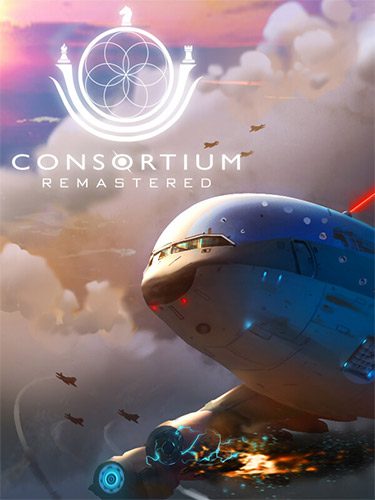
Genres/Tags: Action, Shooter, Adventure, RPG, First-person, 3D
Company: Interdimensional Games
Languages: ENG/MULTI4
Original Size: 2.4 GB
Repack Size: 1.7 GB
Download Mirrors (Torrent)
Download Mirrors (Direct Links)
- Filehoster: DataNodes (Speed & Usability) [Use IDM]
Click to download (Direct Links)
- https://datanodes.to/6ckiv6vmiew7/CONSORTIUM_Remastered_–_fitgirl-repacks.site_–_.part1.rar
- https://datanodes.to/vp2etr324cqs/CONSORTIUM_Remastered_–_fitgirl-repacks.site_–_.part2.rar
- https://datanodes.to/knt35vvsr025/CONSORTIUM_Remastered_–_fitgirl-repacks.site_–_.part3.rar
- https://datanodes.to/1frr70oonzpg/CONSORTIUM_Remastered_–_fitgirl-repacks.site_–_.part4.rar
Screenshots (Click to enlarge)

CONSORTIUM Gameplay Trailer
Repack Features
- Based on CONSORTIUM.Remastered-SKIDROW ISO release: sr-consortiumremastered.iso (2,515,847,168 bytes)
- CONSORTIUM.Remastered.v1.0.1.Update-SKIDROW (17 MB) applied over
- 100% Lossless & MD5 Perfect: all files are identical to originals after installation
- NOTHING ripped, NOTHING re-encoded
- Smaller archive size (compressed from 2.4 to 1.7 GB)
- Installation takes 2-12 minutes (depending on your system)
- After-install integrity check so you could make sure that everything installed properly
- HDD space after installation: 2.5 GB
- Language can be changed in game settings
- Repack uses compression library by Razor12911
- At least 2 GB of free RAM (inc. virtual) required for installing this repack
Game Description
Activate an interdimensional satellite, iDGi-1, to inhabit the mind of a newly commissioned officer in the Consortium—a supposed peacekeeping force dedicated to promoting global unity and safeguarding Earth’s environment in a uniquely bright vision of humanity’s future.
As Bishop Six, you will be tasked to investigate and attempt to solve a cryptic murder, defend the crew from an outlandish attack, uncover hidden conspiracies, and navigate complex interpersonal relationships. Featuring an interactive narrative with branching dialogue and alignment systems that allow you to influence the story’s direction, offering a richly detailed world that explores the consequences of your decisions and the nature of trust and loyalty.
System Requirement
here are the system requirements for Consortium on PC:
Minimum:
- OS: Windows Vista/7/8 32-bit (No XP support)
- Processor: Intel Core 2 Duo Q6867 or AMD FX-8320 (or better)
- Memory: 4 GB RAM
- Graphics: ATI Radeon HD 4890 or NVIDIA GTX 960 2GB (or better)
- DirectX: Version 9.0c
- Storage: 7 GB available space
Recommended:
- OS: Windows 10 64-bit
- Processor: Intel Core i3-2100T or AMD Ryzen 7 5700G (or better)
- Memory: 32 GB RAM
- Graphics: ATI Radeon HD 5830 or NVIDIA GTX 560 3GB (or better)
- DirectX: Version 11
- Storage: 30 GB available space
How to Install
Here’s how you can install a game you downloaded from FitGirl Repacks:
- Download the Repack:
- Make sure you download the FitGirl repack from the official FitGirl website to avoid any malicious files. The site should provide information about the repack, including size and content.
- Check Your System:
- Ensure your PC meets the minimum or recommended system requirements to run the game. Also, make sure you have enough free storage space.
- Prepare Your PC:
- Disable your antivirus temporarily before extracting and installing the repack, as some antivirus software may flag compressed files as false positives. Be sure to re-enable your antivirus after installation.
- Extract the Files:
- Once the repack is downloaded, extract the files using a program like 7-Zip or WinRAR. FitGirl repacks typically come in multiple parts, so you may need to extract all parts into one folder.
- Run the Installer:
- In the extracted folder, locate and run the installation file. It might be called
setup.exeor something similar. Right-click the file and select “Run as administrator” to start the installation process.
- In the extracted folder, locate and run the installation file. It might be called
- Follow Installation Instructions:
- The installer will guide you through the installation process. Choose your preferred installation path and follow the prompts. FitGirl repacks may take some time to install because they decompress the files during the installation.
- Verify Installation:
- After the installation is complete, verify that the game has installed correctly. Check the installation folder to make sure all necessary files are present.
- Play the Game:
- Once the installation is complete and you’ve verified that the game works, you can play the game from the installation directory or a shortcut created on your desktop.
- Re-enable Antivirus:
- After installation, remember to re-enable your antivirus software.
