Updated Assassins Creed Odyssey – Ultimate Edition v1.5.3 + All DLCs. You can Download it through Torrent or Direct Links
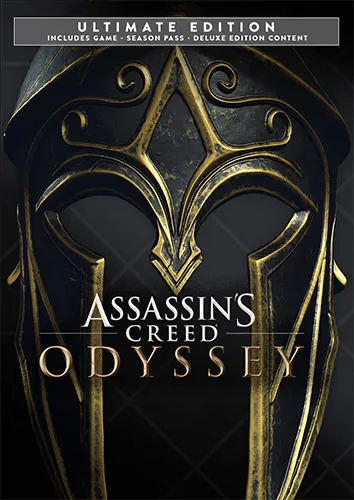
Genres/Tags: Action, Action RPG, Open world, Stealth, Third-person, 3D
Companies: Ubisoft Quebec, Ubisoft Entertainment
Languages: RUS/ENG/MULTI15
Original Size: 112.2 GB
Repack Size: from 35.2 GB [Selective Download]
Download Mirror (Direct Links)
- Filehoster: DataNodes (Speed & Usability) [Use IDM]
Download Mirrors (Torrent)
- 1337x | KAT – [magnet] [.torrent file only]
- RuTor [magnet] ENG/RUS Voiceovers Only
- Tapochek.net ENG/RUS Voiceovers Only
Alternative Setup
If you have a CPU with more than 16 threads and/or have a crash at the beginning of the installation on 118.forge, use this alternative installer instead of the one included in the repack (the ZIP contain both multi-language and ENG/RUS-only installers).
Download Mirrors (Old version v1.0.6 with CPY crack)
1337x | KAT [magnet] [.torrent file only] All VOs
Screenshots (Click to enlarge)

ASSASSINS CREED ODYSSEY Trailer
Repack Features
- Based on Uplay v1.5.3 rip with all languages: 112 GB
- Assassins.Creed.Odyssey.The.Fate.of.Atlantis.Treasure.Box-EMPRESS (137 MB) applied over
- Game version is v1.5.3, all DLCs are included and activated (except some uPlay rewards)
- 100% Lossless & MD5 Perfect: all files are identical to originals after installation
- NOTHING ripped, NOTHING re-encoded
- Selective Download feature: you may skip downloading and installing of voiceovers you don’t need
- Significantly smaller archive size (compressed from cumulative 112.2 to 35.2~50.3 GB, depending on selected components)
- Installation takes: ~1.5 hours on 8-threads CPU; ~3 hours on 4-threads CPU for any single language
- After-install integrity check so you could make sure that everything installed properly
- HDD space after installation: up to 112 GB
- Language can be changed in game settings
- At least 4 GB of free RAM (inc. virtual) required for installing this repack
- ATTENTION! If you’re installing this repack under Windows 10, run setup with compatibility set to Windows 7
- Repack uses compression library by Razor12911
Game Description
Embark on a Legendary Odyssey in Assassin’s Creed Odyssey
Unveil your past and rewrite history in Assassin’s Creed Odyssey, an action-packed open-world RPG adventure set against the backdrop of ancient Greece.
Forge Your Own Path
- Choose to play as Alexios or Kassandra, Spartan mercenaries on a mission to uncover their lineage.
- Your decisions shape the narrative – influence the course of history through a branching dialogue system and impactful choices.
Explore a Breathtaking World
- Immerse yourself in a vibrant recreation of ancient Greece, from sun-drenched beaches to towering mountains and bustling city-states.
- Uncover the secrets of a war-torn world shaped by gods and legends.
Become a Legend
- Customize your gear, ship, and abilities to become a feared warrior.
- Dominate large-scale battles featuring hundreds of soldiers on land and command epic naval clashes at sea.
Key Features:
- Choice-Driven Narrative: Experience multiple endings and a constantly evolving world impacted by your decisions.
- Open World Exploration: Traverse a vast and beautiful recreation of Ancient Greece on foot or by ship.
- RPG Mechanics: Customize your character with unique gear, abilities, and a branching skill tree.
- Epic Battles: Engage in large-scale conflicts on land and sea, showcasing your prowess as a Spartan warrior.
Assassin’s Creed Odyssey invites you to write your own epic odyssey. Will you rise as a legend and reshape the fate of Ancient Greece?
System Requirement
Assassin’s Creed Odyssey PC System Requirements
To conquer Ancient Greece in Assassin’s Creed Odyssey, your PC will need the following muscle:
Minimum Requirements:
- Operating System: Windows 7 SP1 (64-bit only), Windows 8.1 (64-bit only), Windows 10 (64-bit only)
- Processor: Intel Core i5-2400 @ 3.1 GHz or AMD FX 6300 @ 3.8 GHz (or equivalent)
- RAM: 8 GB
- Video Card: Nvidia GeForce GTX 660 (2 GB VRAM) or AMD Radeon R9 285 (2 GB VRAM) (with Shader Model 5.0)
- Hard Drive Space: 46 GB available space
- DirectX: DirectX 11
Recommended Requirements:
- Operating System: Windows 7 SP1 (64-bit only), Windows 8.1 (64-bit only), Windows 10 (64-bit only)
- Processor: Intel Core i7-3770 @ 3.5 GHz or AMD FX-8350 @ 4.0 GHz (or equivalent)
- RAM: 8 GB
- Video Card: Nvidia GeForce GTX 970 (4 GB VRAM) or AMD Radeon R9 290X (4 GB VRAM) (with Shader Model 5.0)
- Hard Drive Space: 46 GB available space
- DirectX: DirectX 11
For a smoother experience at higher resolutions:
- Resolution 4K: Consider a Nvidia GeForce GTX 1080 (8 GB VRAM) or AMD Vega 64 with 16 GB of RAM.
How to Install
Here’s how you can install a game you downloaded from FitGirl Repacks:
- Download the Repack:
- Make sure you download the FitGirl repack from the official FitGirl website to avoid any malicious files. The site should provide information about the repack, including size and content.
- Check Your System:
- Ensure your PC meets the minimum or recommended system requirements to run the game. Also, make sure you have enough free storage space.
- Prepare Your PC:
- Disable your antivirus temporarily before extracting and installing the repack, as some antivirus software may flag compressed files as false positives. Be sure to re-enable your antivirus after installation.
- Extract the Files:
- Once the repack is downloaded, extract the files using a program like 7-Zip or WinRAR. FitGirl repacks typically come in multiple parts, so you may need to extract all parts into one folder.
- Run the Installer:
- In the extracted folder, locate and run the installation file. It might be called
setup.exeor something similar. Right-click the file and select “Run as administrator” to start the installation process.
- In the extracted folder, locate and run the installation file. It might be called
- Follow Installation Instructions:
- The installer will guide you through the installation process. Choose your preferred installation path and follow the prompts. FitGirl repacks may take some time to install because they decompress the files during the installation.
- Verify Installation:
- After the installation is complete, verify that the game has installed correctly. Check the installation folder to make sure all necessary files are present.
- Play the Game:
- Once the installation is complete and you’ve verified that the game works, you can play the game from the installation directory or a shortcut created on your desktop.
- Re-enable Antivirus:
- After installation, remember to re-enable your antivirus software.
Selective Download
You can skip downloading of voice packs you don’t need. Here is the list of selective files:
- fg-selective-english.bin
- fg-selective-brazilian.bin
- fg-selective-french.bin
- fg-selective-german.bin
- fg-selective-italian.bin
- fg-selective-japanese.bin
- fg-selective-russian.bin
- fg-selective-spanish.bin
In example, if you want to launch the game with Spanish UI/Subtitles/Voiceovers – skip all “selective” files, but download fg-selective-spanish.bin & all main files (01-11).
Backwards Compatibility
This repack is NOT backwards compatible with my previous ACOd repack.