Updated Star Wars Jedi: Fallen Order: Deluxe Edition. You can download it through direct links or using Torrent
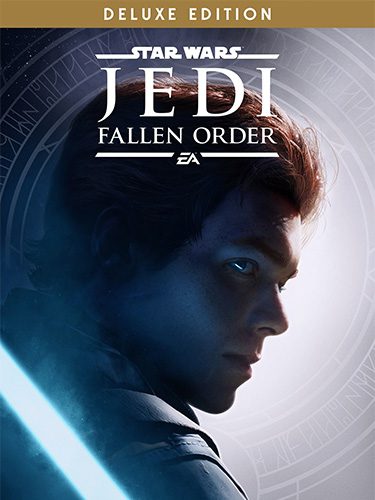
Genres/Tags: Action, Third-person, 3D
Companies: Respawn Entertainment, Electronic Arts
Languages: RUS/ENG/MULTI13
Original Size: 62.3 GB
Repack Size: from 37.6 GB [Selective Download]
Download Mirrors
Screenshots (Click to enlarge)
Star Wars Jedi Gameplay HD
Repack Features
- Based on Origin version v1.0.10.0 (11.08.2021, Denuvoless): 62.3 GB
- Anadius crack applied over
- Deluxe Edition content included and activated
- 100% Lossless & MD5 Perfect: all files are identical to originals after installation
- NOTHING ripped, NOTHING re-encoded
- Selective Download feature: you may skip downloading and installing bonus documentaries (available in game’s main menu) and voiceovers you don’t need
- Significantly smaller archive size (compressed from 62.3 to 37.6~46.3 GB, depending on selected components)
- Installation takes: ~40 minutes on 16-threads CPU; ~1.5 hours on 8-threads CPU; ~2.5 hours on 4-threads CPU
- After-install integrity check so you could make sure that everything installed properly
- HDD space after installation: up to 62.3 GB
- Text language can be changed in game settings
- Audio language can be changed in “SwGame\Binaries\Win64\anadius.cfg” file, “Language” string
- Repack uses compression libraries by Razor12911
- At least 3 GB of free RAM (inc. virtual) required for installing this repack
Game Description
Star Wars Jedi: Fallen Order – Rise as a Jedi Survivor in a Galaxy Under Imperial Rule
Become a Jedi Padawan and defy the oppressive grip of the Empire in Star Wars Jedi: Fallen Order, a thrilling single-player action-adventure by Respawn Entertainment. Following the devastating execution of Order 66, you find yourself as one of the last remaining Jedi Padawans, a lone survivor clinging to the embers of a fallen Order.
Embark on a perilous quest to rebuild the Jedi legacy. Master the art of lightsaber combat, engaging in intense, cinematic duels that capture the essence of iconic Star Wars battles. Strategically utilize the Force and your lightsaber to overcome enemies with unique strengths and weaknesses. As you progress, unlock powerful new Force abilities and refine your lightsaber skills, growing ever more formidable in your fight for survival.
Explore a galaxy shrouded in darkness. Encounter legendary Star Wars locations, weapons, and foes alongside a cast of unforgettable new characters. Delve into the mysteries of a long-extinct civilization, uncovering secrets that hold the key to resurrecting the Jedi Order.
Your fight for survival is a desperate struggle against the relentless Empire. As a Jedi fugitive, you’ll be hunted by the Empire’s merciless Inquisitors. Embrace the power of the Force, master your lightsaber skills, and defy the odds in Star Wars Jedi: Fallen Order. Will you become the spark that reignites the flame of the Jedi Order? Pre-order your copy today and prepare to answer the call.
How to Install
Here’s how you can install a game you downloaded from FitGirl Repacks:
- Download the Repack:
- Make sure you download the FitGirl repack from the official FitGirl website to avoid any malicious files. The site should provide information about the repack, including size and content.
- Check Your System:
- Ensure your PC meets the minimum or recommended system requirements to run the game. Also, make sure you have enough free storage space.
- Prepare Your PC:
- Disable your antivirus temporarily before extracting and installing the repack, as some antivirus software may flag compressed files as false positives. Be sure to re-enable your antivirus after installation.
- Extract the Files:
- Once the repack is downloaded, extract the files using a program like 7-Zip or WinRAR. FitGirl repacks typically come in multiple parts, so you may need to extract all parts into one folder.
- Run the Installer:
- In the extracted folder, locate and run the installation file. It might be called
setup.exeor something similar. Right-click the file and select “Run as administrator” to start the installation process.
- In the extracted folder, locate and run the installation file. It might be called
- Follow Installation Instructions:
- The installer will guide you through the installation process. Choose your preferred installation path and follow the prompts. FitGirl repacks may take some time to install because they decompress the files during the installation.
- Verify Installation:
- After the installation is complete, verify that the game has installed correctly. Check the installation folder to make sure all necessary files are present.
- Play the Game:
- Once the installation is complete and you’ve verified that the game works, you can play the game from the installation directory or a shortcut created on your desktop.
- Re-enable Antivirus:
- After installation, remember to re-enable your antivirus software.




