Updated Senuas Saga: Hellblade II v1.0.0.0.158523
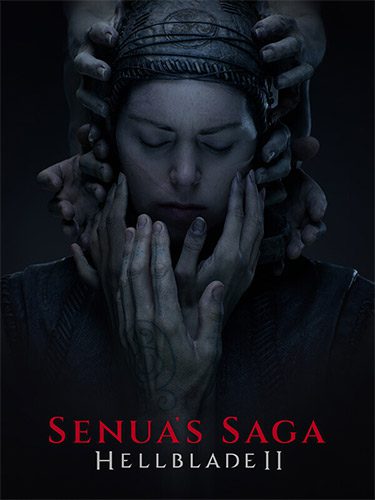
Genres/Tags: Action, Third-person, 3D
Companies: Ninja Theory, Xbox Game Studios
Languages: RUS/ENG/MULTI27
Requires Windows 10/11
Original Size: 48.2 GB
Repack Size: from 28.5 GB [Selective Download]
Download Mirrors (Direct Links)
- Filehoster: DataNodes (Speed & Usability) [Use IDM]
- Filehoster: MultiUpload (10+ hosters, interchangeable) [Use JDownloader2]
- Filehoster: Buzzheavier
- Filehoster: OneDrive (Uploaded by DyR0 t(-_-t), compatible with torrent mirrors)
Download Mirrors (Torrent)
Discussion and (possible) future updates on CS.RIN.RU thread
Screenshots (Click to enlarge)

Senua’s Saga Gameplay Trailer
Repack Features
- Based on Senuas_Saga_Hellblade_II-FLT ISO release: flt-senuas_saga_hellblade_ii.iso (51,782,912,000 bytes)
- Alternative CODEX and Goldberg cracks/emus added to NoDVD folder, thanks to CompulsiveDestructor!
- Game version: v1.0.0.0.158523
- 100% Lossless & MD5 Perfect: all files are identical to originals after installation (ONLY when installed with all optionals, installing future patches on incomplete installation may fail!)
- NOTHING ripped, NOTHING re-encoded
- Selective Download feature: you may skip downloading and installing of unused Xbox Series X/S audio files and optional videos pack (contains “The story so far…” recap and a “Psychosis Feature” documentary)
- Significantly smaller archive size (compressed from 48.2 to 28.5~35.5 GB, depending on selected components)
- Installation takes from 16 minutes (on 24-threads CPU + SSD) up to 1 hour 15 minutes (4-threads CPU + HDD)
- After-install integrity check so you could make sure that everything installed properly
- HDD space after installation: up to 49.4 GB
- Language can be changed in game settings
- Repack uses XTool library by Razor12911
- At least 2 GB of free RAM (inc. virtual) required for installing this repack
Game Description
Senuas Saga: A Brutal Journey Through Viking Myth
Senuas Saga is the sequel to the acclaimed Hellblade: Senuas Sacrifice. It throws players back into the world of Senua, a Celtic warrior battling not only external threats but also the darkness within her mind.
A Cinematic Immersion
Senua’s Saga promises a deeply immersive experience. Stunning visuals and captivating sound design will pull you into Senua’s world, making you feel every step of her harrowing journey.
A Unique Perspective
The game offers a unique perspective as you experience the world through the eyes and ears of Senua, who suffers from psychosis. This adds a whole new layer to the narrative, making you feel the challenges she faces on a deeper level.
Viking Iceland Awaits
Explore a meticulously recreated 10th century Iceland. The developers have captured the beauty and harshness of the real-world locations in stunning detail, making the world feel authentic and alive.
Brutal and Visceral Combat
Senua’s fight for survival isn’t just mental. Prepare for brutal and visceral combat encounters that will test your reflexes and strategy. Every fight you face will not only challenge you as a player, but also contribute to the overall story of Senua’s struggle.
System Requirement
Here’s a breakdown of the minimum and recommended specs:
Minimum Requirements:
- Processor: Intel Core i5-8400 or AMD Ryzen 3 1300X
- Memory: 8GB RAM
- Graphics: NVIDIA GeForce GTX 1650 4GB or AMD Radeon RX 5500XT 4GB
- Storage: 30GB+ available space
Recommended Requirements:
- Processor: Intel Core i7-12700 or AMD Ryzen 7 7800X3D
- Memory: 16 GB RAM
- Graphics: GeForce RTX 2060 SUPER or Radeon RX 5700 XT or Arc A770
- Storage: 30GB+ available space
For a smoother experience, it’s best to aim for the recommended specs. You can check your current system specs through your PC’s settings or task manager to see if you meet the requirements.
How to Install
Here’s how you can install a game you downloaded from FitGirl Repacks:
- Download the Repack:
- Make sure you download the FitGirl repack from the official FitGirl website to avoid any malicious files. The site should provide information about the repack, including size and content.
- Check Your System:
- Ensure your PC meets the minimum or recommended system requirements to run the game. Also, make sure you have enough free storage space.
- Prepare Your PC:
- Disable your antivirus temporarily before extracting and installing the repack, as some antivirus software may flag compressed files as false positives. Be sure to re-enable your antivirus after installation.
- Extract the Files:
- Once the repack is downloaded, extract the files using a program like 7-Zip or WinRAR. FitGirl repacks typically come in multiple parts, so you may need to extract all parts into one folder.
- Run the Installer:
- In the extracted folder, locate and run the installation file. It might be called
setup.exeor something similar. Right-click the file and select “Run as administrator” to start the installation process.
- In the extracted folder, locate and run the installation file. It might be called
- Follow Installation Instructions:
- The installer will guide you through the installation process. Choose your preferred installation path and follow the prompts. FitGirl repacks may take some time to install because they decompress the files during the installation.
- Verify Installation:
- After the installation is complete, verify that the game has installed correctly. Check the installation folder to make sure all necessary files are present.
- Play the Game:
- Once the installation is complete and you’ve verified that the game works, you can play the game from the installation directory or a shortcut created on your desktop.
- Re-enable Antivirus:
- After installation, remember to re-enable your antivirus software.

I loved it wonderful game with great experience and thanku for this repack ❤️