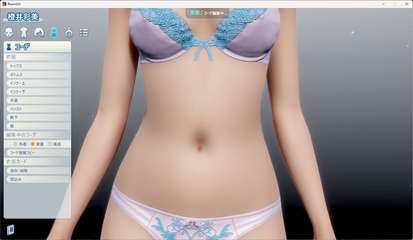Updated RoomGirl Paradise Compressed BetterRepack Release R2.1. You can download it through direct links or using Torrent

Genres/Tags: Adult, Dating sim, 3D, Japanese
Company: Illusion
Languages: RUS/ENG/MULTI10+
Original Size: 25.2 GB
Repack Size: 7 GB
Download Links
Direct Download Links
RoomGirl_Paradise_–_fitgirl-repacks.site_–_.part01.rar
RoomGirl_Paradise_–_fitgirl-repacks.site_–_.part02.rar
RoomGirl_Paradise_–_fitgirl-repacks.site_–_.part03.rar
RoomGirl_Paradise_–_fitgirl-repacks.site_–_.part04.rar
RoomGirl_Paradise_–_fitgirl-repacks.site_–_.part05.rar
RoomGirl_Paradise_–_fitgirl-repacks.site_–_.part06.rar
RoomGirl_Paradise_–_fitgirl-repacks.site_–_.part07.rar
RoomGirl_Paradise_–_fitgirl-repacks.site_–_.part08.rar
RoomGirl_Paradise_–_fitgirl-repacks.site_–_.part09.rar
RoomGirl_Paradise_–_fitgirl-repacks.site_–_.part10.rar
RoomGirl_Paradise_–_fitgirl-repacks.site_–_.part11.rar
RoomGirl_Paradise_–_fitgirl-repacks.site_–_.part12.rar
RoomGirl_Paradise_–_fitgirl-repacks.site_–_.part13.rar
RoomGirl_Paradise_–_fitgirl-repacks.site_–_.part14.rar
RoomGirl_Paradise_–_fitgirl-repacks.site_–_.part15.rar
Screenshots (Click to enlarge)
Repack Features
- Based on STN’s BetterRepack Release R2.1 from May 1, 2023: 25.2 GB
- Game version: v2.0.1; Paradise expansion is included
- 100% Lossless & MD5 Perfect: all files are identical to originals after installation
- NOTHING ripped, NOTHING re-encoded
- Significantly smaller archive size (compressed from 25.2 to 7 GB)
- Installation takes from 3-18 minutes (depending on your system)
- After-install integrity check so you could make sure that everything installed properly
- HDD space after installation: 25.2 GB
- The game uses Google Auto-translation plugin, so constant online access for the game is required if you want to see translated dialogues
- The game launcher supports only 10 languages natively, but you can enable auto-translation to your language by edition language string in this file: “BepInEx\config\AutoTranslatorConfig.ini”; In example, for Russian set language to language=ru
- At least 2 GB of free RAM (inc. virtual) required for installing this repack
- Repack uses XTool library by Razor12911
Game Description
Boom Girl Paradise: Dive into a 3D Life Simulator Adventure
Key Features of Boom Girl Paradise
- 3D Life Simulation: Control and observe the lives of your characters as they work, socialize, and navigate their way through the city. Influence their decisions and watch how their relationships evolve.
- Up to 35 Characters: Manage up to 35 characters, each with their own unique personalities and life paths. Build meaningful connections or orchestrate dramatic farewells – the choice is yours.
- Interactive Environments: Visit various locations such as workplaces, social hubs, and special venues, where characters meet, form bonds, and create memories.
Expanded Experience with RoomGirl Paradise Add-on
The RoomGirl Paradise add-on brings even more excitement to the original game. With the addition of four new characters and new interactive maps, players can explore even more scenarios and possibilities. Notable additions include:
- New Characters: Meet four fresh faces, each bringing new dynamics to the game’s intricate relationships.
- New Maps: Enjoy exploring new areas designed for deeper interactions, including the SM Room, a dedicated space for more intimate and immersive scenes.
BetterRepack Edition
The BetterRepack version of Boom Girl Paradise is a feature-packed edition, including the original Japanese version along with the Paradise DLC, latest updates, and a plethora of mods and tools to enhance your experience. The built-in updater ensures you’re always playing with the most recent updates.
- Mods and Tools: Customize and enhance your game experience with additional features that improve gameplay, graphics, and character interactions.
- Self-Updating: Stay up-to-date effortlessly with the included auto-updater, keeping your game fresh with the latest content and bug fixes.
Why Play Boom Girl Paradise?
Boom Girl Paradise offers a rich and engaging 3D simulation experience where you have the power to shape the lives of numerous characters. From building relationships to exploring new environments and enjoying added content, this game delivers endless possibilities and immersive gameplay.
How to Install
Here’s how you can install a game you downloaded from FitGirl Repacks:
- Download the Repack:
- Make sure you download the FitGirl repack from the official FitGirl website to avoid any malicious files. The site should provide information about the repack, including size and content.
- Check Your System:
- Ensure your PC meets the minimum or recommended system requirements to run the game. Also, make sure you have enough free storage space.
- Prepare Your PC:
- Disable your antivirus temporarily before extracting and installing the repack, as some antivirus software may flag compressed files as false positives. Be sure to re-enable your antivirus after installation.
- Extract the Files:
- Once the repack is downloaded, extract the files using a program like 7-Zip or WinRAR. FitGirl repacks typically come in multiple parts, so you may need to extract all parts into one folder.
- Run the Installer:
- In the extracted folder, locate and run the installation file. It might be called
setup.exeor something similar. Right-click the file and select “Run as administrator” to start the installation process.
- In the extracted folder, locate and run the installation file. It might be called
- Follow Installation Instructions:
- The installer will guide you through the installation process. Choose your preferred installation path and follow the prompts. FitGirl repacks may take some time to install because they decompress the files during the installation.
- Verify Installation:
- After the installation is complete, verify that the game has installed correctly. Check the installation folder to make sure all necessary files are present.
- Play the Game:
- Once the installation is complete and you’ve verified that the game works, you can play the game from the installation directory or a shortcut created on your desktop.
- Re-enable Antivirus:
- After installation, remember to re-enable your antivirus software.