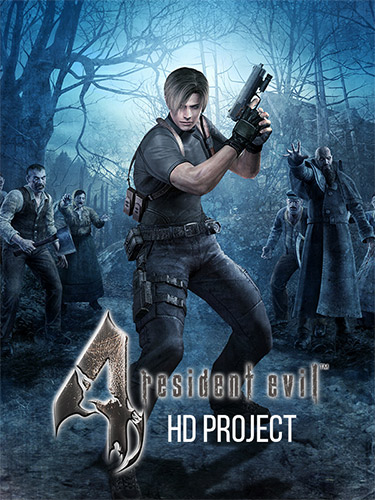Updated Resident Evil 4: Ultimate HD Edition v1.1.0 + HD Project Mod v1.1 + 3 Bonus Mods + Bonus Content + 100% Unlocker
Genres/Tags: Action, Shooter, Survival, Third-person, 3D, Horror
Companies: Capcom Production Studio 4, Ubisoft Entertainment
Languages: ENG/MULTI5
Original Size: 38.8 GB
Repack Size: from 13.3 GB [Selective Download]
Download Mirrors (Torrent)
DIRECT LINKS (Click To View)
One Drive1 - https://kornerstonecharterschool-my.sharepoint.com/:f:/g/personal/a12170_n365_me/Emk_XX7uQ9NIuDrVo8ZOX-wBCpJ1WrPQfAMUXXlhcTykGQ One Drive2 - https://045o0-my.sharepoint.com/:f:/g/personal/kierenpierce_045o0_onmicrosoft_com/EqqZfjj-4KhLowwNZrgxQgUB4roWXEijDL5rh_ubsXAHzA (Its recommended to use a downloading manager like IDM or XDM for uninterrupted downloads! If you see a "throttle.html" file download prompt on your IDM or XDM, then kindly wait for a few seconds for the actual file to appear on the same prompt! )
Screenshots (Click to enlarge)
Repack Features
- Based on RE4: Ultimate HD Edition with HD project v1.1 Mod applied over, by Albert Marin and Cris Morales: 37.7 GB, thanks to Christsnatcher for help!
- Game executables from v1.1.0 and cracks from ALI213 and RELOADED added, ALI213 being the default one
- re4_tweaks v1.7.7.6 applied over
- 3 Additional HD mods (465 MB) are available in “_Bonus Mods” folder after installation: CLASSIC R.P.D. COLOR SCHEME, ORIGINAL ASSIGNMENT ADA COSTUME DURING SPECIAL 1 COSTUME CUTSCENES & SMALLER AND SIMPLIFIED HUD
- Special save with with all costumes and weapons unlocked is located in “100% SaveGame” folder after installation, thanks to ZeroSE7EN
- Missing bonus content (OST + ArtBook, 591 MB) added
- 100% Lossless & MD5 Perfect: all files are identical to originals after installation
- NOTHING ripped, NOTHING re-encoded
- Selective Download feature: you can skip downloading and installing of bonus content (OST + ArtBook) and optional videos (credits, demo trailer, Japanese, etc.)
- Significantly smaller archive size (compressed from cumulative 38.8 to 13.3~16.1 GB, depending on selected components)
- Installation takes: ~45-90 minutes, depending on your config and selected components
- After-install integrity check so you could make sure that everything installed properly
- HDD space after installation: up to 38.8 GB (up to 50.3 GB during installation)
- Use “Language Selector.exe” in game’s “Bin32” folder to change the game language
- At least 2 GB of free RAM (inc. virtual) required for installing this repack
Game Description
Resident Evil 4: A Desperate Mission in a Deadly European Village
Unravel a sinister plot and face a terrifying new enemy in Resident Evil 4, a critically acclaimed survival horror classic.
A Race Against Time to Save the President’s Daughter
Step into the shoes of Leon S. Kennedy, a special agent tasked with a high-stakes mission: rescue the U.S. President’s daughter from a nightmarish situation.
Embark on a thrilling journey that leads you to a remote European village shrouded in secrets.
A New Breed of Horror Emerges
Forget the slow, shambling zombies of previous games. Resident Evil 4 throws you into a desperate fight for survival against horrific new creatures infected by a parasite known as Las Plagas.
These fast and relentless enemies will test your reflexes and resourcefulness.
More Than Just Monsters: A Twisted Cult
Your fight isn’t limited to just mutated villagers. You’ll also face off against a ruthless cult known as Los Illuminados, who control the villagers and orchestrate the entire abduction
Unravel the mystery behind Los Illuminados and their motives as you navigate a suspenseful story filled with shocking twists.
How to Install
Here’s how you can install a game you downloaded from FitGirl Repacks:
- Download the Repack:
- Make sure you download the FitGirl repack from the official FitGirl website to avoid any malicious files. The site should provide information about the repack, including size and content.
- Check Your System:
- Ensure your PC meets the minimum or recommended system requirements to run the game. Also, make sure you have enough free storage space.
- Prepare Your PC:
- Disable your antivirus temporarily before extracting and installing the repack, as some antivirus software may flag compressed files as false positives. Be sure to re-enable your antivirus after installation.
- Extract the Files:
- Once the repack is downloaded, extract the files using a program like 7-Zip or WinRAR. FitGirl repacks typically come in multiple parts, so you may need to extract all parts into one folder.
- Run the Installer:
- In the extracted folder, locate and run the installation file. It might be called
setup.exeor something similar. Right-click the file and select “Run as administrator” to start the installation process.
- In the extracted folder, locate and run the installation file. It might be called
- Follow Installation Instructions:
- The installer will guide you through the installation process. Choose your preferred installation path and follow the prompts. FitGirl repacks may take some time to install because they decompress the files during the installation.
- Verify Installation:
- After the installation is complete, verify that the game has installed correctly. Check the installation folder to make sure all necessary files are present.
- Play the Game:
- Once the installation is complete and you’ve verified that the game works, you can play the game from the installation directory or a shortcut created on your desktop.
- Re-enable Antivirus:
- After installation, remember to re-enable your antivirus software.