Prince of Persia: The Lost Crown v1.0.2 + 3 DLCs + Bonus Soundtrack + Ryujinx Switch Emulator. You can download it through direct links or through Torrent.
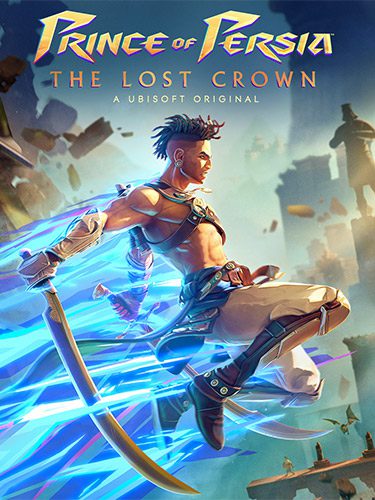
Genres/Tags: Arcade, Jump and run, Side, 3D
Companies: Ubisoft Montpellier, Ubisoft Entertainment
Languages: RUS/ENG/MULTI14
Original Size: 6.8 GB
Repack Size: 3.6/3.8 GB
Download Mirrors
DIRECT LINKS (Click To View)
https://datanodes.to/0ckt925j3f4d/Prince_of_Persia_-_The_Lost_Crown_–_fitgirl-repacks.site_–_.part1.rar
https://datanodes.to/vaet7jbtjarc/Prince_of_Persia_-_The_Lost_Crown_–_fitgirl-repacks.site_–_.part2.rar
https://datanodes.to/kwx2jtf5ss5s/Prince_of_Persia_-_The_Lost_Crown_–_fitgirl-repacks.site_–_.part3.rar
https://datanodes.to/7s8v135ydgry/Prince_of_Persia_-_The_Lost_Crown_–_fitgirl-repacks.site_–_.part4.rar
https://datanodes.to/22oo4po0rpnx/Prince_of_Persia_-_The_Lost_Crown_–_fitgirl-repacks.site_–_.part5.rar
https://datanodes.to/9jctfl1qztqg/Prince_of_Persia_-_The_Lost_Crown_–_fitgirl-repacks.site_–_.part6.rar
https://datanodes.to/bcliml1wpoi0/Prince_of_Persia_-_The_Lost_Crown_–_fitgirl-repacks.site_–_.part7.rar
https://datanodes.to/m4k4ljp40apt/Prince_of_Persia_-_The_Lost_Crown_–_fitgirl-repacks.site_–_.part8.rar
https://datanodes.to/dnkuky0p131d/fg-optional-bonus-soundtrack.bin
Screenshots (Click to enlarge)
Repack Features
- Based on scene Prince_of_Persia_The_Lost_Crown_NSW-VENOM scene ISO release: 6.4 GB
- Game version: v1.0.2 (v131072)
- 3 DLCs (Prince_of_Persia_The_Lost_Crown_Immortal_Outfit_DLC_NSW-VENOM, Prince_of_Persia_The_Lost_Crown_Pre-Order_Bonus_DLC_NSW-VENOM, Prince_of_Persia_The_Lost_Crown_Prosperity_Bird_Amulet_DLC_NSW-VENOM) added and activated
- Bonus OST (MP3, 394 MB) added, thanks to NoeRIη!
- Ryujinx (v1.1.1110.0, January 14, 2024, 45 MB) Switch emulator is included and preconfigured
- Switch Firmware v16.1.0 (325 MB) added as a requirement for Ryujinx
- To boost performance on Ryu emu, disable the V-sync option either before boot up or while playing to see the FPS difference. (Screen tearing may happen, so beware)
- 100% Lossless, but NOT MD5 Perfect: encryption was removed for better repack size
- NOTHING ripped, NOTHING re-encoded
- Selective Download feature: you may skip downloading and installing of bonus soundtrack
- Smaller archive size (compressed from cumulative 6.8 to 3.6/3.8 GB)
- Installation takes 1-6 minutes (depending on your system and selected components)
- After-install integrity check so you could make sure that everything installed properly
- HDD space after installation: up to 6.8 GB
- Language can be changed in game settings
- Repack uses XTool library by Razor12911
- At least 2 GB of free RAM (inc. virtual) required for installing this repack
Game Description
Prince of Persia: The Lost Crown
Dash into a stylish and thrilling action-adventure platformer set in a mythological Persian world where the boundaries of time and space are yours to manipulate. Play as Sargon and evolve from sword-wielding prodigy to extraordinary legend as you master acrobatic combat and unlock new Time Powers and unique super abilities.
UNLEASH YOUR INNER WARRIOR
Use your Time Powers, combat, and platforming skills to perform deadly combos and defeat time-corrupted enemies and mythological creatures.
LOSE YOURSELF IN THE PRODIGIOUS MOUNT QAF
Discover a cursed Persian-inspired world filled with larger-than-life landmarks and explore a variety of highly detailed biomes, each with their own identity, wonder, and danger.
LIVE AN EPIC ADVENTURE
Immerse yourself in a Persian mythological fantasy through an intriguing and original story as you use your wits to solve puzzles, find hidden treasures, and complete quests to learn more about this corrupted place.
Included DLCs
- Immortal Outfit
- Pre-Order Bonus
- Prosperity Bird Amulet
How to Install
Here’s how you can install a game you downloaded from FitGirl Repacks:
- Download the Repack:
- Make sure you download the FitGirl repack from the official FitGirl website to avoid any malicious files. The site should provide information about the repack, including size and content.
- Check Your System:
- Ensure your PC meets the minimum or recommended system requirements to run the game. Also, make sure you have enough free storage space.
- Prepare Your PC:
- Disable your antivirus temporarily before extracting and installing the repack, as some antivirus software may flag compressed files as false positives. Be sure to re-enable your antivirus after installation.
- Extract the Files:
- Once the repack is downloaded, extract the files using a program like 7-Zip or WinRAR. FitGirl repacks typically come in multiple parts, so you may need to extract all parts into one folder.
- Run the Installer:
- In the extracted folder, locate and run the installation file. It might be called
setup.exeor something similar. Right-click the file and select “Run as administrator” to start the installation process.
- In the extracted folder, locate and run the installation file. It might be called
- Follow Installation Instructions:
- The installer will guide you through the installation process. Choose your preferred installation path and follow the prompts. FitGirl repacks may take some time to install because they decompress the files during the installation.
- Verify Installation:
- After the installation is complete, verify that the game has installed correctly. Check the installation folder to make sure all necessary files are present.
- Play the Game:
- Once the installation is complete and you’ve verified that the game works, you can play the game from the installation directory or a shortcut created on your desktop.
- Re-enable Antivirus:
- After installation, remember to re-enable your antivirus software.




