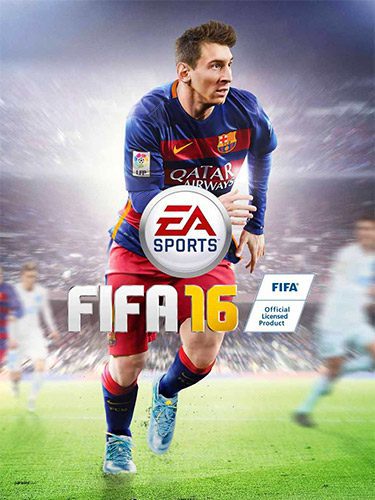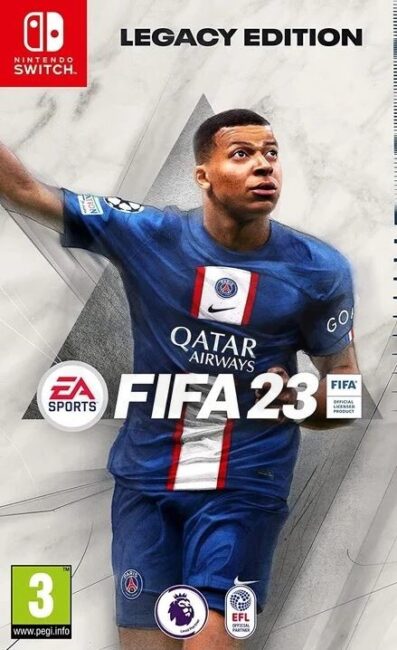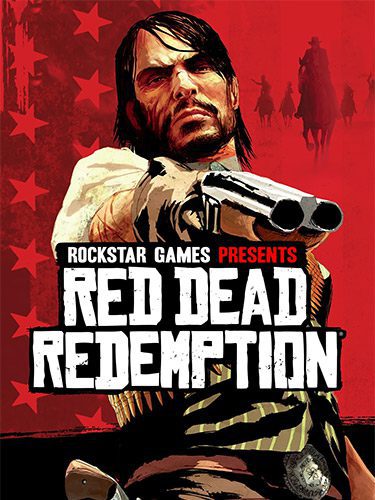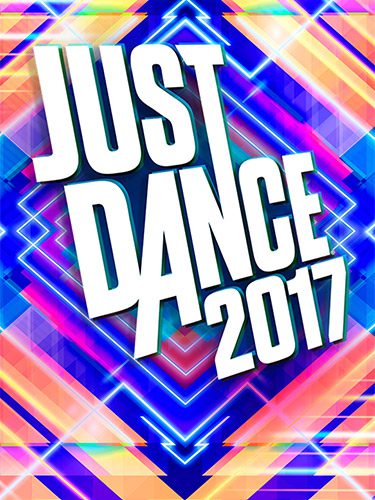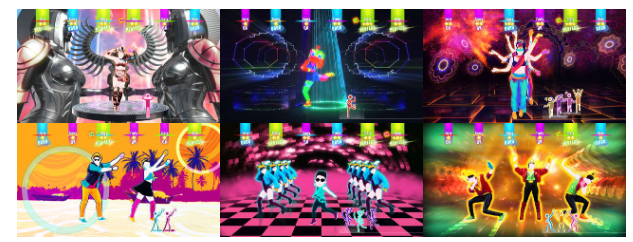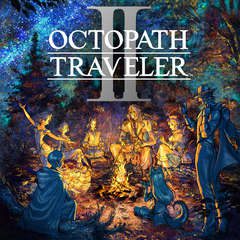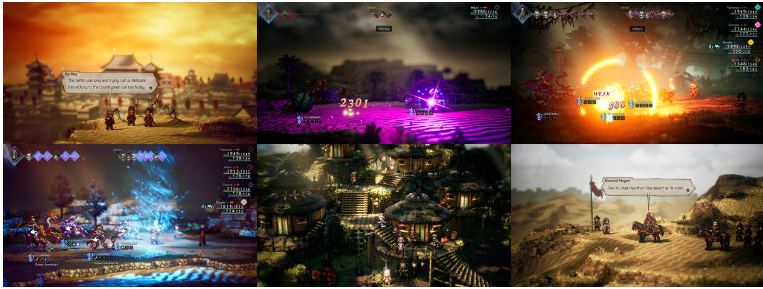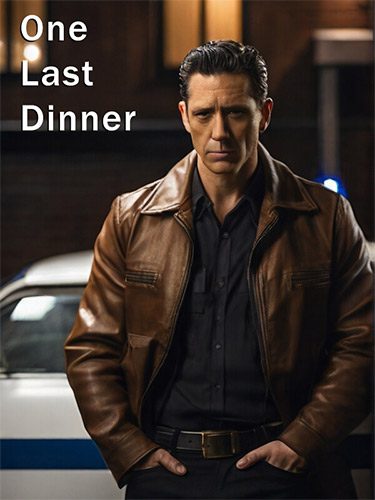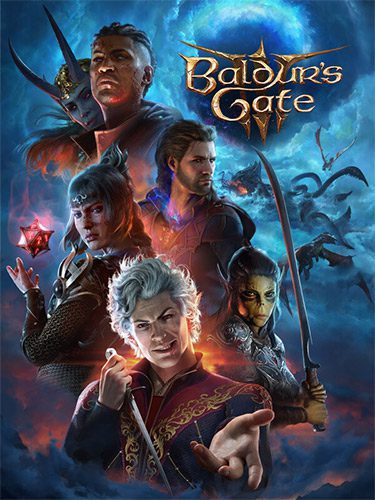FIFA 19 + Update 4 + Squad Update 11.30.2018 [Monkey & Turtle Repacks]
![#1033 FIFA 19 + Update 4 + Squad Update 11.30.2018 [Monkey & Turtle Repacks]](https://fitgirlrepacks.online/wp-content/uploads/2024/04/6fb175bbe48e99e0b04dbc23fd55f31a.jpg)
Genres/Tags: Sports, Soccer, Third-person, 3D
Companies: EA Canada, Electronic Arts
Languages: RUS/ENG/MULTI19
Original Size: 47.3 GB
Repack Size: from 21.8 or 28.9 GB [Selective Download]
Monkey (Fast) Repack
Download Mirror (Direct Links)
- Filehoster: DataNodes (Speed & Usability) [Use IDM]
Download Mirrors (Torrent)
- 1337x | [magnet] [.torrent file only] All Voiceovers
- RuTor [magnet] RUS/ENG Voicevers Only
- Tapochek.net RUS/ENG Voicevers Only
Turtle (Slow) Repack
Download Mirror (Direct Links)
- Filehoster: DataNodes (Speed & Usability) [Use IDM]
Download Mirrors (Torrent)
- 1337x | KAT [magnet] [.torrent file only] All Voiceovers
- RuTor [magnet] RUS/ENG Voicevers Only
- Tapochek.net RUS/ENG Voicevers Only
Discussion and (possible) future updates on CS.RIN.RU thread
Screenshots (Click to enlarge)
![#1033 FIFA 19 + Update 4 + Squad Update 11.30.2018 [Monkey & Turtle Repacks]](https://fitgirlrepacks.online/wp-content/uploads/2024/04/image-6.png)
FIFA 19 Official Trailer
Monkey Repack Features
- Based on FIFA.19-CPY ISO release: cpy-fifa19.iso (47,822,690,304 bytes)
- Fifa.19.CRACKFIX-CPY (120 MB) applied over
- Missing Russian and Polish (thanks to pikusp!) languages added (2.7 GB)
- 100% Lossless & MD5 Perfect: all files are identical to originals after installation (not counting removed trial exe)
- Optional updated squads data included (v11.30.2018, thanks to alchemist83!). Check “Squad Update\readme.txt” for instructions
- Trial executable removed, NOTHING re-encoded
- Selective downloade feature: you may skip downloading and installing of commentary files you don’t need
- Smaller archive size (compressed from cumulative 47.3 to 28.9~43.9 GB, depending on selected components)
- Installation takes: ~3 minutes on SSD; ~5-15 minutes on HDD
- After-install integrity check so you could make sure that everything installed properly
- HDD space after installation: up to 47 GB
- You can change the game GUI language on each launch; commentary language can be changed later in game; you MUST use “Commentary Selector.exe” in game root to enable the commentary language you want – otherwise it won’t be available for selection in game settings
- Video and audio settings can be changed via Config icon, placed on desktop
- At least 512 MB of free RAM (inc. virtual) required for installing this repack
Turtle Repack Features
- Based on FIFA.19-CPY ISO release: cpy-fifa19.iso (47,822,690,304 bytes)
- Fifa.19.CRACKFIX-CPY (120 MB) applied over
- Missing Russian and Polish (thanks to pikusp!) languages added (2.7 GB)
- 100% Lossless & MD5 Perfect: all files are identical to originals after installation (not counting removed trial exe)
- Optional updated squads data included (v11.30.2018, thanks to alchemist83!). Check “Squad Update\readme.txt” for instructions
- Trial executable removed, NOTHING re-encoded
- Selective downloade feature: you may skip downloading and installing of commentary files you don’t need
- Smaller archive size (compressed from cumulative 47.3 to 21.8~36.8 GB, depending on selected components)
- Installation takes: ~3 hours on 8-threads CPU; ~5.5 hours on 4-threads CPU
- After-install integrity check so you could make sure that everything installed properly
- HDD space after installation: up to 47 GB
- You can change the game GUI language on each launch; commentary language can be changed later in game; you MUST use “Commentary Selector.exe” in game root to enable the commentary language you want – otherwise it won’t be available for selection in game settings
- Video and audio settings can be changed via Config icon, placed on desktop
- At least 3 GB of free RAM (inc. virtual) required for installing this repack
- Repack uses compression toolset by Razor12911
Game Description
Powered by Frostbite™ technology, EA SPORTS™ FIFA 19 brings you a thrilling, champion-caliber experience both on and off the pitch. With the inclusion of the UEFA Champions League and a host of gameplay enhancements, the game provides unrivaled ways to play. It takes the classic FIFA experience to new heights with exciting new modes, including a dramatic finale to the story of Alex Hunter in The Journey: Champions and a revamped FIFA Ultimate Team™. Let’s explore what makes FIFA 19 a must-play game for soccer fans.
Frostbite™ Technology
The Frostbite™ engine is a powerful tool that takes FIFA 19’s graphics and animations to a whole new level. This cutting-edge technology allows for lifelike visuals, smooth gameplay, and realistic player movements. In FIFA 19, players will notice the difference in the way the game looks and feels, from the lighting to the stadium details.
Advantages of Frostbite™ in FIFA 19
Frostbite™ technology enhances the overall experience by providing more immersive and engaging gameplay. The dynamic weather changes, stadium atmospheres, and true-to-life player likenesses make the game feel incredibly realistic. Additionally, the engine allows for seamless transitions between gameplay and cinematic sequences, adding depth to the story-driven modes.
Gameplay Enhancements
FIFA 19 introduces several gameplay features that improve control and responsiveness on the pitch. One standout is the Active Touch System, which changes the way players receive and strike the ball. This system offers more variety in dribbling and ball handling, giving players more control in tight situations.
Improved Control Over the Pitch
The new Dynamic Tactics system allows players to customize their team’s strategy with ease. Players can adjust tactics on the fly, making it easier to respond to changing match scenarios. The system also provides more depth in terms of offensive and defensive playstyles.
Champions Rise
The UEFA Champions League makes its debut in FIFA 19, offering players the chance to compete in one of the most prestigious tournaments in world football. The addition of the Champions League brings an exciting and authentic experience to the game, complete with official licenses, commentary, and broadcast presentations.
Importance of the Champions League in FIFA 19
The Champions League not only adds a prestigious competition to the game, but it also provides a fresh layer of depth to the FIFA experience. Players can compete against top teams from around the world, all while enjoying the authentic sights and sounds of the tournament.
The Journey: Champions
FIFA 19 marks the conclusion of Alex Hunter’s journey in The Journey: Champions. This story-driven mode follows Hunter’s rise to stardom as he takes on new challenges in his career. The mode is immersive, featuring branching narratives and player choices that affect the story’s outcome.
Overview of The Journey: Champions
In this mode, players control Alex Hunter’s fate as he navigates through the world of professional soccer. From dealing with fame to managing personal relationships, players will guide Hunter through pivotal moments in his career. The Journey: Champions brings an emotional and engaging story to FIFA 19.
FIFA Ultimate Team™
FIFA Ultimate Team™ returns with new modes and updates that enhance the experience for both casual and competitive players. The Division Rivals mode is a new way to compete against others online, offering rewards based on performance.
Player Customization and Team Management
FIFA Ultimate Team™ allows players to build their dream squad by selecting from thousands of players across various leagues. Customization options extend to kits, badges, and stadiums, giving players the freedom to create a unique team identity.
Enhanced Graphics and Animation
FIFA 19 takes graphics and animations to new heights with improved player models and realistic stadium environments. The game’s visuals are crisp and detailed, with lifelike representations of players and teams.
Realism in Player Movements and Animations
The use of motion capture technology brings players’ movements and animations to life, making gameplay smooth and fluid. From intricate dribbling techniques to precise shooting, FIFA 19 captures the essence of real-world soccer.
Sound and Commentary
The game’s sound design is top-notch, with immersive crowd chants and stadium atmospheres that add to the overall experience. Commentary has also been improved, providing insightful analysis and exciting play-by-play moments.
Immersive Sound Design
The soundtrack in FIFA 19 features a diverse selection of tracks from around the world, enhancing the game’s global appeal. The music complements the gameplay and creates an energetic and immersive atmosphere.
Online and Multiplayer Modes
FIFA 19’s online and multiplayer modes have been updated to offer more competitive and engaging experiences. Players can compete in online tournaments and leagues, facing off against others from around the world.
Updates in Online Gameplay
The Pro Clubs mode allows players to create and manage their own virtual team, competing in online leagues and tournaments. This mode offers a social and competitive experience, bringing players together to work towards common goals.
Accessibility and Customization
FIFA 19 continues to prioritize accessibility, with features that make the game easy to pick up and play for players of all skill levels. Customization options extend to controls, settings, and difficulty levels.
User-Friendly Features
The game offers a variety of tutorials and practice modes to help new players learn the ropes. Experienced players can adjust settings to suit their playstyle, ensuring a tailored experience for everyone.
Critiques and Challenges
While FIFA 19 boasts numerous improvements, it also faces some critiques and challenges. Some players may find certain gameplay elements to be unbalanced or repetitive, while others may encounter issues with online connectivity.
Feedback from the Community
The FIFA community is vocal about their experiences with the game, offering feedback on areas that could be improved. EA SPORTS™ is known for listening to its players and implementing changes through updates and patches.
Conclusion
In summary, EA SPORTS™ FIFA 19 delivers a champion-caliber experience on and off the pitch, thanks to the power of Frostbite™ technology and a host of gameplay enhancements. The game offers exciting new modes, including the UEFA Champions League and The Journey: Champions, providing players with a rich and immersive soccer experience. Whether you’re a casual fan or a competitive player, FIFA 19 has something for everyone.
FAQs
FAQ 1: What is new in FIFA 19?
FIFA 19 introduces several new features, including the UEFA Champions League, enhanced gameplay mechanics like the Active Touch System, and the dramatic conclusion of Alex Hunter’s story in The Journey: Champions.
FAQ 2: How does Frostbite™ enhance the FIFA 19 experience?
Frostbite™ technology provides lifelike visuals and smooth gameplay, bringing FIFA 19 to life with realistic player movements, dynamic weather changes, and seamless transitions between gameplay and cinematic sequences.
FAQ 3: What improvements have been made in the gameplay?
Gameplay improvements in FIFA 19 include the Active Touch System for better ball handling, the Dynamic Tactics system for customizing team strategy, and refined player animations for a more realistic experience.
FAQ 4: What is The Journey: Champions?
The Journey: Champions is a story-driven mode in FIFA 19 that follows the final chapter of Alex Hunter’s rise to stardom. Players guide Hunter through pivotal moments in his career, making choices that affect the outcome of the story.
FAQ 5: How does FIFA 19 handle online and multiplayer modes?
FIFA 19 offers updated online and multiplayer modes such as Division Rivals and Pro Clubs, allowing players to compete against others globally and work together in teams.
System Requirement
To run EA SPORTS™ FIFA 19 on a PC, your system should meet the following minimum and recommended requirements:
Minimum System Requirements:
- Operating System: Windows 7/8.1/10 (64-bit)
- Processor: Intel Core i3-2100 @ 3.1GHz or equivalent
- Memory: 8 GB RAM
- Graphics: NVIDIA GTX 460 1GB or AMD Radeon R7 260
- DirectX: Version 11
- Storage: 50 GB available space
- Sound Card: DirectX compatible
Recommended System Requirements:
- Operating System: Windows 10 (64-bit)
- Processor: Intel i3 6300T or equivalent
- Memory: 8 GB RAM
- Graphics: NVIDIA GeForce GTX 670 or AMD Radeon R9 270X
- DirectX: Version 11
- Storage: 50 GB available space
- Sound Card: DirectX compatible
How to Install
- Download the Repack: Once you find the FIFA 19 repack on the FitGirl Repacks website, download the file using the provided links.
- Check for Malware: Before opening any downloaded files, scan them with a reliable antivirus program to ensure they are safe.
- Extract the Files: FitGirl repacks are usually compressed, so you’ll need software like WinRAR or 7-Zip to extract the files.
- Read Installation Instructions: FitGirl repacks come with an installation guide. Carefully follow the provided instructions to install the game.
- Install the Game: Follow the steps provided in the guide to complete the installation process.
- Play the Game: Once installed, you can start playing the game.
Selective Download
You can skip downloading of commentary packs you don’t need. Here is the list of selective files. Note, that “The Journey” mode dubbing is available not for all languages and it’s recommended to install English audio along with the language you desire
- fg-selective-english.bin
- fg-selective-russian.bin
- fg-selective-arabic.bin
- fg-selective-brazilian.bin
- fg-selective-dutch.bin
- fg-selective-french.bin
- fg-selective-german.bin
- fg-selective-italian.bin
- fg-selective-mexican.bin
- fg-selective-polish.bin
- fg-selective-spanish.bin
In example, if you want to launch the game with German UI/Subtitles/Voiceovers – skip all “selective” files, but download fg-selective-german.bin & all main files (01-04).
Repacks Compatibility
Both repacks are cross-compatible with each other. The only different .bin-file is fg-01.bin + a new setup-turtle.exe installer. All other files are equal in both repacks, so you can save some GBs of traffic.