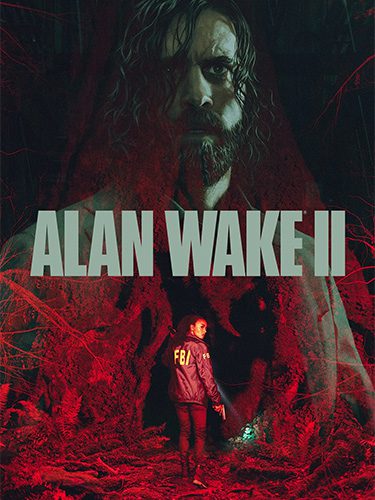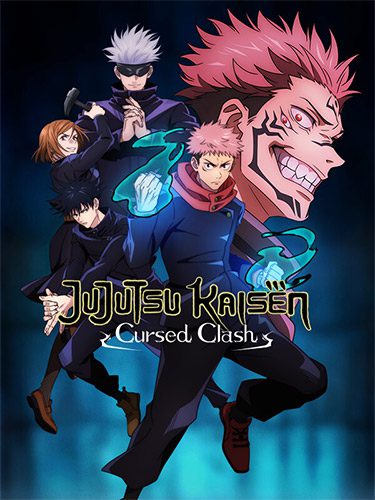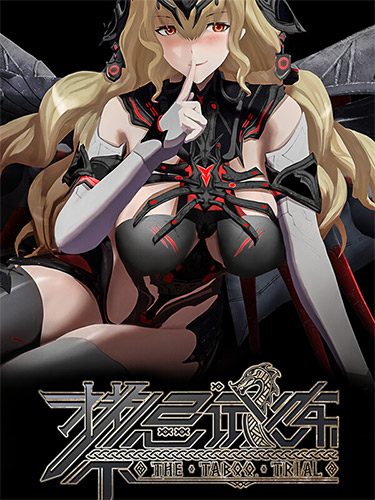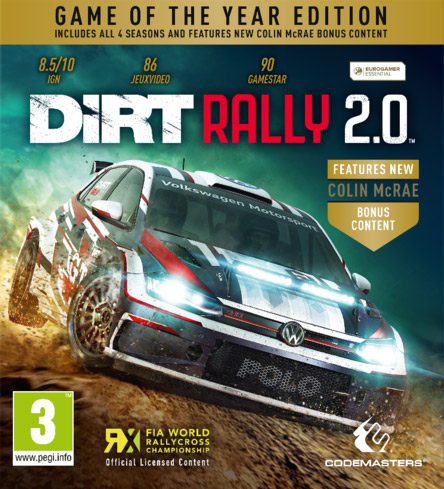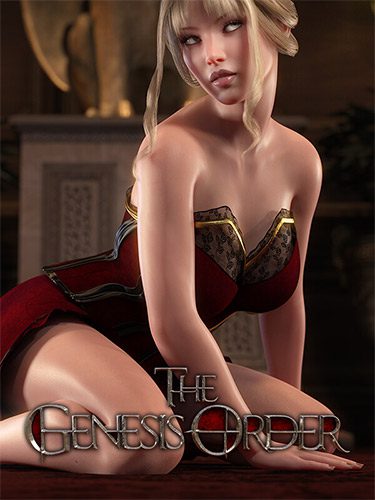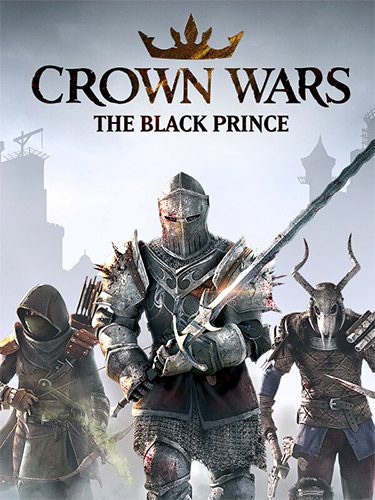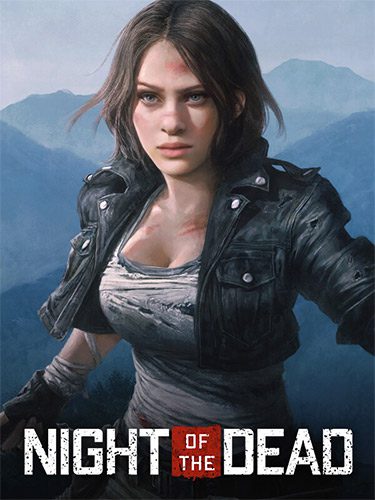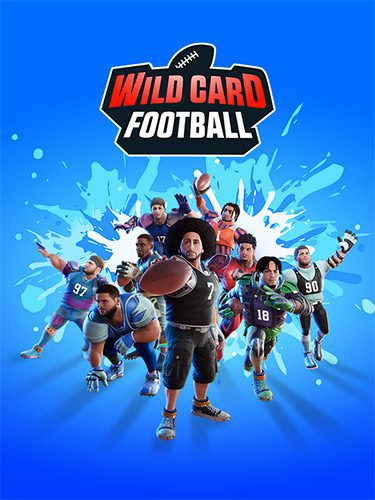Updated UNCHARTED: Legacy of Thieves Collection v1.0.20122 + Bonus Soundtracks
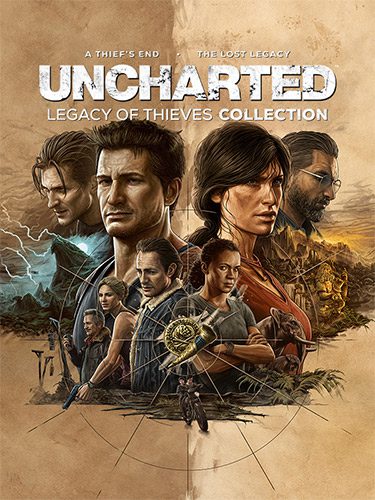
Genres/Tags: Action, Shooter, Cover-based, Third-person, 3D
Companies: Naughty Dog LLC, Iron Galaxy Studios, PlayStation PC LLC
Languages: RUS/ENG/MULTI21
Requires Windows 10/11 and CPU with AVX2 support
Original Size: 124.5 GB
Repack Size: from 19.6 GB [Selective Download]
Download Mirrors (Torrent)
Download Mirrors (Direct Links)
Click to show direct links
https://datanodes.to/iikcoxrsrqv3/Uncharted_-_LoTC_–_fitgirl-repacks.site_–_.part01.rar
https://datanodes.to/r5ujfqrt73ql/Uncharted_-_LoTC_–_fitgirl-repacks.site_–_.part02.rar
https://datanodes.to/911qhdggjlvn/Uncharted_-_LoTC_–_fitgirl-repacks.site_–_.part03.rar
https://datanodes.to/hp18q070oqy2/Uncharted_-_LoTC_–_fitgirl-repacks.site_–_.part04.rar
https://datanodes.to/1amoghees9rx/Uncharted_-_LoTC_–_fitgirl-repacks.site_–_.part05.rar
https://datanodes.to/zmpjlo3qepjl/Uncharted_-_LoTC_–_fitgirl-repacks.site_–_.part06.rar
https://datanodes.to/2g5bum47speu/Uncharted_-_LoTC_–_fitgirl-repacks.site_–_.part07.rar
https://datanodes.to/z0s35kvnu7h6/Uncharted_-_LoTC_–_fitgirl-repacks.site_–_.part08.rar
https://datanodes.to/0yowgm2iztkl/Uncharted_-_LoTC_–_fitgirl-repacks.site_–_.part09.rar
https://datanodes.to/ms9uo4hdckw9/Uncharted_-_LoTC_–_fitgirl-repacks.site_–_.part10.rar
https://datanodes.to/4qedn9u20p65/Uncharted_-_LoTC_–_fitgirl-repacks.site_–_.part11.rar
https://datanodes.to/vm1f3ljva6rf/fg-optional-arabic.bin
https://datanodes.to/32soebv3909a/fg-optional-bonus-soundtracks.bin
https://datanodes.to/dya70o0ianjg/fg-optional-brazilian.bin
https://datanodes.to/7wg5btoti8py/fg-optional-dutch.bin
https://datanodes.to/2aeger5asjqq/fg-optional-french.bin
https://datanodes.to/wem76dcc5l9j/fg-optional-german.bin
https://datanodes.to/d79gvsg66sa6/fg-optional-italian.bin
https://datanodes.to/3qhf9x64vk5n/fg-optional-mexican.bin
https://datanodes.to/v32w5x7zft9f/fg-optional-polish.bin
https://datanodes.to/ke4ynkadk9um/fg-optional-portuguese.bin
https://datanodes.to/5jr2qiv3wgvz/fg-optional-russian.bin
https://datanodes.to/iafcesnk290h/fg-optional-spanish.bin
https://datanodes.to/a3nzv3pyd7ht/fg-optional-turkish.bin
https://datanodes.to/7g6p2amv3blq/fg-tll.part01.rar
https://datanodes.to/5p08jb1i3k3p/fg-tll.part02.rar
https://datanodes.to/c8xz09fcocdq/fg-tll.part03.rar
https://datanodes.to/n5plrz9myyom/fg-tll.part04.rar
https://datanodes.to/lrfpukitjsk6/fg-tll.part05.rar
https://datanodes.to/gucyuy2k532j/fg-tll.part06.rar
https://datanodes.to/jrdgqp5vc4k2/fg-tll.part07.rar
https://datanodes.to/att5ianlcvt2/fg-tll.part08.rar
https://datanodes.to/t9a1jletyn5f/fg-tll.part09.rar
https://datanodes.to/ai0fli7guthg/fg-tll.part10.rar
https://datanodes.to/j98y5lit780b/fg-tll.part11.rar
https://datanodes.to/3ov9ze4simq0/fg-tll.part12.rar
https://datanodes.to/5j8v4l5vjosm/fg-tll.part13.rar
https://datanodes.to/seo5n7n746rp/fg-tll.part14.rar
https://datanodes.to/erv2rp292lsg/fg-tll.part15.rar
https://datanodes.to/z0mczn14onsq/fg-tll.part16.rar
https://datanodes.to/6uykp786kizq/fg-tll.part17.rar
https://datanodes.to/kfeq80gzk889/fg-tll.part18.rar
https://datanodes.to/u3x2ejdjks1f/fg-tll.part19.rar
https://datanodes.to/a0wwd2tn1os7/fg-tll.part20.rar
https://datanodes.to/vvggjfglfrdm/fg-tll.part21.rar
https://datanodes.to/f6ex97tf5m4b/fg-tll.part22.rar
https://datanodes.to/ubr83hy4dfex/fg-tll.part23.rar
https://datanodes.to/g0lfxugxrlv4/fg-tll.part24.rar
https://datanodes.to/0qklujbjc7vj/fg-tll.part25.rar
https://datanodes.to/7ys3vmho27zx/fg-tll.part26.rar
https://datanodes.to/ujqwmcaarb4h/fg-tll.part27.rar
https://datanodes.to/dk78zj2k74qf/fg-tll.part28.rar
https://datanodes.to/6msay3cim5jx/fg-tll.part29.rar
https://datanodes.to/hkpvni8fb0d1/fg-tll.part30.rar
https://datanodes.to/ghzrvzc3z9wu/fg-tll-optional-arabic.bin
https://datanodes.to/dsw2b7x9foxo/fg-tll-optional-brazilian.bin
https://datanodes.to/180gnjbe0t47/fg-tll-optional-dutch.bin
https://datanodes.to/3sthqow0luvq/fg-tll-optional-french.bin
https://datanodes.to/ukpmdx13g9da/fg-tll-optional-german.bin
https://datanodes.to/qkfvb4399hfl/fg-tll-optional-italian.bin
https://datanodes.to/6giaoa1mesvl/fg-tll-optional-mexican.bin
https://datanodes.to/osphz52g2h4x/fg-tll-optional-polish.bin
https://datanodes.to/k40nlte0j9l4/fg-tll-optional-portuguese.bin
https://datanodes.to/uafcztgd3r3f/fg-tll-optional-russian.bin
https://datanodes.to/mke7rzt4zsiu/fg-tll-optional-spanish.bin
https://datanodes.to/oofrgobklvia/fg-tll-optional-turkish.bin
https://datanodes.to/mrmv9zy3s2kn/fg-u4.part01.rar
https://datanodes.to/cw1qmrjfo7gn/fg-u4.part02.rar
https://datanodes.to/qalx50cp6otv/fg-u4.part03.rar
https://datanodes.to/e6i6e05261r1/fg-u4.part04.rar
https://datanodes.to/ngmcyd2xwoqt/fg-u4.part05.rar
https://datanodes.to/xrwyuei3f5fn/fg-u4.part06.rar
https://datanodes.to/5kopksp8l0yc/fg-u4.part07.rar
https://datanodes.to/x6qikys2aug0/fg-u4.part08.rar
https://datanodes.to/1latophb155e/fg-u4.part09.rar
https://datanodes.to/pkh52xduo4jx/fg-u4.part10.rar
https://datanodes.to/w73wea0dvmzj/fg-u4.part11.rar
https://datanodes.to/cfq3ypk0usnc/fg-u4.part12.rar
https://datanodes.to/7r2hwde2hi5u/fg-u4.part13.rar
https://datanodes.to/iv039gr2huhd/fg-u4.part14.rar
https://datanodes.to/xs69xy0cqfic/fg-u4.part15.rar
https://datanodes.to/lgd72qaqtdd9/fg-u4.part16.rar
https://datanodes.to/dx1yjghr4gwo/fg-u4.part17.rar
https://datanodes.to/xxjq7ry1icfa/fg-u4.part18.rar
https://datanodes.to/0p0o70m1fapw/fg-u4.part19.rar
https://datanodes.to/qapis04380d7/fg-u4.part20.rar
https://datanodes.to/4j5w9be2n73p/fg-u4.part21.rar
https://datanodes.to/c7smbks9881v/fg-u4.part22.rar
https://datanodes.to/zonfh9xaf1dq/fg-u4.part23.rar
https://datanodes.to/kyeksqqml73m/fg-u4.part24.rar
https://datanodes.to/471pzx9vwmoc/fg-u4.part25.rar
https://datanodes.to/lvc518k5y23g/fg-u4.part26.rar
https://datanodes.to/n8jeymblj4w9/fg-u4.part27.rar
https://datanodes.to/mpz0mcgmlbu5/fg-u4.part28.rar
https://datanodes.to/tzumbik0g8x7/fg-u4.part29.rar
https://datanodes.to/k9dwc6jv8s7d/fg-u4.part30.rar
https://datanodes.to/m8ilq69zwvcp/fg-u4.part31.rar
https://datanodes.to/6c9v3avwmccx/fg-u4.part32.rar
https://datanodes.to/57qch5btumlb/fg-u4.part33.rar
https://datanodes.to/p7zgc1yr42gk/fg-u4.part34.rar
https://datanodes.to/h82uc37r7htj/fg-u4.part35.rar
https://datanodes.to/8zlmgx35ir2d/fg-u4.part36.rar
https://datanodes.to/kow1415prb19/fg-u4.part37.rar
https://datanodes.to/gz471nq757y6/fg-u4.part38.rar
https://datanodes.to/pmly3hkk2h8s/fg-u4.part39.rar
https://datanodes.to/faxxzjszwz1u/fg-u4.part40.rar
https://datanodes.to/ouxs1thd322g/fg-u4.part41.rar
https://datanodes.to/wpdo9obsjlwm/fg-u4.part42.rar
https://datanodes.to/amgqm1hrmzua/fg-u4.part43.rar
https://datanodes.to/uv2eja6yb1z1/fg-u4.part44.rar
https://datanodes.to/acfph53q9htj/fg-u4.part45.rar
https://datanodes.to/43yt7a9m1z6y/fg-u4.part46.rar
https://datanodes.to/qakkgrh4my1f/fg-u4.part47.rar
https://datanodes.to/xsc2qpwvmf0z/fg-u4.part48.rar
https://datanodes.to/x5q60w5qa1qt/fg-u4.part49.rar
https://datanodes.to/f1nhsviqutj4/fg-u4.part50.rar
https://datanodes.to/uq25exd10unq/fg-u4.part51.rar
https://datanodes.to/2z0wv4bemtg8/fg-u4.part52.rar
https://datanodes.to/aerxnpuacf3r/fg-u4.part53.rar
https://datanodes.to/55ibg7asqzym/fg-u4.part54.rar
https://datanodes.to/f9k0ko3z5y3x/fg-u4.part55.rar
https://datanodes.to/4focx9bsle5w/fg-u4.part56.rar
https://datanodes.to/o7nnmvp7as0q/fg-u4-optional-arabic.bin
https://datanodes.to/dybqzh49rp8l/fg-u4-optional-brazilian.bin
https://datanodes.to/avoivf4lsvy3/fg-u4-optional-dutch.bin
https://datanodes.to/fh0a7g9z8mg8/fg-u4-optional-french.bin
https://datanodes.to/39pem32xfw6g/fg-u4-optional-german.bin
https://datanodes.to/uykbp4jddk06/fg-u4-optional-italian.bin
https://datanodes.to/yqrzr8dgo1t5/fg-u4-optional-mexican.bin
https://datanodes.to/hek889g42hno/fg-u4-optional-polish.bin
https://datanodes.to/fsqmk33baycw/fg-u4-optional-portuguese.bin
https://datanodes.to/84sbrm1qk5ky/fg-u4-optional-russian.bin
https://datanodes.to/qxzpp3rujbsj/fg-u4-optional-spanish.bin
https://datanodes.to/p4ckcwhm8r7i/fg-u4-optional-turkish.bin
Game Updates – Direct Links only
Screenshots (Click to enlarge)
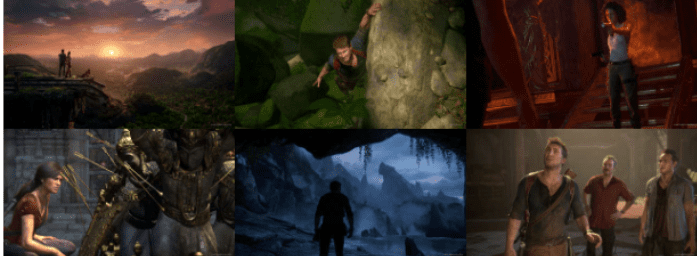
UNCHARTED: Legacy of Thieves Collection Gameplay
Repack Features
- Based on Steam BuildID 9743695 release: 124 GB, thanks to Carptrainer!
- Game version: v1.0.20122
- Goldberg crack/emu applied over, alternative FLT crack is located in NoDVD folder after installation
- Two bonus soundtracks in MP3 format (241 MB) added, thanks to NoeRIη!
- 100% Lossless & MD5 Perfect: all files are identical to originals after installation
- NOTHING ripped, NOTHING re-encoded
- Selective Download feature: you may skip downloading either of two included games, voiceover packs for them and bonus soundtracks
- English voiceovers are included by default, as they also contain atmosheric chatters and sounds
- Significantly smaller archive size (compressed from cumulative 124.5 to 19.6~66.5 GB, depending on selected components)
- Installation takes from 10 minutes (TLL with only English voiceovers) up to 35 minutes (both games, all voiceovers and bonus)
- After-install integrity check so you could make sure that everything installed properly
- HDD space after installation: up to 124.5 GB
- Language can be changed in game settings
- Repack uses compression library by Razor12911
- At least 2 GB of free RAM (inc. virtual) required for installing this repack
Game Description
Uncharted: Legacy of Thieves Collection – Embark on a Remastered Adventure
Unearth Hidden Treasures and Rewrite Your Legacy
Are you ready to embark on a thrilling cinematic adventure and leave your mark on the world? Then prepare to be swept away by the UNCHARTED: Legacy of Thieves Collection for PC. Experience the critically-acclaimed single-player adventures of Nathan Drake and Chloe Frazer, remastered for stunning 4K visuals and packed with the wit, cunning, and heart-pounding action that made the UNCHARTED series a global phenomenon.
Developed by the Award-Winning Naughty Dog
This collection brings together two unforgettable stories: UNCHARTED 4: A Thief’s End and UNCHARTED: The Lost Legacy. Each tale is meticulously crafted by the award-winning developers at Naughty Dog, delivering a perfect blend of humor, drama, high-octane combat, and a captivating sense of wonder.
Key Features:
- Two Epic Adventures:
- UNCHARTED 4: A Thief’s End: Rejoin Nathan Drake as he confronts his past and embarks on a globe-trotting adventure filled with the largest and most detailed environments ever seen in the UNCHARTED series.
- UNCHARTED: The Lost Legacy: Join Chloe Frazer as she teams up with mercenary Nadine Ross to recover a lost artifact and confront her own past, venturing into the breathtaking landscapes of India’s Western Ghats.
- Remastered for PC: Immerse yourself in stunning 4K resolution with support for Ultra-Wide Monitors. Enjoy a wealth of graphical enhancements, including adjustable texture and model quality, for unparalleled visual fidelity.
- Feel the Thrill: Experience the power of the DualSense™ controller on PC with haptic feedback and dynamic trigger effects, delivering enhanced immersion in every encounter. Full controller remapping and support for a wide range of gamepads provide endless customization options.
- PC-Optimized Experience: Benefit from a variety of PC-specific enhancements, including improved UI, reimagined user interfaces, scaling sliders, and a host of performance optimizations. AMD FidelityFX Super Resolution 2 (FSR 2) technology unlocks smooth framerates and high-resolution visuals for an exceptional gameplay experience.
Uncharted: Legacy of Thieves Collection – Your PC Adventure Awaits
Whether you’re a seasoned UNCHARTED fan or a newcomer seeking an unforgettable adventure, the UNCHARTED: Legacy of Thieves Collection offers a treasure trove of exhilarating gameplay, captivating storytelling, and stunning visuals. Remaster your expectations and leave your mark on the world.
System Requirement
PC system requirements to run UNCHARTED: Legacy of Thieves Collection:
Minimum Requirements
- OS: Windows 10 (64-bit)
- Processor: Intel Core i5-4400 or AMD FX 8350 (or equivalent)
- Memory: 16 GB RAM
- Graphics: Nvidia GeForce GTX 1060 (6GB) or AMD Radeon RX 570 (4GB) (or equivalent)
- Storage: 126 GB available space
Recommended Requirements
- OS: Windows 10 (64-bit)
- Processor: Intel Core i7-4790 or AMD Ryzen 5 1600 (or equivalent)
- Memory: 16 GB RAM
- Graphics: Nvidia GeForce GTX 1070 (8GB) or AMD Radeon RX 580 (8GB) (or equivalent)
- Storage: 126 GB available space
Download all parts through the links provided by fitgirlrepacks.online