Minecraft Legends: Deluxe Edition + Bonus OST

Genres/Tags: Action, Strategy, Third-person, 3D
Companies: Mojang Studios, Xbox Game Studios
Languages: RUS/ENG/MULTI26
This game requires Windows 10/11
Original Size: 9.6 GB
Repack Size: from 3.5 GB
Download Mirrors (Direct Links)
- Filehoster: DataNodes (Speed & Usability) [Use IDM]
- Filehoster: OneDrive (Uploaded by DyR0 t(-_-t), compatible with torrent mirrors)
Download Mirrors (Torrent)
Screenshots (Click to enlarge)
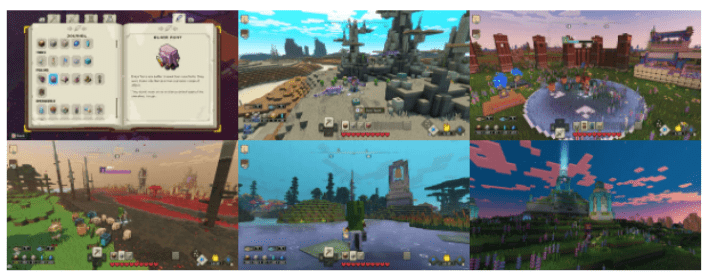
Repack Features
- Based on Minecraft.Legends-RUNE ISO release: rune-minecraft.legends.iso (10,064,658,432 bytes)
- Bonus Soundtrack in MP3 format added (190 MB), thanks to NoeRIη!
- 100% Lossless & MD5 Perfect: all files are identical to originals after installation
- NOTHING ripped, NOTHING re-encoded
- Selective Download feature: you may skip downloading and installing of either 720p or 1080p videos (at least one option must be installed), tutorial videos, bonus soundtrack and all voiceovers but English (which is included by default)
- Significantly smaller archive size (compressed from cumulative 9.6 to 3.5~8 GB, depending on selected components)
- Installation takes 4-18 minutes (depending on your system and selected components)
- After-install integrity check so you could make sure that everything installed properly
- HDD space after installation: up to 11.8 GB
- Language can be changed in game settings
- At least 2 GB of free RAM (inc. virtual) required for installing this repack
Game Description
Minecraft Legends Unite the Overworld
Get ready to dive into a captivating journey in the Minecraft universe like never before with Minecraft Legends Unite the Overworld. This game takes you on an adventure through an epic legend set in the Overworld, filled with lush landscapes, formidable battles, and alliances with both new and familiar friends. Let’s explore what makes this game a must-play for any Minecraft enthusiast.
One of the most exciting aspects of Minecraft Legends is the opportunity to lead the charge in epic battles against the fierce piglins. To protect the Overworld, you’ll form alliances with a variety of mobs and friends who will stand by your side in these intense skirmishes. As you strategize and command your forces, every battle becomes a thrilling experience that challenges your tactical skills.
Vivid Overworld
The Overworld in Minecraft Legends is a breathtaking sight to behold. Traverse through a lush, dynamic world that is rich in resources and presents a different experience in each playthrough. This world is a playground for adventurers, offering a plethora of biomes, treasures, and surprises around every corner.
New Friends and Familiar Mobs
In your journey, you’ll have the chance to collaborate with familiar mobs such as zombies and creepers. But that’s not all—you’ll also meet new friends who bring fresh dynamics to your gameplay. These alliances allow you to strategize and fight the piglins with greater force and creativity.
Defending the Overworld
Defending the Overworld is no small feat. The piglins are a formidable enemy, and you’ll need to employ various strategies to keep them at bay. Work closely with your allies to protect your territory and resources. A well-coordinated defense is key to overcoming the piglins’ relentless attacks.
Gameplay Mechanics
The gameplay in Minecraft Legends is engaging and immersive. Whether you’re battling piglins, exploring new areas, or gathering resources, every aspect of the game is designed to keep you on your toes. You can craft weapons, construct defenses, and manage your resources to ensure your survival and success.
Exploration and Adventure
Embark on a journey of exploration and adventure across the Overworld. Discover new areas, hidden treasures, and intriguing secrets as you navigate through different biomes and environments. Each playthrough offers a unique experience, ensuring you’ll never grow tired of uncovering the world’s mysteries.
Storyline and Missions
At the heart of Minecraft Legends lies a compelling narrative that drives your quests and missions. You’ll follow a storyline filled with twists and turns, facing challenges and puzzles along the way. These missions provide context and depth to your journey, keeping you invested in the game’s world.
Characters and Mobs
Minecraft Legends introduces a cast of memorable characters and mobs. From your trusty allies to the formidable enemies you face, each character adds to the richness of the game. The interactions with different creatures bring variety and excitement to your gameplay.
Tips for Success
To excel in Minecraft Legends, here are some essential tips:
- Build Strategically: Plan your defenses and structures wisely to protect your base.
- Manage Resources: Gather and utilize resources efficiently for crafting and building.
- Stay Alert: Keep an eye out for enemy movements and plan your attacks accordingly.
- Work Together: Collaborate with allies for a stronger defense and offense.
- Adapt and Learn: Be flexible in your strategies and learn from each encounter.
Graphics and Sound
The game boasts stunning visuals and immersive soundscapes that enhance your gaming experience. The vibrant colors and detailed environments bring the Overworld to life, while the sound effects and music draw you into the adventure.
Replayability and Variability
One of the standout features of Minecraft Legends is its replayability and variability. Each playthrough offers a different experience, thanks to the game’s dynamic world and diverse gameplay options. This ensures that every adventure is fresh and exciting, keeping you coming back for more.
System Requirement
To enjoy the full experience of Minecraft Legends on your PC, your system should meet or exceed the following minimum and recommended requirements:
Minimum Requirements:
- Operating System: Windows 10
- Processor: Intel Core i3-6100 or AMD equivalent
- Memory: 8 GB RAM
- Graphics: NVIDIA GeForce GTX 660 or AMD Radeon HD 7950
- DirectX: Version 11
- Storage: At least 15 GB available space
- Internet: Broadband connection for online features and updates
Recommended Requirements:
- Operating System: Windows 10 or later
- Processor: Intel Core i5-9400 or AMD equivalent
- Memory: 16 GB RAM
- Graphics: NVIDIA GeForce GTX 1060 or AMD Radeon RX 580
- DirectX: Version 12
- Storage: At least 15 GB available space (SSD recommended for faster load times)
- Internet: Broadband connection for optimal online gameplay and updates
How to Install
Here’s how you can install a game you downloaded from FitGirl Repacks:
- Download the Repack:
- Make sure you download the FitGirl repack from the official FitGirl website to avoid any malicious files. The site should provide information about the repack, including size and content.
- Check Your System:
- Ensure your PC meets the minimum or recommended system requirements to run the game. Also, make sure you have enough free storage space.
- Prepare Your PC:
- Disable your antivirus temporarily before extracting and installing the repack, as some antivirus software may flag compressed files as false positives. Be sure to re-enable your antivirus after installation.
- Extract the Files:
- Once the repack is downloaded, extract the files using a program like 7-Zip or WinRAR. FitGirl repacks typically come in multiple parts, so you may need to extract all parts into one folder.
- Run the Installer:
- In the extracted folder, locate and run the installation file. It might be called
setup.exeor something similar. Right-click the file and select “Run as administrator” to start the installation process.
- In the extracted folder, locate and run the installation file. It might be called
- Follow Installation Instructions:
- The installer will guide you through the installation process. Choose your preferred installation path and follow the prompts. FitGirl repacks may take some time to install because they decompress the files during the installation.
- Verify Installation:
- After the installation is complete, verify that the game has installed correctly. Check the installation folder to make sure all necessary files are present.
- Play the Game:
- Once the installation is complete and you’ve verified that the game works, you can play the game from the installation directory or a shortcut created on your desktop.
- Re-enable Antivirus:
- After installation, remember to re-enable your antivirus software.
