Updated Horizon: Zero Dawn – Complete Edition v1.11.2 (GOG/Epic/Steam) + VR Mod + Bonus OSTs
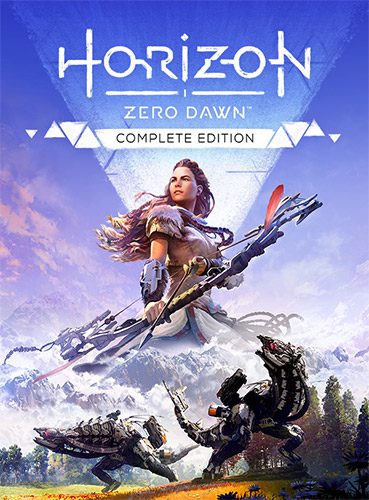
Genres/Tags: RPG, Action RPG, Open world, Third-person, 3D
Companies: Guerrilla Games, PlayStation Mobile
Languages: RUS/ENG/MULTI20
This game requires Windows 10 to run!
Original Size: 72 GB
Repack Size: from 38.2 GB [Selective Download]
Download Mirrors
DIRECT LINKS (Click To View)
(IMPORTANT NOTE: Make sure to download each file one by one using any of the links below; downloading all files in one go doesn't work at all!) One Drive1 - https://kornerstonecharterschool-my.sharepoint.com/:f:/g/personal/a12170_n365_me/EpjWNlJBRKRGpD8AKmz0zy4BTMus16Y_xabv9Ds9atdVCA One Drive2 - https://045o0-my.sharepoint.com/:f:/g/personal/kierenpierce_045o0_onmicrosoft_com/EvqzCwbO0o1Lo5TVM5jz-IoBhLfyCaFUFDBq6zIod2B6ig (Its recommended to use a downloading manager like IDM or XDM for uninterrupted downloads! If you see a "throttle.html" file download prompt on your IDM or XDM, then kindly wait for a few seconds for the actual file to appear on the same prompt! )
Screenshots (Click to enlarge)
Horizon: Zero Dawn Gameplay Trailer
Repack Features
- Based on v1.11.2 GOG release: 71.4 GB
- 2 bonus OSTs (Oiriginal Game + The Frozen Wilds Expansion, MP3, 673 MB) added
- EXEs/cracks for Epic Store and Steam builds added as an alternative
- You can switch from default GOG version to Steam or Epic Store (with either CODEX or Nemertingas cracks) version by running corresponding BAT-files in game folder
- REAL_mod_by_LukeRoss_v5_1_0, allowing VR support is available in “_REAL_mod_by_LukeRoss” folder after installation
- 100% Lossless & MD5 Perfect: all files are identical to originals after installation
- NOTHING ripped, NOTHING re-encoded
- Selective Download feature: you may skip downloading and installing of voiceover you don’t need & bonus content (Artbook + 2 OSTs)
- Significantly smaller archive size (compressed from cumulative 72 to 38.2~53.1 GB, depending on selected components)
- Installation takes: ~30 minutes on 16-threads CPU; ~45 minutes on 8-threads CPU; ~1 hour 20 minutes on 4-threads CPU
- After-install integrity check so you could make sure that everything installed properly
- HDD space after installation: up to 73.1 GB
- Language can be changed in game settings
- Repack uses XTool library by Razor12911
- At least 3 GB of free RAM (inc. virtual) required for installing this repack
Game Description
EARTH IS OURS NO MORE: Unveiling the Secrets in Horizon: Zero Dawn Complete Edition
Unravel the mysteries of a post-apocalyptic world dominated by Machines in Horizon: Zero Dawn Complete Edition, a critically-acclaimed action RPG.
Aloy’s Legendary Quest Awaits
Embark on a captivating journey as Aloy, a young outcast ostracized by her tribe. Explore a vast open world teeming with life, unravel the secrets of your past, and uncover your destiny.
Hunt Machines, Conquer Challenges
Master strategic combat as you face off against awe-inspiring Machines and rival tribes. Utilize a vast arsenal of weapons and develop cunning tactics to overcome your foes.
The Complete Horizon: Zero Dawn Experience
The Complete Edition includes the base game and the massive expansion, The Frozen Wilds, offering new lands, skills, weapons, and Machines to conquer.
Enhanced for PC
Experience Horizon: Zero Dawn on PC with stunning visuals and performance optimizations. This edition includes:
- NVIDIA DLSS and AMD FidelityFX Super Resolution: Upscale your resolution for even smoother gameplay.
- Faster Load Times: No more shader pre-compilation, ensuring a seamless experience.
- Improved VRAM Management: Enjoy better performance regardless of resolution or upscaling mode.
- Graphical Enhancements: Witness improved asset quality and reduced visual artifacts when using DLSS/FSR.
- Bug Fixes: Experience a smoother gameplay experience with various bug fixes for crashes, visual glitches, and foliage flickering.
Horizon: Zero Dawn Complete Edition offers a captivating story, thrilling combat, and a breathtaking world to explore. Are you ready to uncover the secrets and claim your destiny?
How to Install
Here’s how you can install a game you downloaded from FitGirl Repacks:
- Download the Repack:
- Make sure you download the FitGirl repack from the official FitGirl website to avoid any malicious files. The site should provide information about the repack, including size and content.
- Check Your System:
- Ensure your PC meets the minimum or recommended system requirements to run the game. Also, make sure you have enough free storage space.
- Prepare Your PC:
- Disable your antivirus temporarily before extracting and installing the repack, as some antivirus software may flag compressed files as false positives. Be sure to re-enable your antivirus after installation.
- Extract the Files:
- Once the repack is downloaded, extract the files using a program like 7-Zip or WinRAR. FitGirl repacks typically come in multiple parts, so you may need to extract all parts into one folder.
- Run the Installer:
- In the extracted folder, locate and run the installation file. It might be called
setup.exeor something similar. Right-click the file and select “Run as administrator” to start the installation process.
- In the extracted folder, locate and run the installation file. It might be called
- Follow Installation Instructions:
- The installer will guide you through the installation process. Choose your preferred installation path and follow the prompts. FitGirl repacks may take some time to install because they decompress the files during the installation.
- Verify Installation:
- After the installation is complete, verify that the game has installed correctly. Check the installation folder to make sure all necessary files are present.
- Play the Game:
- Once the installation is complete and you’ve verified that the game works, you can play the game from the installation directory or a shortcut created on your desktop.
- Re-enable Antivirus:
- After installation, remember to re-enable your antivirus software.




