Updated Fractals of Destiny. You can download it through direct links or using Torrent
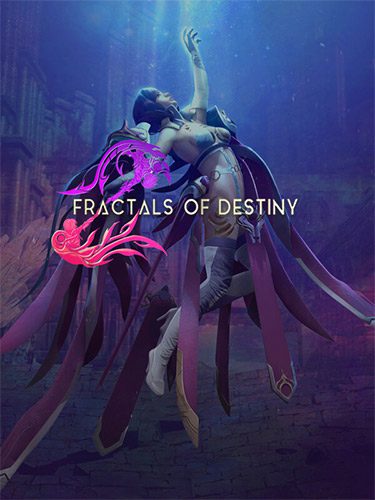
Genres/Tags: RPG, Action RPG, Third-person, 3D
Companies: Krakatoa Studios, Soft Source
Languages: ENG/MULTI5
Original Size: 46.2 GB
Repack Size: 34 GB
Download Mirrors
DIRECT LINKS (Click To View)
One Drive1 - https://artxxx-my.sharepoint.com/:f:/g/personal/x1_artxxx_onmicrosoft_com/Ekqzt7aovFFHiLHwu5V4jx0Bj1aN8V-fwyS9_0ahbUfV2A One Drive2 - https://artxxx-my.sharepoint.com/:f:/g/personal/x2_artxxx_onmicrosoft_com/EunlxT3XG1VGrMmLN8ti62wB2dZIONIxqZsXE4jUy5SMQQ (Its recommended to use a downloading manager like IDM or XDM for uninterrupted downloads! If you see a "throttle.html" file download prompt on your IDM or XDM, then kindly wait for a few seconds for the actual file to appear on the same prompt! )
Screenshots (Click to enlarge)
Fractals of Destiny Gameplay HD
Repack Features
- Based on FRACTALS.OF.DESTINY-TENOKE ISO release: tenoke-fractals.of.destiny.iso (49,592,616,960 bytes)
- 100% Lossless & MD5 Perfect: all files are identical to originals after installation
- NOTHING ripped, NOTHING re-encoded
- Smaller archive size (compressed from 46.2 to 34 GB)
- Installation takes 5-20 minutes (depending on your system)
- After-install integrity check so you could make sure that everything installed properly
- HDD space after installation: 45.7 GB (50.6 GB during installation)
- Language can be changed in game settings
- Repack uses XTool library by Razor12911
- At least 2 GB of free RAM (inc. virtual) required for installing this repack
Game Description
Fractals of Destiny: Embark on an Epic Hybrid RPG Adventure
Fractals of Destiny, developed by KRAKATOA STUDIOS, is an exhilarating hybrid RPG that seamlessly combines the best features of action RPGs with classic RPGs. Prepare to embark on a thrilling adventure where the beloved turn-based system intertwines with breathtaking action sequences, creating an accessible and captivating gameplay experience.
A Blend of Action, Strategy, and Exploration
Fractals of Destiny offers a stimulating blend of action, strategy, and exploration, ensuring every moment is filled with excitement. Immerse yourself in a rich narrative woven with interconnected side quests, each intricately tied to the main storyline, offering hidden surprises that can be unveiled by carefully following the available clues.
The Year is 5823: A Universe at War
The universe is ravaged by a cataclysmic war between the Velixar Azartus of the west universe, led by the formidable Zeranos, and the light empire of the east universe, commanded by the legendary Anum’RA. This century-long conflict has left the universe on the brink of destruction, with the United Alliance unable to intervene due to dwindling troops and resources.
A Heroine Emerges: Zerva
Amidst this chaos, a remarkable woman named Zerva emerges. Born of mixed race, she possesses extraordinary gifts that set her apart from ordinary people. Only she can win this battle, rising in rank to become the greatest general of the United Alliance, bringing hope to the universe.
A Tale of Love and Destiny
After the war, Zerva found love with her partner, Eldran, and together they vowed to keep the peace. However, destiny tells a different story…
Uncover the Secrets in Fractals of Destiny
Join Zerva on her epic journey in Fractals of Destiny. Engage in a rich blend of action and strategy, explore a universe filled with mystery, and unravel a compelling narrative that promises to captivate your imagination.
Discover hidden surprises, make strategic decisions, and become part of a story where destiny unfolds in unexpected ways. Fractals of Destiny is more than just a game; it’s an unforgettable RPG experience.
How to Install
Here’s how you can install a game you downloaded from FitGirl Repacks:
- Download the Repack:
- Make sure you download the FitGirl repack from the official FitGirl website to avoid any malicious files. The site should provide information about the repack, including size and content.
- Check Your System:
- Ensure your PC meets the minimum or recommended system requirements to run the game. Also, make sure you have enough free storage space.
- Prepare Your PC:
- Disable your antivirus temporarily before extracting and installing the repack, as some antivirus software may flag compressed files as false positives. Be sure to re-enable your antivirus after installation.
- Extract the Files:
- Once the repack is downloaded, extract the files using a program like 7-Zip or WinRAR. FitGirl repacks typically come in multiple parts, so you may need to extract all parts into one folder.
- Run the Installer:
- In the extracted folder, locate and run the installation file. It might be called
setup.exeor something similar. Right-click the file and select “Run as administrator” to start the installation process.
- In the extracted folder, locate and run the installation file. It might be called
- Follow Installation Instructions:
- The installer will guide you through the installation process. Choose your preferred installation path and follow the prompts. FitGirl repacks may take some time to install because they decompress the files during the installation.
- Verify Installation:
- After the installation is complete, verify that the game has installed correctly. Check the installation folder to make sure all necessary files are present.
- Play the Game:
- Once the installation is complete and you’ve verified that the game works, you can play the game from the installation directory or a shortcut created on your desktop.
- Re-enable Antivirus:
- After installation, remember to re-enable your antivirus software.




