#4316 FIFA 16 v16.0.2904053 + Offline DLCs + Bonus OST
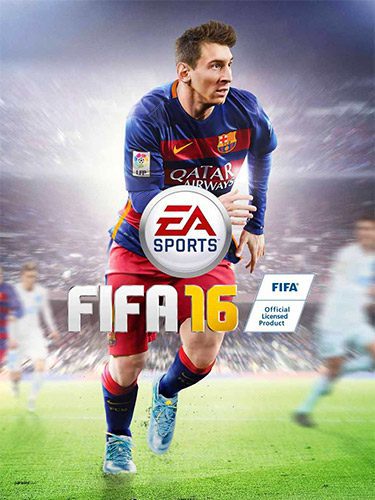
Genres/Tags: Sports, Soccer, 3D
Companies: EA Canada, Electronic Arts
Languages: RUS/ENG/MULTI18
Original Size: 19.8 GB
Repack Size: from 7.9 GB [Selective Download]
Download Mirrors (Direct Links)
- Filehoster: DataNodes (Speed & Usability) [Use IDM]
- Filehoster: MultiUpload (10+ hosters, interchangeable) [Use JDownloader2]
- Filehoster: GoFile.io
- Filehoster: Buzzheavier
- Filehoster: OneDrive (Uploaded by DyR0 t(-_-t), compatible with torrent mirrors)
Download Mirrors (Torrent)
FIFA.16.CrackFix.V2-DELUSIONAL
Changes:
Improved boot time by 81.25%
Possible crash fixes
General system stability improvements to enhance the user’s experience
Causes of legit crashes:
Game file corruption
Weird controllers plugged into the PC
Running the game on ARM64 based CPUs
PM me your “crash.dmp” file (on cs.rin.ru), which is generated in your game folder, if it still crashes for you.DELUSIONAL
Discussion and (possible) future updates on CS.RIN.RU thread
Screenshots (Click to enlarge)

FIFA 16 Trailer
Repack Features
- Based on FIFA.16-DELUSIONAL release with CODEX-RUNE Origin emu: 19.5 GB
- Bonus Soundtrack (378 MB) added, thanks to NoeRIη!
- Game version: v16.0.2904053; Offline DLCs are included and activated. Online DLCs (like the FUT ones) do not work
- 100% Lossless & MD5 Perfect: all files are identical to originals after installation
- NOTHING ripped, NOTHING re-encoded
- Selective Download feature: you may skip downloading and installing of voiceover packs you don’t need and bonus OST
- Significantly smaller archive size (compressed from cumulative 19.8 to 7.9~14.4 GB, depending on selected components)
- Installation takes from 7 minutes (on 24-threads CPU + SSD) up to 25 minutes (on 4-threads CPU + HDD)
- After-install integrity check so you could make sure that everything installed properly
- HDD space after installation: up to 19.8 GB
- Language can be changed in game settings. Make sure to enable the VO pack(s) you’ve installed in the game settings
- Repack uses XTool library by Razor12911
- At least 2 GB of free RAM (inc. virtual) required for installing this repack
System Requirement
To play FIFA 16 on your PC, your system should meet or exceed the following requirements for optimal performance:
Minimum System Requirements:
- Operating System: Windows 7/8/8.1/10 (64-bit)
- Processor: Intel Core i3-2100 @ 3.1GHz or equivalent AMD processor
- Memory: 4 GB RAM
- Graphics: NVIDIA GTX 650 or AMD Radeon HD 5770 (1 GB VRAM)
- DirectX: Version 11
- Storage: 15 GB available space
- Sound Card: DirectX-compatible sound card
Recommended System Requirements:
- Operating System: Windows 7/8/8.1/10 (64-bit)
- Processor: Intel i5-2550K @ 3.4GHz or equivalent AMD processor
- Memory: 8 GB RAM
- Graphics: NVIDIA GTX 460 or AMD Radeon R7 260 (1 GB VRAM)
- DirectX: Version 11
- Storage: 15 GB available space
- Sound Card: DirectX-compatible sound card
Additional Notes:
- Internet Connection: Required for online play and updates.
- Game Controller: Recommended for optimal gameplay experience, though keyboard and mouse support is available.
- Resolution: Ensure your monitor supports the game’s resolution settings for the best visual experience.
- Drivers: Keep your graphics and sound drivers up to date for the best performance and compatibility.
Game Description
EA SPORTS™ FIFA 16 revolutionized the virtual soccer experience with a series of innovative features across the pitch. The game delivers balanced, authentic, and exciting football gameplay, allowing players to compete at a higher level and play in their preferred style. Let’s dive into some of the key features that set FIFA 16 apart.
Confidence in Defending
FIFA 16 provided players with the tools to defend confidently, enabling greater freedom of movement as a defender. Players could rely on their team to defend as a unit, tracking runs and balancing defense with offense.
- Defensive Agility: The game introduced 25 innovative feature changes, enhancing mobility and locomotion for defenders. This allowed them to close down space quickly and change direction with agility, staying close to opponents to disrupt their attacks.
- Defend as a Unit: New defensive AI improved players’ awareness of dangerous spaces on the pitch. This allowed defenders to work together as a team, covering gaps and closing down angles of attack.
- New Tackling Fundamentals: FIFA 16 revamped slide and standing tackles, making them more responsive and rewarding.
Control in Midfield
In FIFA 16, the midfield became a critical battleground where games could be won or lost. Players could maintain possession with patient build-up play or execute sharp, clinical passes through space.
- Interception Intelligence: Players had improved anticipation of passes and could move to shut down passing channels, making it easier to regain possession and build play through the midfield.
- Passing with Purpose: A new passing mechanic enabled players to execute sharp, driven ground passes. This helped open up attacking options and find teammates with precision, even in tight spaces.
Moments of Magic
FIFA 16 gave players the cutting edge needed to create magical moments and unlock defenses.
- No Touch Dribbling: Players could free themselves from the ball to buy time, create separation, and feint past defenders. This feature offered near-limitless creativity on the ball, similar to Messi’s renowned dribbling style.
- Clinical Finishing: Enhanced ball striking allowed players to finish like pros. Better placement of the foot and ankle improved shooting variety, accuracy, and power.
FIFA Trainer
The FIFA Trainer feature helped players reach their potential by providing an optional graphic overlay with gameplay prompts. Depending on the player’s position and trainer level, the overlay offered tips and advice to enhance gameplay.
In conclusion, FIFA 16 brought a wealth of new features that elevated the virtual soccer experience. From confidence in defending to control in midfield and moments of magic, the game offered a comprehensive and immersive football experience. Players could enjoy strategic gameplay and fine-tune their skills with the help of FIFA Trainer, making FIFA 16 a standout entry in the series.
How to Install
Installing FIFA 16 from a FitGirl Repack requires a different approach compared to installing from an official source. Follow these steps to install the game:
- Extract the Files:
- Begin by locating the downloaded file from FitGirl Repacks.
- Right-click the file and choose “Extract” using an archive extractor such as WinRAR or 7-Zip.
- Extract the files to a location on your hard drive.
- Check for Viruses:
- Run a virus scan on the extracted files to ensure there are no security threats.
- Read the “ReadMe” File:
- Inside the extracted folder, look for a file named “ReadMe” or “Instructions.”
- Read this file carefully, as it may contain specific installation steps or other important information.
- Run the Setup File:
- Locate the setup file in the extracted folder. It might be named
setup.exeor similar. - Right-click the setup file and select “Run as administrator” to start the installation process.
- Locate the setup file in the extracted folder. It might be named
- Follow the Installation Wizard:
- The installation wizard will guide you through the process.
- Choose your preferred language, install location, and other settings as you proceed.
- Apply Any Necessary Patches or Cracks:
- Once the game is installed, there may be additional steps such as applying a crack or patch.
- Follow the instructions in the ReadMe file to apply these patches or cracks as needed.
- Create Shortcuts:
- If the installation process doesn’t automatically create shortcuts, manually create a desktop shortcut to the game’s executable file for easier access.
- Run the Game:
- Once everything is set up, run the game from the desktop shortcut or from the install directory.
- Adjust Settings:
- Adjust the game settings according to your preferences for optimal gameplay.
- Enjoy the Game:
- Start playing FIFA 16 and enjoy the experience!
Important Tips:
- FitGirl Repacks often provide highly compressed versions of games, so be prepared for a potentially longer installation time.
- Always ensure your antivirus and security software are up to date and verify the legitimacy of the files before installing to avoid potential security risks.
- Understand the legal implications of downloading and installing games from unofficial sources.

fila-file bin nya ditaruh dimana yaa bang?