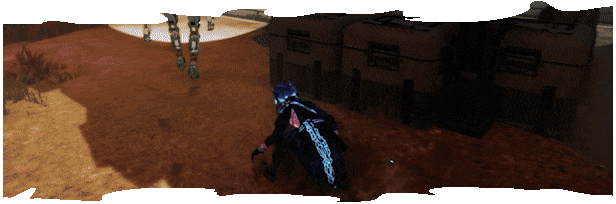Ereban: Shadow Legacy v1.1.14
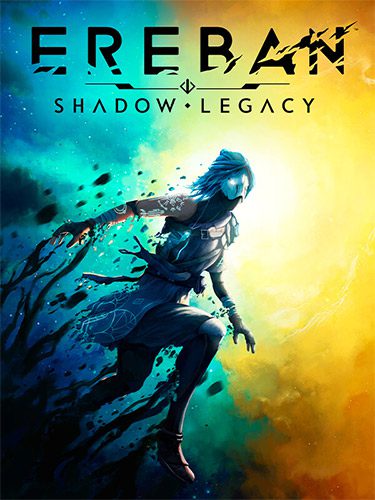
Genres/Tags: Action, Stealth, Third-person, 3D
Companies: Baby Robot Games, Raw Fury Games
Languages: RUS/ENG/MULTI10
Original Size: 3.2 GB
Repack Size: 2.2/2.3 GB
Download Mirrors (Direct Links)
- Filehoster: DataNodes (Speed & Usability) [Use IDM]
- Filehoster: MultiUpload (10+ hosters, interchangeable) [Use JDownloader2]
- Filehoster: GoFile.io
- Filehoster: Buzzheavier
- Filehoster: OneDrive (Uploaded by DyR0 t(-_-t), compatible with torrent mirrors)
Download Mirrors (Torrent)
Screenshots (Click to enlarge)
Repack Features
- Based on Ereban.Shadow.Legacy-RUNE ISO release: rune-ereban.shadow.legacy.iso (3,411,345,408 bytes)
- Game version: v1.1.14
- 100% Lossless & MD5 Perfect: all files are identical to originals after installation
- NOTHING ripped, NOTHING re-encoded
- Selective Download feature: you may skip downloading and installing of unused game files
- Significantly smaller archive size (compressed from 3.2 to 2.2/2.3 GB)
- Installation takes 1-2 minutes
- After-install integrity check so you could make sure that everything installed properly
- HDD space after installation: up to 7.4 GB
- Language can be changed in game settings
- At least 2 GB of free RAM (inc. virtual) required for installing this repack
Game Description
Unveiling the Shadows: A Deep Dive into Ereban: Shadow Legacy
Embark on a thrilling adventure as Ayana, the last of the Ereban, in Ereban: Shadow Legacy, a fast-paced stealth platformer. Uncover the secrets of a dying universe and your forgotten lineage in this unique blend of action and intrigue.
Become a Master of the Shadows:
- Unprecedented Shadow Control: Wield the power of Shadow Merge, allowing you to infiltrate environments unseen, traverse treacherous platforms, and launch surprise attacks from the darkness.
- Unleash the Power Within: Absorb echoes to expand your arsenal of shadow abilities, mastering silent takedowns or devastating area-of-effect attacks.
Craft Your Legacy: Ghost or Assassin?
- Play Your Way: Choose between stealthy infiltration or brutal takedowns. Utilize high-tech gadgets alongside your shadow mastery to overcome any obstacle.
- A Morally Grey World: The lines between good and evil blur in a universe on the brink of collapse. Decide your approach – will you spare or consume to achieve your goals?
Explore a World of Mystery:
- Unravel a Forgotten Past: Venture through the ruins of fallen civilizations and delve into high-tech facilities built upon ancient foundations. Unearth the truth about your people’s fate.
- Forge Uneasy Alliances: In a world teetering on the edge, you may need to make unexpected allies to uncover the secrets of the Ereban and the enigmatic Helios corporation.
Ereban: Shadow Legacy offers a captivating world, deep customization, and a unique blend of stealth and action. Are you ready to face the shadows and uncover the truth?
System Requirement
Minimum Requirements to Run Ereban: Shadow Legacy on PC:
- Operating System: 64-bit Windows 10 (make sure you have the latest updates)
- Processor (CPU): Intel i5-6500 or equivalent (AMD FX 8350 or better might also work)
- Memory (RAM): 8 GB RAM
- Graphics Card (GPU): NVIDIA GeForce GTX 960 or equivalent (4GB of VRAM)
- DirectX: Version 11
- Storage: 15 GB of free disk space
Recommended Requirements for a Smooth Experience:
- Operating System: 64-bit Windows 10 (latest updates)
- Processor (CPU): Intel i7-9700k or equivalent (later generation i7 or powerful AMD Ryzen CPUs recommended)
- Memory (RAM): 16 GB RAM
- Graphics Card (GPU): NVIDIA GeForce RTX 2060 or equivalent (6GB of VRAM or more for higher resolutions and smoother gameplay)
- DirectX: Version 11
- Storage: 15 GB of free disk space
How to Install
Here’s how you can install a game you downloaded from FitGirl Repacks:
- Download the Repack:
- Make sure you download the FitGirl repack from the official FitGirl website to avoid any malicious files. The site should provide information about the repack, including size and content.
- Check Your System:
- Ensure your PC meets the minimum or recommended system requirements to run the game. Also, make sure you have enough free storage space.
- Prepare Your PC:
- Disable your antivirus temporarily before extracting and installing the repack, as some antivirus software may flag compressed files as false positives. Be sure to re-enable your antivirus after installation.
- Extract the Files:
- Once the repack is downloaded, extract the files using a program like 7-Zip or WinRAR. FitGirl repacks typically come in multiple parts, so you may need to extract all parts into one folder.
- Run the Installer:
- In the extracted folder, locate and run the installation file. It might be called
setup.exeor something similar. Right-click the file and select “Run as administrator” to start the installation process.
- In the extracted folder, locate and run the installation file. It might be called
- Follow Installation Instructions:
- The installer will guide you through the installation process. Choose your preferred installation path and follow the prompts. FitGirl repacks may take some time to install because they decompress the files during the installation.
- Verify Installation:
- After the installation is complete, verify that the game has installed correctly. Check the installation folder to make sure all necessary files are present.
- Play the Game:
- Once the installation is complete and you’ve verified that the game works, you can play the game from the installation directory or a shortcut created on your desktop.
- Re-enable Antivirus:
- After installation, remember to re-enable your antivirus software.