Updated Cricket 24 v0.2.3451 + Multiplayer
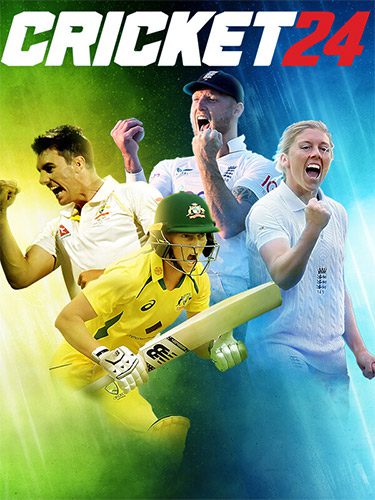
Genres/Tags: Sports, Cricket, 3D
Companies: Big Ant Studios, Nacon
Language: ENG
Original Size: 81.1 GB
Repack Size: 23.9 G
Download Mirrors
- 1337x | [magnet] [.torrent file only]

- Filehoster: OneDrive (Uploaded by DyR0 t(-_-t), compatible with torrent mirrors)
- Tapochek.net
Screenshots (Click to enlarge)

Cricket 24 Gameplay Trailer
Repack Features
- Based on Steam v0.2.3451 release: 81.1 GB, thanks to greenwood11 & GameDrive!
- Goldberg crack/emu applied over
- Alternative Online Fix for multiplayer via Steam is available in NoDVD folder after installation, thanks to 0xdeadc0de!
- Despite cracked state of the game, some hidden triggers may stop the game from work down the lane – the devs are known for using time-bomb triggers from previous titles
- In example, one of the game triggers rely on the username – so if you experience error on game launch, edit “steam_settings\force_account_name.txt” and replace “RandomishPlayer” with some other username
- 100% Lossless & MD5 Perfect: all files are identical to originals after installation
- NOTHING ripped, NOTHING re-encoded
- Significantly smaller archive size (compressed from 81.1 to 23.9 GB)
- Installation depends mostly on your drive speed and installs from 15 minutes (on fast SSD) up to 1 hour (on slow HDD). Be advised, that up until ~50% of installation the estimated installation time will be incorrect. This happens due to the amount of game files (>116000)[/b]
- After-install integrity check so you could make sure that everything installed properly
- HDD space after installation: 81.1 GB (up to 85.7 GB during installation)
- Repack uses XTool library by Razor12911
- At least 2 GB of free RAM (inc. virtual) required for installing this repack
Game Description
Cricket 24: The Ultimate Cricket Gaming Experience
Dominate the Pitch with Official Teams, Stadiums, and the Ashes Rivalry
Cricket fans, rejoice! Cricket 24 has arrived, the pinnacle of cricket video game development, offering an unparalleled experience for players of all skill levels.
Step onto the World Stage
- Compete with Official Teams and Legends: Choose from over 300 fully licensed players, recreated with stunning photogrammetry technology, and lead legendary cricketing nations like Australia, England, India (T20 only), West Indies, and more to cricketing glory.
- Feel the Ashes Rivalry: Immerse yourself in the historic Ashes competition with detailed cutscenes, press conferences, team training sessions, and unique commentary that captures the essence of this legendary clash. Play as your favorite team or create your own cricketing legacy.
- A World of Tournaments Awaits: Challenge yourself in a multitude of official cricketing tournaments, including The Ashes, the KFC BBL, the Weber WBBL, The Hundred, the Caribbean Premier League, and various Indian T20 competitions.
Craft Your Cricket Legacy
- Career Mode: From Club to Country: Embark on a captivating journey in Career Mode, taking your cricketer from the club level to the international stage. Hone your skills, build your fan base, and become the next cricketing superstar.
- Forge Your Path: Cricket 24 empowers you to define your cricketing destiny. Become a dominant short-form specialist, a stalwart of the Test match format, or a master of both disciplines.
- Unprecedented Fielding Control: Experience a complete overhaul of the fielding system, delivering the most realistic and responsive fielding experience ever seen in a cricket video game.
Unleash Your Cricket Creativity
- Cross-Platform Play: Challenge your friends and rivals across platforms in online matches. Test your mettle against the best cricket gamers globally, regardless of their device.
- The Academy Awaits: Unleash your creativity with the Academy. Design and share custom content, including stadiums, players, and teams, across all platforms.
Cricket 24 is the ultimate cricket gaming experience, meticulously crafted to deliver an authentic and immersive cricket simulation. Whether you’re a seasoned cricket veteran or a curious newcomer, Cricket 24 promises an unforgettable cricketing journey.
System Requirement
To conquer the pitch in Cricket 24 on PC, you’ll need a system that meets the following minimum and recommended specifications:
Minimum Requirements:
- Operating System: Windows 10 or 11 (64-bit)
- Processor: Intel Core i3-2100 (3.1 GHz) / AMD FX 6300 (3.5 GHz)
- Memory: 8 GB RAM
- Graphics: NVIDIA GeForce GTX 770 (4 GB) / AMD Radeon R9 270 (4 GB)
- DirectX: Version 12
- Storage: 60 GB available space (SSD recommended)
Recommended Requirements:
- Operating System: Windows 10 or 11 (64-bit)
- Processor: Intel Core i5-6600K (3.5 GHz) / AMD Ryzen 5 1600X (3.6 GHz)
- Memory: 8 GB RAM
- Graphics: NVIDIA GeForce GTX 1660 Ti (6 GB) / AMD RX 5700XT (8 GB)
- DirectX: Version 12
- Storage: 60 GB available space (SSD recommended)
How to Install
Here’s how you can install a game you downloaded from FitGirl Repacks:
- Download the Repack:
- Make sure you download the FitGirl repack from the official FitGirl website to avoid any malicious files. The site should provide information about the repack, including size and content.
- Check Your System:
- Ensure your PC meets the minimum or recommended system requirements to run the game. Also, make sure you have enough free storage space.
- Prepare Your PC:
- Disable your antivirus temporarily before extracting and installing the repack, as some antivirus software may flag compressed files as false positives. Be sure to re-enable your antivirus after installation.
- Extract the Files:
- Once the repack is downloaded, extract the files using a program like 7-Zip or WinRAR. FitGirl repacks typically come in multiple parts, so you may need to extract all parts into one folder.
- Run the Installer:
- In the extracted folder, locate and run the installation file. It might be called
setup.exeor something similar. Right-click the file and select “Run as administrator” to start the installation process.
- In the extracted folder, locate and run the installation file. It might be called
- Follow Installation Instructions:
- The installer will guide you through the installation process. Choose your preferred installation path and follow the prompts. FitGirl repacks may take some time to install because they decompress the files during the installation.
- Verify Installation:
- After the installation is complete, verify that the game has installed correctly. Check the installation folder to make sure all necessary files are present.
- Play the Game:
- Once the installation is complete and you’ve verified that the game works, you can play the game from the installation directory or a shortcut created on your desktop.
- Re-enable Antivirus:
- After installation, remember to re-enable your antivirus software.
White Screen Fix
- Open %userprofile%\Saved Games\Cricket 24\config.ini.
- Set brightness value to 0.57. Save the file and make it Read Only.
- Launch Cricket 24.
- Open Cheat engine. Select Cricket 24 process. Search using the “Value Type” as “float”. Type “0.57” and click “First Scan”.
- Go to Cricket 24 game settings and set Gamma to maximum value.
- In Cheat Engine, change scan type to “Increased Value” and click “Next Scan”.
- Go to Cricket 24 game settings and set Gamma to minimum value.
- In Cheat Engine, change scan type to “Decreased Value” and click “Next Scan”. Repeat steps 5-8 until you are left with asingle address. This address should be “4007C809644”.
- Double click that address so that it comes to the bottom table. Keep playing the game until screen goes white.
- In Cheat Engine, right click the address and click “Find out what writes to this address”.
- Click “Replace” and confirm all prompts. White screen will no longer appear.
