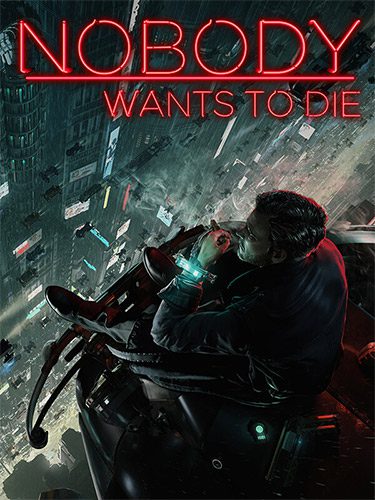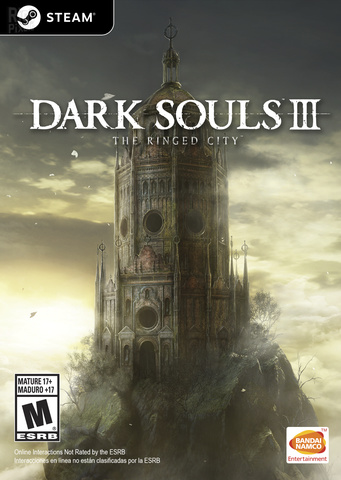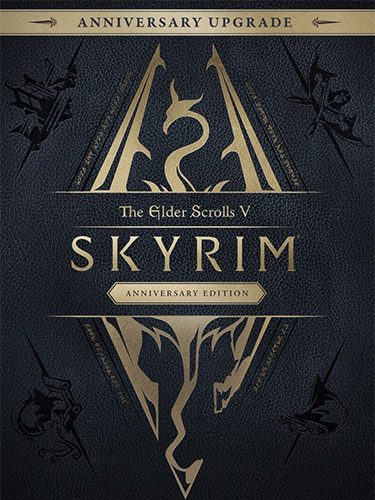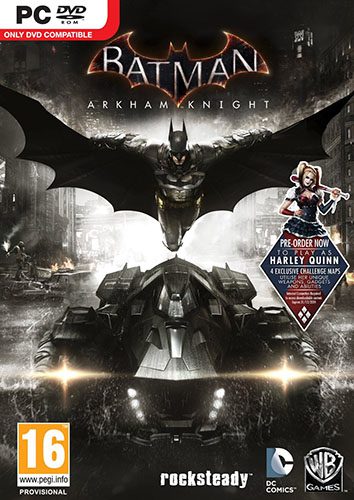Updated Gym Manager. You can download it through direct links or using Torrent

Genres/Tags: Lifestyle, Managerial, First-person, 3D
Companies: Han Games, PlayWay
Languages: RUS/ENG/MULTI13
Original Size: 5.2 GB
Repack Size: 1.3 GB
Download Links
Screenshots (Click to enlarge)
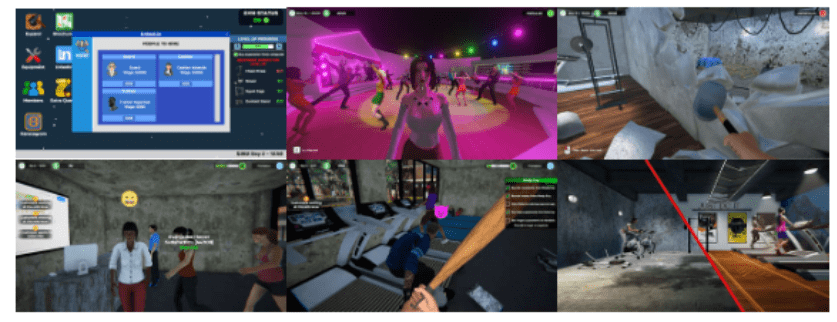
Gym Manager Gameplay Trailer
Repack Features
- Based on Gym.Manager-TENOKE ISO release: tenoke-gym.manager.iso (5,543,884,800 bytes)
- 100% Lossless & MD5 Perfect: all files are identical to originals after installation
- NOTHING ripped, NOTHING re-encoded
- Significantly smaller archive size (compressed from 5.2 to 1.3 GB)
- Installation takes one minute
- After-install integrity check so you could make sure that everything installed properly
- HDD space after installation: 5 GB
- Language can be changed in game settings
- At least 2 GB of free RAM (inc. virtual) required for installing this repack
Game Description
Gym Manager is a game where you get to manage, build, and expand your own gym, in opposition to the gym where you were previously employed. After being fired by the gym owner, you decided to get revenge and spend all your savings on opening a new gym, with the goal of making your former boss bankrupt.
As the main mechanic of the game, you will have to manage, build, and expand your gym. You can buy new equipment, upgrade existing ones and sell supplements. You can also expand your gym by demolishing walls, buying new decorations, and opening facilities like a sauna, massage salon, solarium, and locker room. Meanwhile, you must protect your gym from potential danger, keep the gym clean and manage your members.
Outside of managing your gym, you can engage in various activities in town, including flirting with girls, sabotaging the competition gym, partying, buying cheaper equipment in a second-hand store, doing illegal business with a shady guy in the backstreet and lockpicking and stealing from the town while avoiding the police.
Game Features
Town exploration: Explore the town and buy a new house, cheaper equipment in a second-hand store, and do illegal business with the shady guy in the backstreet. You can lockpick and steal from the town while avoiding the police.
Build and manage your own gym: Design your gym to your liking by choosing the equipment, decoration, and facilities you want. Expand your gym by demolishing walls and opening new facilities like a sauna, massage salon, solarium, and locker room.
Manage your members: Keep your members happy by providing them with high-quality equipment, facilities, and a clean environment. Bargain with members about subscription money by measuring their fat and prescribing them a diet in mini-games. Maintain your equipment, keep the gym clean, and deal with people who stir up trouble.
Sabotage the competition: Take revenge on the gym owner who fired you by making their gym bankrupt. Sabotage their gym to increase your customers and profits.
Popularity management: The popularity of your gym depends on various factors such as the cleanliness of your gym, equipment quality, ratings, music quality, and the ratio of girls to boys.
How to Install
Here’s how you can install a game you downloaded from FitGirl Repacks:
- Download the Repack:
- Make sure you download the FitGirl repack from the official FitGirl website to avoid any malicious files. The site should provide information about the repack, including size and content.
- Check Your System:
- Ensure your PC meets the minimum or recommended system requirements to run the game. Also, make sure you have enough free storage space.
- Prepare Your PC:
- Disable your antivirus temporarily before extracting and installing the repack, as some antivirus software may flag compressed files as false positives. Be sure to re-enable your antivirus after installation.
- Extract the Files:
- Once the repack is downloaded, extract the files using a program like 7-Zip or WinRAR. FitGirl repacks typically come in multiple parts, so you may need to extract all parts into one folder.
- Run the Installer:
- In the extracted folder, locate and run the installation file. It might be called
setup.exeor something similar. Right-click the file and select “Run as administrator” to start the installation process.
- In the extracted folder, locate and run the installation file. It might be called
- Follow Installation Instructions:
- The installer will guide you through the installation process. Choose your preferred installation path and follow the prompts. FitGirl repacks may take some time to install because they decompress the files during the installation.
- Verify Installation:
- After the installation is complete, verify that the game has installed correctly. Check the installation folder to make sure all necessary files are present.
- Play the Game:
- Once the installation is complete and you’ve verified that the game works, you can play the game from the installation directory or a shortcut created on your desktop.
- Re-enable Antivirus:
- After installation, remember to re-enable your antivirus software.