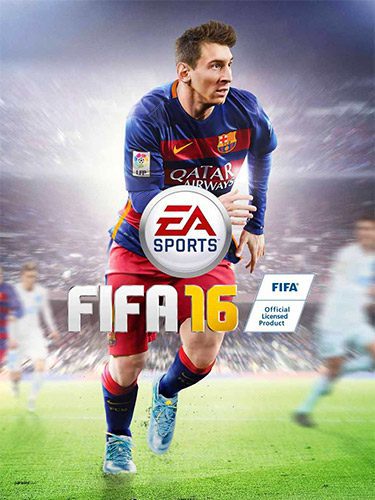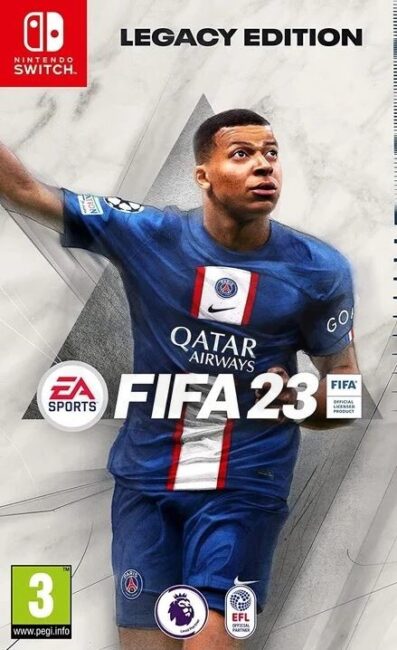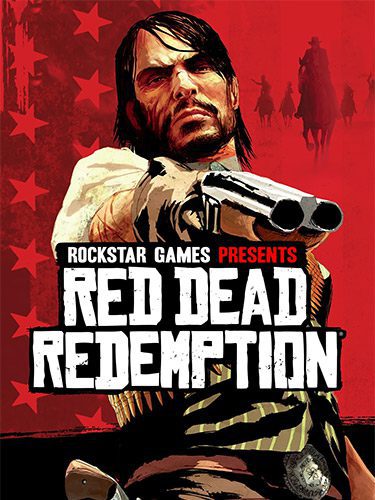Ready or Not v42473 + Partial DLC + Multiplayer torrent download
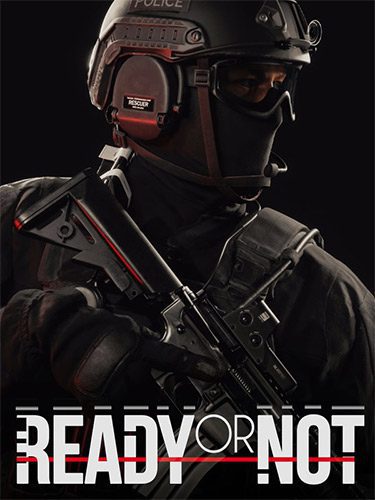
Genres/Tags: Action, Tactical shooter, First-person, 3D
Company: Void Interactive
Languages: RUS/ENG/MULTI12
Original Size: 55.5 GB
Repack Size: 31.7 GB
Download Mirrors (Direct Links)
- Filehoster: DataNodes (Speed & Usability) [Use IDM]
- Filehoster: MultiUpload (10+ hosters, interchangeable) [Use JDownloader2]
- Filehoster: Buzzheavier
- Filehoster: OneDrive (Uploaded by DyR0 t(-_-t), compatible with torrent mirrors)
Download Mirrors (Torrent)
Screenshots (Click to enlarge)
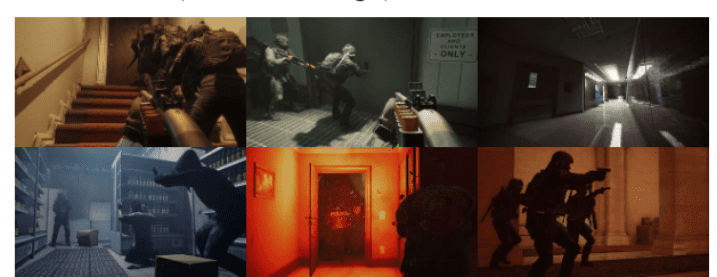
Ready or Not Trailer
Repack Features
- Based on Ready.or.Not-RUNE ISO release: rune-ready.or.not.iso (52,837,154,816 bytes)
- 2 updates: Ready.or.Not.Update.v41630-RUNE (2.1 GB) and Ready.or.Not.Update.v42473-RUNE (4.2 GB) applied over
- Game version: v42473; Supporter Edition DLC is partially included (only released items)
- Optional multiplayer crack via Steam is located in NoDVD folder after installation, courtesy of 0xdeadc0de
- 100% Lossless & MD5 Perfect: all files are identical to originals after installation
- NOTHING ripped, NOTHING re-encoded
- Significantly smaller archive size (compressed from cumulative 55.5 to 31.7 GB)
- Installation takes from 7 minutes (on 24-threads CPU) up to 32 minutes (on 4-threads CPU)
- After-install integrity check so you could make sure that everything installed properly
- HDD space after installation: 56.6 GB
- Language can be changed in game settings
- Repack uses XTool library by Razor12911
- At least 2 GB of free RAM (inc. virtual) required for installing this repack
- Use “Ready or Not DX11” desktop icon to play on Windows 7
Game Description
Los Sueños – Rising Crime and the LSPD SWAT Response
Los Sueños, once a city of dreams, now faces a harsh reality as the Los Sueños Police Department (LSPD) reports a massive increase in violent crime across the greater Los Sueños area. Special Weapons and Tactics (SWAT) teams have been dispatched to respond to high-risk situations such as hostage scenarios, bomb threats, and barricaded suspects. Citizens are urged to practice caution while navigating the city or, if possible, to remain at home.
Los Sueños’ Crime Surge
The city has seen a significant surge in crime, including active bomb threats, high-risk hostage situations, and barricaded suspects. In addition, the criminal underground has taken advantage of the city’s cramped high-rise apartments and deteriorating affordable housing. As a result, everyday life has become more challenging, leading many to struggle for survival.
Chief Álvarez’s Leadership
Chief Galo Álvarez of the LSPD recognizes the chaotic strain facing Los Sueños and understands the importance of taking strong action to prevent the city’s social fabric from unraveling. To address the situation, Chief Álvarez has enlisted David ‘Judge’ Beaumont as the Commander of the LSPD SWAT team, recognizing his ability to lead the specialized unit in bringing peace back to the city.
New Expectations for LSPD SWAT
The LSPD SWAT team has a challenging assignment. Whether someone is new to Los Sueños or a long-time resident, the city and the methods of conducting work have evolved. The team must adapt to new approaches to address high-risk scenarios across multiple districts, both existing and newly identified.
Take Command
As the Commander of the LSPD SWAT team, David ‘Judge’ Beaumont is responsible for composing his team from a large roster of talented individuals. He must provide tactical orders, meticulously plan and execute missions, and maintain the team’s mental and physical health. Unaddressed mental health issues can affect an officer’s performance and could lead to permanent incapacitation or worse.
Quality Enhancement in SWAT
The LSPD has improved SWAT training procedures, tactics, and experience, resulting in a higher quality of officers and a more versatile tactical approach. These enhancements allow officers to handle any challenge confidently and seamlessly integrate coordination with independence.
Equipment and Customization
The LSPD SWAT team now has access to the best weapons and equipment available, as well as numerous new acquisitions. Customization extends beyond equipment to include team cohesion, attire, patches, tattoos, and even timepieces earned through exceptional performance. The headquarters’ training facilities have been upgraded to allow the team to test their loadouts before heading out on missions.
Conclusion
The situation in Los Sueños is a testament to the city’s resilience and the LSPD’s commitment to restoring peace. Under Chief Álvarez’s leadership and Commander Beaumont’s guidance, the LSPD SWAT team continues to confront high-risk situations with skill and precision. Residents are advised to stay vigilant and take precautions to ensure their safety
System Requirement
you will need a PC that meets the following minimum system requirements:
Minimum System Requirements:
- Operating System: Windows 10 (64-bit)
- Processor: Intel Core i5-2400 or AMD Ryzen 3 1200
- Memory: 8 GB RAM
- Graphics Card: NVIDIA GeForce GTX 960 or AMD Radeon R9 380 with at least 2 GB VRAM
- DirectX Version: DirectX 11
- Storage: 50 GB available space
- Sound Card: DirectX compatible sound card
- Internet Connection: Required for multiplayer modes and updates
Recommended System Requirements:
- Operating System: Windows 10 (64-bit)
- Processor: Intel Core i7-7700K or AMD Ryzen 5 2600
- Memory: 16 GB RAM
- Graphics Card: NVIDIA GeForce GTX 1060 or AMD Radeon RX 580 with at least 4 GB VRAM
- DirectX Version: DirectX 12
- Storage: 50 GB SSD available space for faster loading times
- Sound Card: DirectX compatible sound card
- Internet Connection: Required for multiplayer modes and updates
How to Install
Here’s how you can install a game you downloaded from FitGirl Repacks:
- Download the Repack:
- Make sure you download the FitGirl repack from the official FitGirl website to avoid any malicious files. The site should provide information about the repack, including size and content.
- Check Your System:
- Ensure your PC meets the minimum or recommended system requirements to run the game. Also, make sure you have enough free storage space.
- Prepare Your PC:
- Disable your antivirus temporarily before extracting and installing the repack, as some antivirus software may flag compressed files as false positives. Be sure to re-enable your antivirus after installation.
- Extract the Files:
- Once the repack is downloaded, extract the files using a program like 7-Zip or WinRAR. FitGirl repacks typically come in multiple parts, so you may need to extract all parts into one folder.
- Run the Installer:
- In the extracted folder, locate and run the installation file. It might be called
setup.exeor something similar. Right-click the file and select “Run as administrator” to start the installation process.
- In the extracted folder, locate and run the installation file. It might be called
- Follow Installation Instructions:
- The installer will guide you through the installation process. Choose your preferred installation path and follow the prompts. FitGirl repacks may take some time to install because they decompress the files during the installation.
- Verify Installation:
- After the installation is complete, verify that the game has installed correctly. Check the installation folder to make sure all necessary files are present.
- Play the Game:
- Once the installation is complete and you’ve verified that the game works, you can play the game from the installation directory or a shortcut created on your desktop.
- Re-enable Antivirus:
- After installation, remember to re-enable your antivirus software.

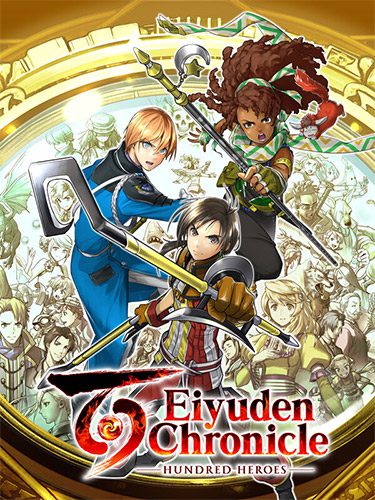

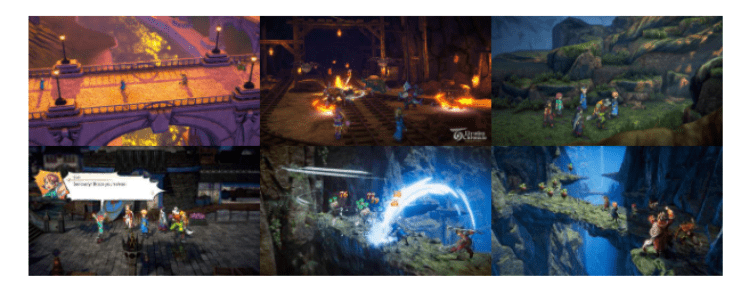
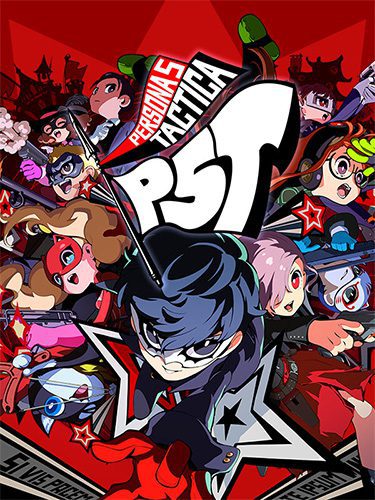

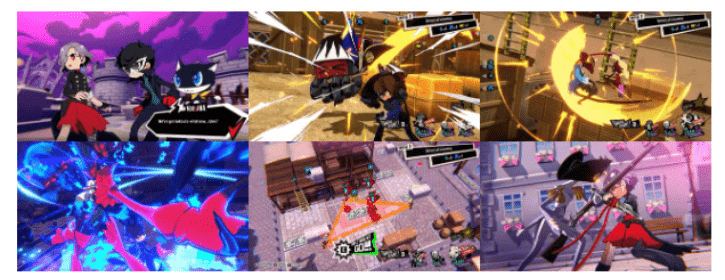
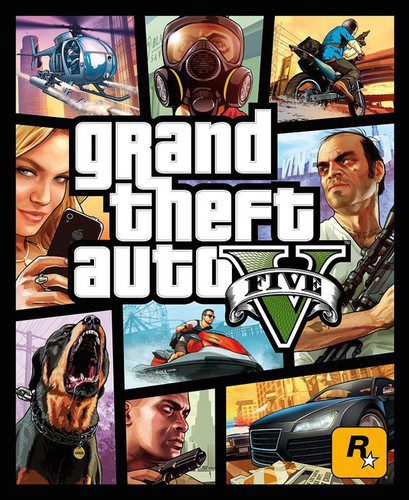


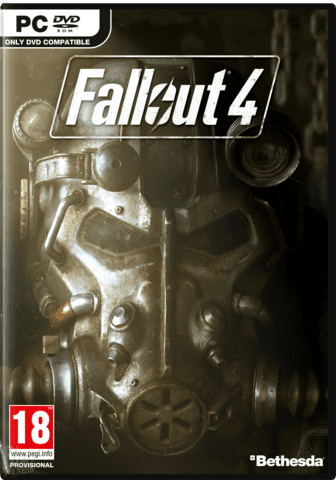
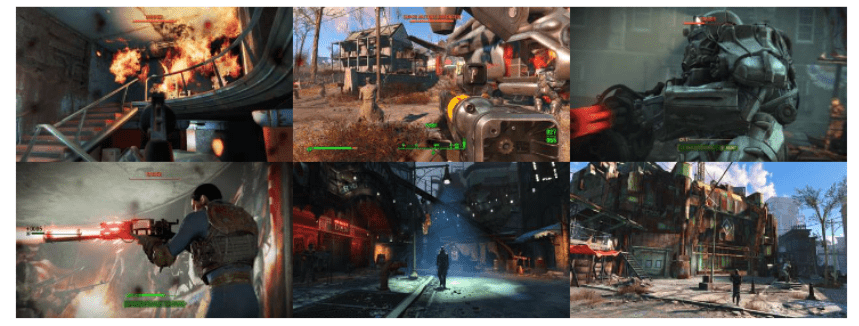
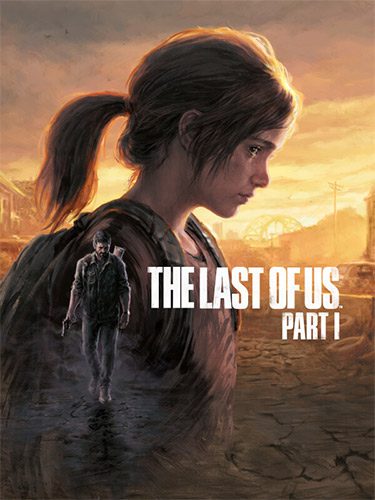





![#1033 FIFA 19 + Update 4 + Squad Update 11.30.2018 [Monkey & Turtle Repacks]](https://fitgirlrepacks.online/wp-content/uploads/2024/04/6fb175bbe48e99e0b04dbc23fd55f31a.jpg)
![#1033 FIFA 19 + Update 4 + Squad Update 11.30.2018 [Monkey & Turtle Repacks]](https://fitgirlrepacks.online/wp-content/uploads/2024/04/image-6.png)