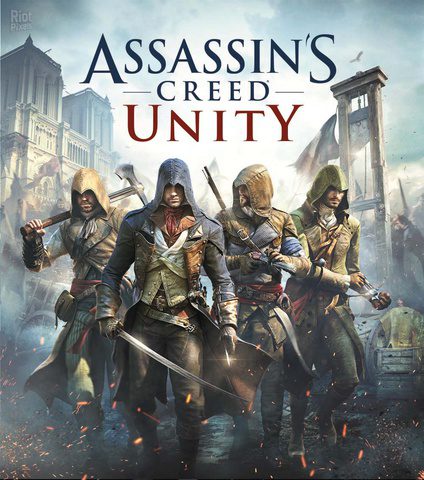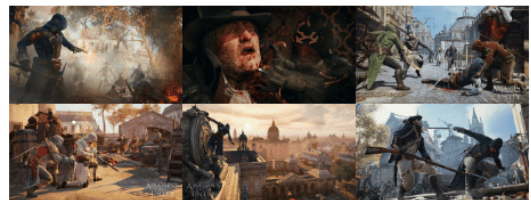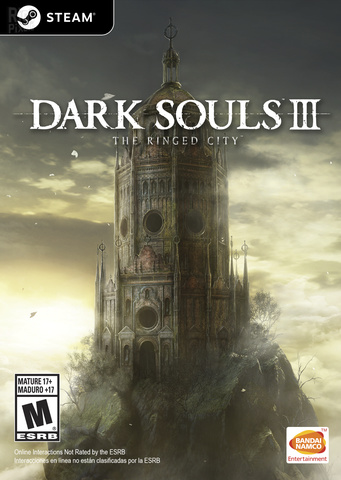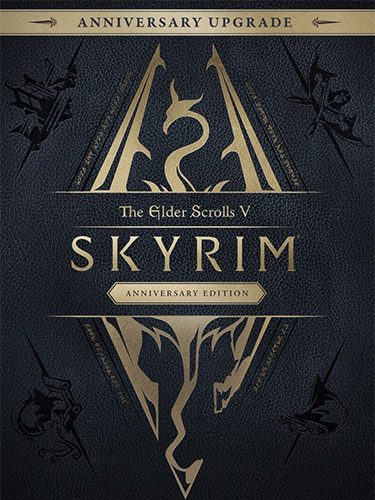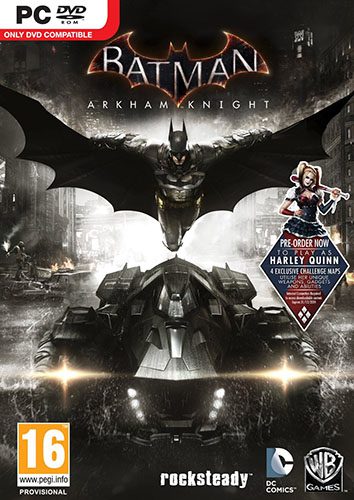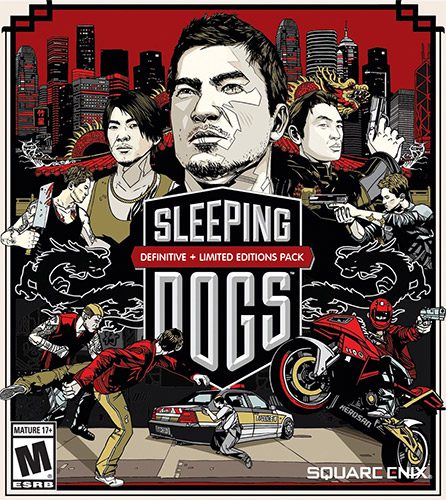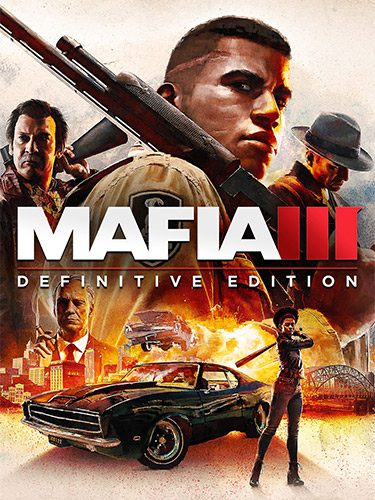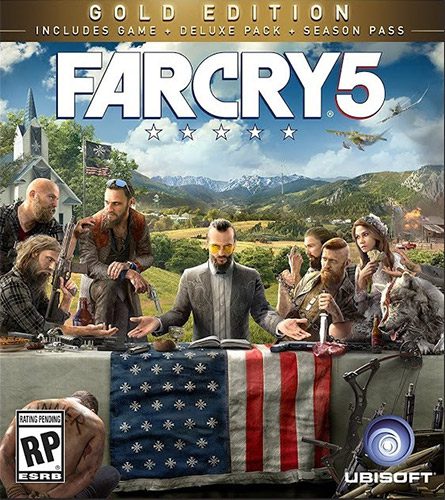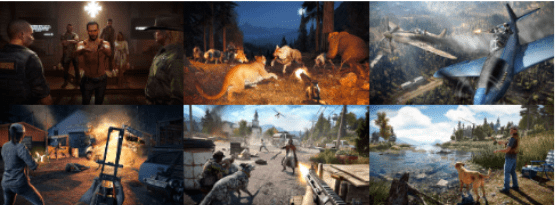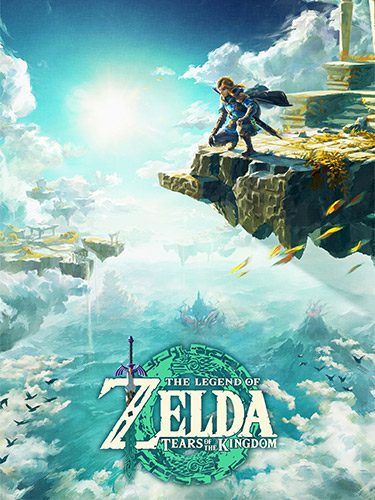Updated Caribbean Legend: Complete Edition v1.2.0 (29.06.24) + Vile Little God DLC. You can download it through direct links or using Torrent

Genres/Tags: RPG, Open world, Pirate/Privateer, Third-person, 3D, Combat ships
Companies: BlackMark Studio, Valkyrie Initiative
Languages: RUS/ENG
Original Size: 19.3 GB
Repack Size: 7.8/8.2 GB
Download Mirrors (Torrent)
DIRECT LINKS (Click To View)
One Drive1 – https://artxxx-my.sharepoint.com/:f:/g/personal/x6_artxxx_onmicrosoft_com/EtMgrksflcFFk4ZjbJVNI84BK6Za2mioL4quZBv0hi_ygA One Drive2 – https://artxxx-my.sharepoint.com/:f:/g/personal/x5_artxxx_onmicrosoft_com/EiJgSzjnYPJJnzQLkXrEepIBYGT_paFkmbQm01QMkkh22w (Its recommended to use a downloading manager like IDM or XDM for uninterrupted downloads! If you see a “throttle.html” file download prompt on your IDM or XDM, then kindly wait for a few seconds for the actual file to appear on the same prompt! )
Screenshots (Click to enlarge)
Repack Features
- Based on scene Caribbean.Legend.Vile.Little.God-TiNYiSO ISO release: tn-caribbeanlegendvilelittlegod.iso (20,718,227,456 bytes)
- Game version: v1.2.0 (29.06.24); Vile Little God DLC is included and activated
- 100% Lossless & MD5 Perfect: all files are identical to originals after installation
- NOTHING ripped, NOTHING re-encoded
- Selective Download feature: you may skip downloading and installing of Russian voiceovers
- Significantly smaller archive size (compressed from 19.3 to 7.8/8.2 GB)
- Installation takes 2-22 minutes (depending on your HDD/SSD speed, the game has more than 50K files)
- After-install integrity check so you could make sure that everything installed properly
- HDD space after installation: up to 37.8 GB
- Language can be changed in game launcher settings
- At least 2 GB of free RAM (inc. virtual) required for installing this repack
Game Description
Caribbean Legend
Discover the Mysteries of the New World
Welcome to the Caribbean in 1654 AD, a place teeming with opportunities and mysteries. Assume the role of Charles de Maure, a young French noble who embarked on a journey to the New World to assist his brother. What initially appeared to be a simple family matter quickly evolves into a lifelong adventure.
Embark on an Epic Adventure
Immerse yourself in the tale of a noble brat who rises to become the most influential figure in the Caribbean. Navigate through a world filled with challenges, from treacherous seas to political intrigue. Every decision you make will shape the destiny of Charles de Maure and his quest for power and glory.
Rise to Power
Riches, titles, power, and romance – the ultimate booty awaits, and it’s up to you to seize it all. Experience the thrill of rising from obscurity to becoming the most feared and respected figure in the Caribbean. Will you conquer your enemies and claim your place at the top?
Forge Alliances and Conquer Foes
In a world where alliances are fragile and enemies are everywhere, strategic thinking and cunning are your greatest assets. Form alliances with other influential figures, engage in naval battles, and outwit your adversaries to expand your influence and secure your legacy.
Unveil the Secrets of the Caribbean
The Caribbean in 1654 is a land filled with secrets waiting to be uncovered. Explore hidden treasures, unravel ancient mysteries, and navigate the complex web of politics and power. Each discovery brings you closer to achieving ultimate dominance.
A World of Riches and Romance
Amidst the pursuit of power, there is also room for romance. Engage in compelling storylines that offer not only riches and power but also the chance to find true love. Will you be able to balance the demands of power with the desires of the heart?
Your Journey Awaits
Step into the shoes of Charles de Maure and embark on a journey that will test your wits, courage, and ambition. The Caribbean in 1654 is yours to conquer. Are you ready to seize the ultimate booty and carve your name into history?