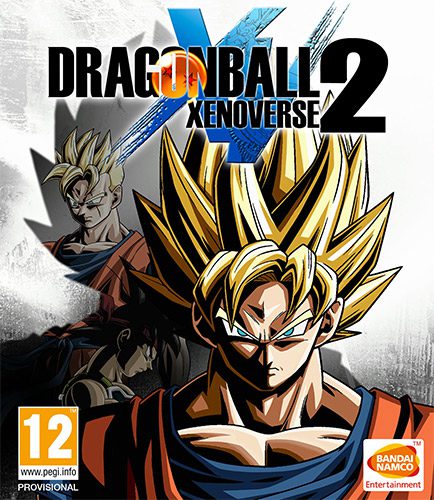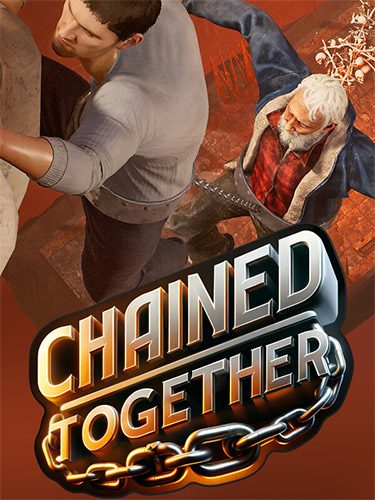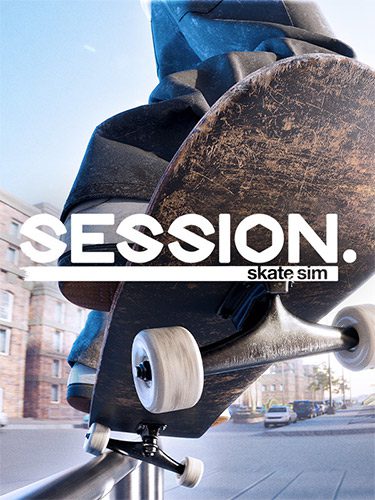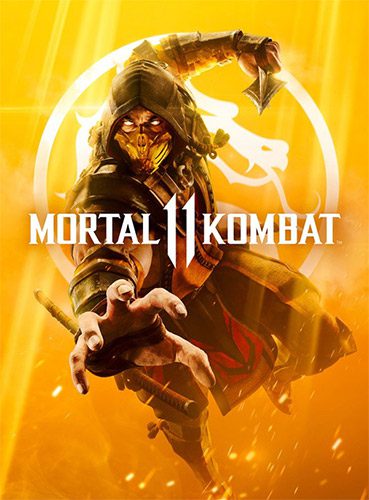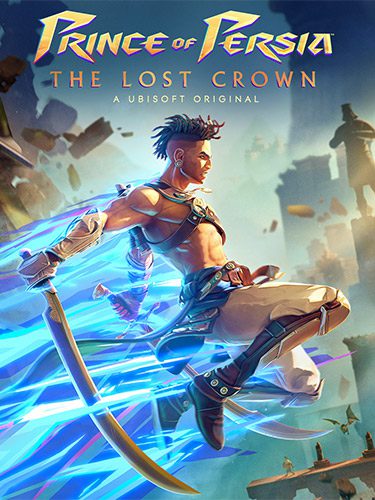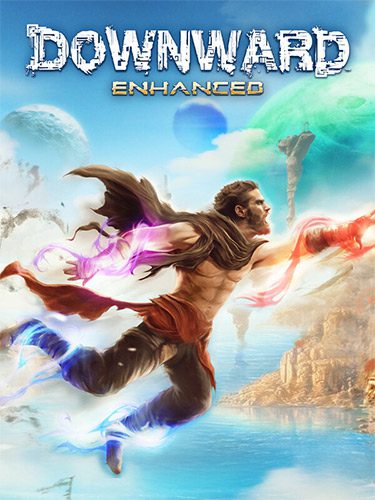Updated Nickelodeon All-Star Brawl 2 . You can download it through direct links or using Torrent

Genres/Tags: Arcade, Fighting, Party game, Side, 3D
Companies: Fair Play Labs, GameMill Publishing
Languages: ENG/MULTI6
Original Size: 13.4 GB
Repack Size: 3.3/3.5 GB
Download Mirrors (Torrent)
DIRECT LINKS (Click To View)
Nickelodeon_All-Star_Brawl_2_–_fitgirl-repacks.site_–_.part1.rar
Nickelodeon_All-Star_Brawl_2_–_fitgirl-repacks.site_–_.part2.rar
Nickelodeon_All-Star_Brawl_2_–_fitgirl-repacks.site_–_.part3.rar
Nickelodeon_All-Star_Brawl_2_–_fitgirl-repacks.site_–_.part4.rar
Nickelodeon_All-Star_Brawl_2_–_fitgirl-repacks.site_–_.part5.rar
Nickelodeon_All-Star_Brawl_2_–_fitgirl-repacks.site_–_.part6.rar
Nickelodeon_All-Star_Brawl_2_–_fitgirl-repacks.site_–_.part7.rar
fg-optional-bonus-soundtrack.bin
Screenshots (Click to enlarge)
Nickelodeon All-Star Brawl 2 Gameplay Trailer
Repack Features
- Based on Nickelodeon.All-Star.Brawl.2.Rocksteady.Brawl.Pack-TENOKE ISO release: tenoke-nickelodeon.all-star.brawl.2.rocksteady.brawl.pack.iso (14,141,566,976 bytes)
- Bonus Soundtrack in MP3 format (231 MB) added
- Game version: v1.11.0 (24962); 6 DLCs/Bonuses are included
- 100% Lossless & MD5 Perfect: all files are identical to originals after installation
- NOTHING ripped, NOTHING re-encoded
- Selective Download feature: you may skip downloading and installing of bonus soundtrack in MP3 format
- Significantly smaller archive size (compressed from cumulative 13.4 to 3.3/3.5 GB)
- Installation takes 5-20 minutes (depending on your system)
- After-install integrity check so you could make sure that everything installed properly
- HDD space after installation: up to 13.4 GB
- Language can be changed in game settings
- Repack uses XTool library by Razor12911
- At least 2 GB of free RAM (inc. virtual) required for installing this repack
Game Description
Nickelodeon All-Star Brawl 2: The Ultimate Fighting Game
Unleash the Ultimate Fighting Character Roster
Nickelodeon All-Star Brawl 2 lets you duke it out with the biggest and best fighting character roster yet, featuring beloved characters like SpongeBob SquarePants, Teenage Mutant Ninja Turtles, Squidward Tentacles, Jimmy Neutron, and more! Choose your favorite brawlers, master their unique move sets, and use all-new powerful Supers to land the finishing blow with friends or across a unique, roguelike player campaign.
Game Features
New Single-Player Campaign
Put your skills to the test as you fight to stop Danny Phantom archvillain Vlad Plasmius from taking over the Nickelodeon universe! This all-new campaign mode offers a thrilling solo experience that challenges your fighting prowess.
All-New Gameplay
Nickelodeon All-Star Brawl 2 brings you revamped visuals, new audio, animations, modes, stages, mechanics, taunts, and move sets for all levels of play. Experience a fresh and dynamic fighting game that caters to both new players and seasoned brawlers.
Cinematic Supers
Power up your fighters with incredible new animated Supers to deal devastating blows to your opponents. These cinematic Supers add a layer of strategy and excitement, making each battle even more thrilling.
New & Improved Brawlers
The roster in Nickelodeon All-Star Brawl 2 is better than ever, offering more variety in how each unique character plays. Battle with brand new Nickelodeon fighters as well as returning fan favorites, ensuring every match is a unique and exhilarating experience.
How to Install
Here’s how you can install a game you downloaded from FitGirl Repacks:
- Download the Repack:
- Make sure you download the FitGirl repack from the official FitGirl website to avoid any malicious files. The site should provide information about the repack, including size and content.
- Check Your System:
- Ensure your PC meets the minimum or recommended system requirements to run the game. Also, make sure you have enough free storage space.
- Prepare Your PC:
- Disable your antivirus temporarily before extracting and installing the repack, as some antivirus software may flag compressed files as false positives. Be sure to re-enable your antivirus after installation.
- Extract the Files:
- Once the repack is downloaded, extract the files using a program like 7-Zip or WinRAR. FitGirl repacks typically come in multiple parts, so you may need to extract all parts into one folder.
- Run the Installer:
- In the extracted folder, locate and run the installation file. It might be called
setup.exeor something similar. Right-click the file and select “Run as administrator” to start the installation process.
- In the extracted folder, locate and run the installation file. It might be called
- Follow Installation Instructions:
- The installer will guide you through the installation process. Choose your preferred installation path and follow the prompts. FitGirl repacks may take some time to install because they decompress the files during the installation.
- Verify Installation:
- After the installation is complete, verify that the game has installed correctly. Check the installation folder to make sure all necessary files are present.
- Play the Game:
- Once the installation is complete and you’ve verified that the game works, you can play the game from the installation directory or a shortcut created on your desktop.
- Re-enable Antivirus:
- After installation, remember to re-enable your antivirus software.