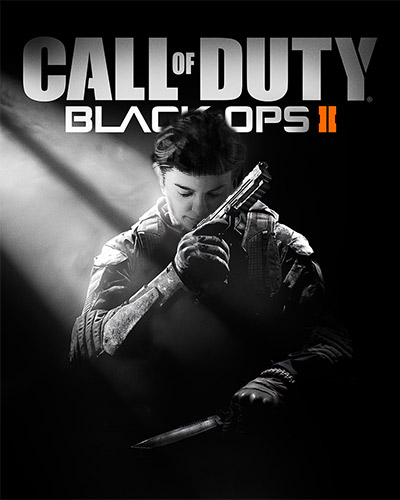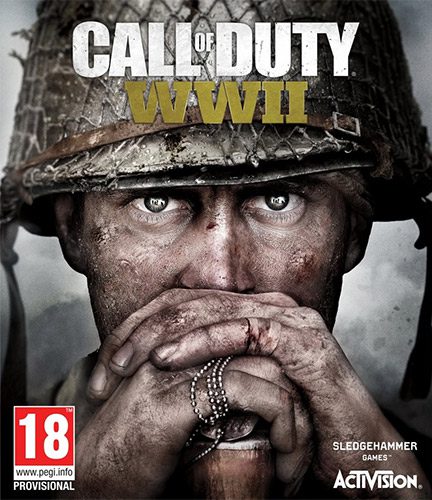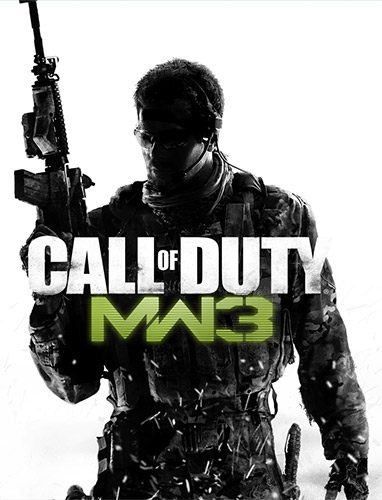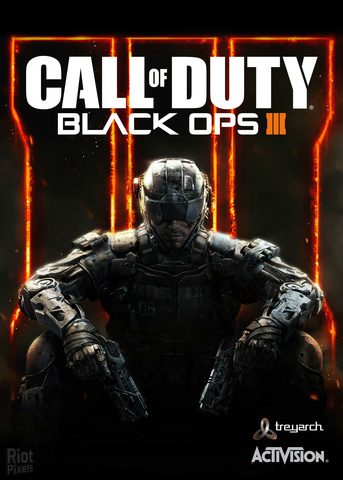Updated Call of Duty: Black Ops 2 + 36 DLCs + MP with Bots + Zombie Mode
Genres/Tags: Action, Shooter, First-person, 3D
Companies: Treyarch / Activision
Languages: RUS/ENG/MULTI7
Original Size: 36.8 GB
Repack Size: from 8.4 GB [Selective Download]
Download Mirror (Direct Links)
- Filehoster: DataNodes (Speed & Usability) [Use IDM]
Download Mirrors (Torrent)
- 1337x / KAT [magnet] [.torrent file only] MULTI7
- RuTor [magnet] ENG/RUS Only
- Tapochek.net [magnet] ENG/RUS Only
Screenshots (Click to enlarge)
Repack Features
- Based on Call.of.Duty.Black.Ops.II.MULTi5-PLAZA ISO release: plaza-call.of.duty.black.ops.ii.iso (18,792,689,664 bytes)
- Missing DLC files and languages added (19.3 GB). Many thanks to Christsnatcher!
- Redacted Mod installed for making possible multiplayer with bots and Zombie Mode gameplay
- 100% Lossless & MD5 Perfect: all files are identical to originals after installation
- Bonus OST ripped, NOTHING re-encoded
- Selective Download feature: you can skip downloading of MP/Zombie files and languages you don’t need
- Significantly smaller archive size (compressed from cumulative 36.8 to 8.4~26.3 GB, depending on selected components)
- Installation takes (singleplayer only): ~15 minutes on 8-cores CPU; ~25 minutes on 4-cores CPU; ~45 minutes on 2-cores CPU
- Installation takes (singleplayer+zombies/multiplayer): ~30 minutes on 8-cores CPU; ~45 minutes on 4-cores CPU; ~1 hour 20 minutes on 2-cores CPU
- After-install integrity check so you could make sure that everything installed properly
- HDD space after installation: up to 37 GB
- If you’re installing more than one language, you can switch between them by copying corresponding files from “_Language Switcher” folder
- All three game modes must be run ONLY via desktop-created icons, calling modes from within the game doesn’t work
- Repack uses ZTool library by Razor12911
- At least 2 GB of free RAM (inc. virtual) required for installing this repack
- Check Out : https://fitgirlrepacks.online/call-of-duty-black-ops-3/
Game Description
Call of Duty: Black Ops II – Dive into a Future War
Call of Duty: Black Ops II redefines warfare for a new generation. This sequel to the blockbuster Black Ops throws you into a near-future Cold War, a world reshaped by cutting-edge technology and deadly weaponry.
Prepare for a different kind of battlefield:
- A Cold War Redefined: The 21st century ushers in a new era of global tension. Experience a gripping story where advanced technology blurs the lines of war.
- Next-Gen Warfare: Wield the power of the future. Command high-tech weaponry and robotics in a fight for global dominance.
- Black Ops Legacy Continues: The iconic Black Ops series returns with a captivating narrative. Fight alongside familiar characters in a pulse-pounding campaign.
Call of Duty: Black Ops II raises the bar for action. Get ready for a thrilling ride into the future of war.
Included DLCs
- Apocalypse
- Nuketown Zombies Map
- Revolution
- Uprising
- Vengeance
- Extra Slots Pack
- African Flags of the World Calling Card Pack
- Afterlife Personalization Pack
- Aqua Personalization Pack
- Asian Flags of the World Calling Card Pack
- Bacon Personalization Pack
- Beast Personalization Pack
- Benjamins Personalization Pack
- Breach Personalization Pack
- Comics Personalization Pack
- Coyote Personalization Pack
- Cyborg Personalization Pack
- Dead Man’s Hand Personalization Pack
- Dia de los Muertos Personalization Pack
- Dragon Personalization Pack
- European Flags of the World Calling Card Pack
- Glam Personalization Pack
- Graffiti Personalization Pack
- Jungle Warfare Personalization Pack
- Kawaii Personalization Pack
- North American Flags of the World Calling Card Pack
- Octane Personalization Pack
- Pack-A-Punch Personalization Pack
- Paladin Personalization Pack
- Party Rock Personalization Pack
- Rogue Personalization Pack
- South American Flags of the World Calling Card Pack
- UK Punk Personalization Pack
- Viper Personalization Pack
- Weaponized 115 Personalization Pack
- Zombies Personalization Pack
Important Note:
All DLCs for BO2 are ONLY for multiplayer/zombie mode. No single-player content ever was made as DLC.
Full voiceover support for DLCs is available only for English and Russian versions of the game, you may experience silence and/or crashes with other languages when playing MP/Zombie modes.
Multiplayer/Zombie modes are not available for Polish version.
System Requirement
Here are the minimum system requirements to run Call of Duty: Black Ops 2 on PC:
- Operating System (OS): Windows Vista SP2 or Windows 7 (Windows XP is not supported)
- Processor (CPU): Intel Core2 Duo E8200 2.66 GHz or AMD Phenom X3 8750 2.4 GHz
- Memory (RAM): 2 GB for 32-bit OS or 4 GB for 64-bit OS
- Graphics Card (GPU): Nvidia GeForce 8800GT 512 MB or ATI Radeon HD 3870 512 MB
- DirectX: Version 9.0c
- Hard Drive: 16 GB of free space
- Sound: DirectX 11.0c compatible
- Additional: Broadband internet connection required for activation and multiplayer gameplay
Note: These are the minimum requirements. For a smoother gameplay experience, especially at higher resolutions, you might consider a more powerful system than what’s listed here
How to Install
Here’s how you can install a game you downloaded from FitGirl Repacks:
- Download the Repack:
- Make sure you download the FitGirl repack from the official FitGirl website to avoid any malicious files. The site should provide information about the repack, including size and content.
- Check Your System:
- Ensure your PC meets the minimum or recommended system requirements to run the game. Also, make sure you have enough free storage space.
- Prepare Your PC:
- Disable your antivirus temporarily before extracting and installing the repack, as some antivirus software may flag compressed files as false positives. Be sure to re-enable your antivirus after installation.
- Extract the Files:
- Once the repack is downloaded, extract the files using a program like 7-Zip or WinRAR. FitGirl repacks typically come in multiple parts, so you may need to extract all parts into one folder.
- Run the Installer:
- In the extracted folder, locate and run the installation file. It might be called
setup.exeor something similar. Right-click the file and select “Run as administrator” to start the installation process.
- In the extracted folder, locate and run the installation file. It might be called
- Follow Installation Instructions:
- The installer will guide you through the installation process. Choose your preferred installation path and follow the prompts. FitGirl repacks may take some time to install because they decompress the files during the installation.
- Verify Installation:
- After the installation is complete, verify that the game has installed correctly. Check the installation folder to make sure all necessary files are present.
- Play the Game:
- Once the installation is complete and you’ve verified that the game works, you can play the game from the installation directory or a shortcut created on your desktop.
- Re-enable Antivirus:
- After installation, remember to re-enable your antivirus software.
Selective Download
This is the most important part of the description, cause it tells you what files you MUST to download to have the game in your language with all options you need.
The following examples and sizes are given for English. For other languages names and sizes obviously differ.
Singleplayer Campaign Only – 8.5 GB
setup.exe
fg-01.bin
fg-02.bin
fg-03.bin
fg-04.bin
fg-05.bin
fg-06.bin
fg-07.bin
fg-08.bin
fg-09.bin
fg-selective-english.bin
Singleplayer Campaign + Multiplayer with Bots + Zombie Mode – 15.4 GB
setup.exe
fg-01.bin
fg-02.bin
fg-03.bin
fg-04.bin
fg-05.bin
fg-06.bin
fg-07.bin
fg-08.bin
fg-09.bin
fg-selective-english.bin
fg-optional-mp-zombie-01.bin
fg-optional-mp-zombie-02.bin
fg-optional-mp-zombie-03.bin
fg-optional-mp-zombie-04.bin
fg-optional-mp-zombie-05.bin
fg-optional-mp-zombie-english.bin
A note to helpless users on Windows 10
Microsoft removed your precious Windows 10 with Creators Update. So the dll’s of Redacted crack doesn’t work on it. Luckily for you, one dude made a fix for it.
Download this file, unpack to installed game folder and run the Zombie/MP modes from desktop icons.