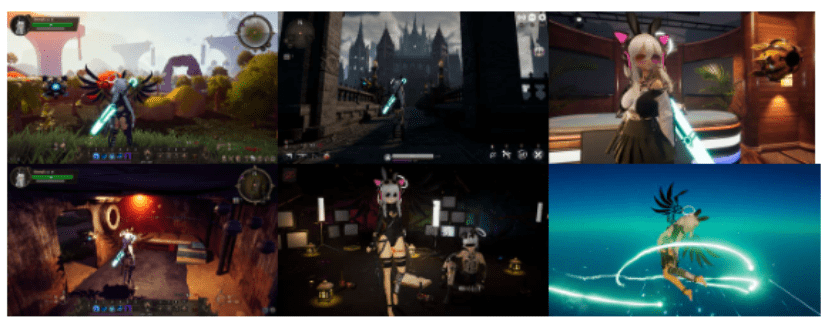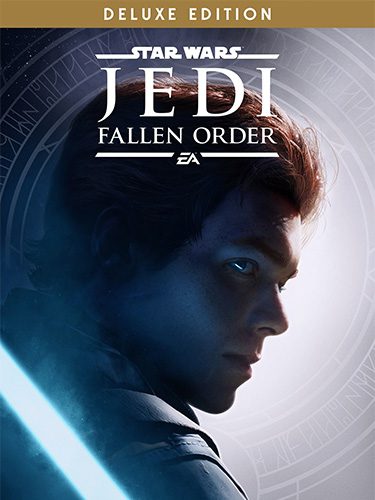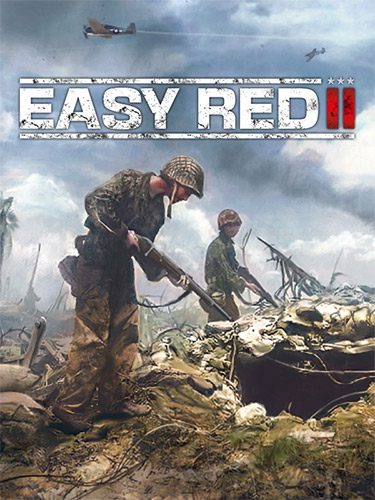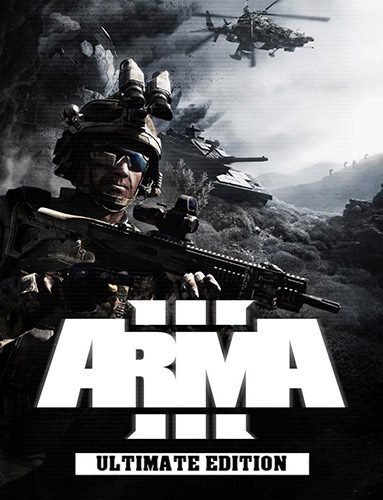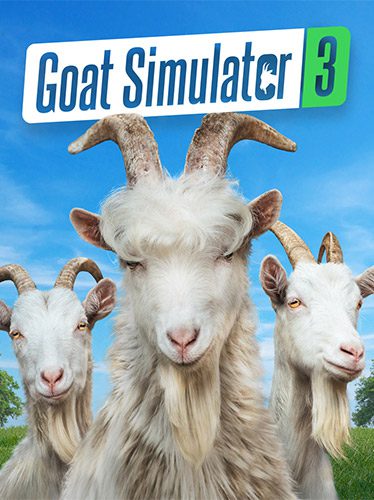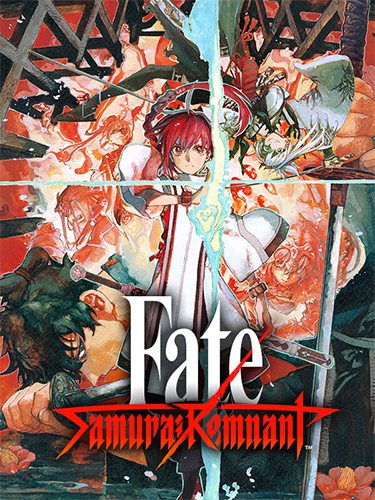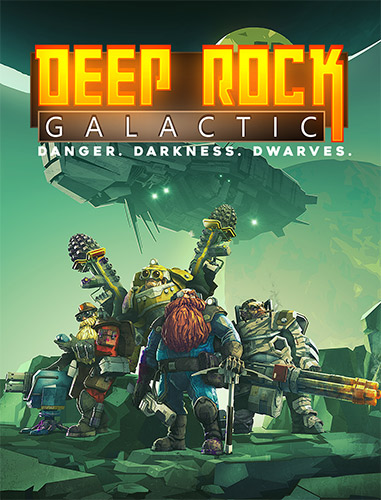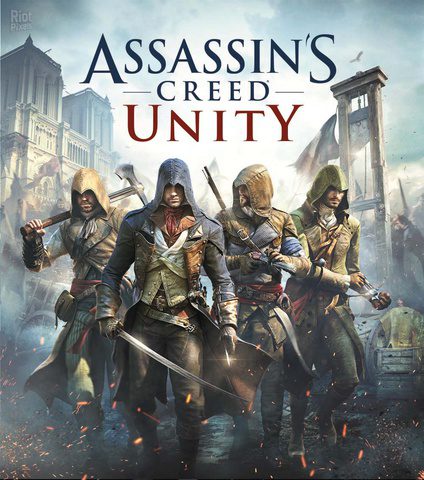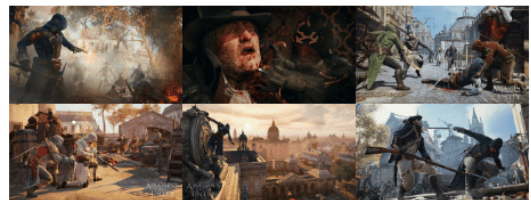Updated Warhammer 40,000: Space Marine 2 v2.0.0.1 + 3/6 DLCs. You can download it through direct links or using Torrent
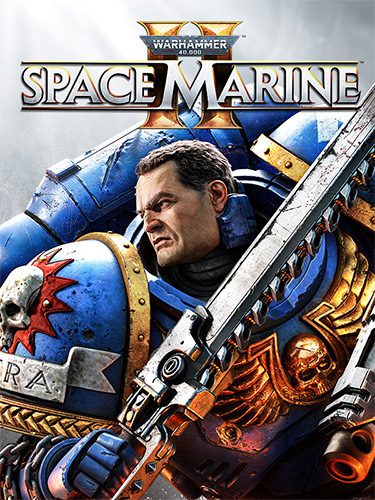
Genres/Tags: Action, Shooter, Third-person, 3D
Companies: Saber Interactive, Focus Entertainment
Languages: RUS/ENG/MULTI17
Requires Windows 10+
Original Size: 56.6 GB
Repack Size: from 38.4 GB
Download Mirrors (Torrent)
Direct Download Links
(IMPORTANT NOTE: Make sure to download each file one by one using any of the links below; downloading all files in one go doesn't work at all!) One Drive1 - https://artxxx-my.sharepoint.com/:f:/g/personal/x5_artxxx_onmicrosoft_com/EunQ7HMqfW1Im62UOO7TWXEBPqOMPmGrne3JGtZIL3t8aQ One Drive2 - https://artxxx-my.sharepoint.com/:f:/g/personal/x6_artxxx_onmicrosoft_com/EnDjnPoAPTBBmhH4jJvVrR0B3tvM81FXNqQHQKCmQfSoUw (Its recommended to use a downloading manager like IDM or XDM for uninterrupted downloads! If you see a "throttle.html" file download prompt on your IDM or XDM, then kindly wait for a few seconds for the actual file to appear on the same prompt! )
Screenshots (Click to enlarge)

Warhammer 40,000: Space Marine 2
Repack Features
- Based on Warhammer.40000.Space.Marine.2-RUNE ISO release: rune-warhammer.40000.space.marine.2.iso (60,775,104,512 bytes)
- Game version: v2.0.0.1; 6 DLCs (Macragge’s Chosen, Ultramarines Champion Pack & Ultramarines Cosmetic Pack + 3 unnamed ones) are included. 3 latter DLCs might not work
- 100% Lossless & MD5 Perfect: all files are identical to originals after installation
- NOTHING ripped, NOTHING re-encoded
- Selective Download feature: you may skip downloading and installing of optional voiceover packs. English VOs are included by default
- Significantly smaller archive size (compressed from 56.6 to 38.4~40.8 GB, depending on selected components)
- Installation takes from 9 minutes (on 24-threads + SSD) up to 37 minutes (on 4-threads CPU + HDD)
- After-install integrity check so you could make sure that everything installed properly
- HDD space after installation: up to 64.6 GB
- Language can be changed in game settings
- Repack uses XTool library by Razor12911
- Run the game from the desktop icon ONLY!
- At least 2 GB of free RAM (inc. virtual) required for installing this repack
Game Description
Warhammer 40,000: Space Marine 2
Step into the boots of a genetically enhanced warrior in Warhammer 40,000: Space Marine 2, the highly anticipated sequel to the 2011 cult classic. As Lieutenant Demetrian Titus, a legendary Ultramarine, you are humanity’s last line of defense against the relentless Tyranid swarms. In this epic third-person action game, you’ll wield devastating weapons and unleash deadly abilities to protect the Imperium from the horrors lurking in the galaxy’s darkest corners.
A Brutal War for Survival
In Space Marine 2, you embody the superhuman might and brutality of a Space Marine. Every battle is a brutal clash of steel and flesh, where your skill and combat prowess are the only things standing between humanity and annihilation. Fight your way through endless hordes of Tyranids, using an arsenal of devastating weaponry and mastering powerful abilities in an effort to hold the line for the Emperor.
- Epic Third-Person Combat: Experience fast-paced, action-packed gameplay with seamless transitions between melee and ranged combat.
- Tyranid Swarms: Engage in battles where hundreds of enemies swarm the battlefield, made possible by Saber’s groundbreaking Swarm Engine.
- Cinematic Battles: Participate in colossal battles across far-flung planets as you uncover secrets that threaten to plunge the galaxy into eternal darkness.
Multiplayer Carnage
Whether you’re playing solo or teaming up with friends, Warhammer 40,000: Space Marine 2 offers endless replayability in its PvE and PvP multiplayer modes. Forge your own path as a Space Marine, unlocking new skills, perks, and cosmetics as you rise in power.
- Customizable Classes: Choose from six unique Space Marine classes, each offering a distinct playstyle. Equip up to 25 perks for each class, enabling new abilities and tactics on the battlefield.
- Cosmetic Customization: Show off your style with a vast array of armor sets, weapon skins, and other customizations as you grind your way to glory in battle.
Key Features of Warhammer 40,000: Space Marine 2
- Be the Space Marine: Step into the role of Lieutenant Titus, reinstated to the Ultramarines, and battle in the Emperor’s name.
- Relentless Tyranid Swarms: Face hundreds of enemies on-screen, thanks to Saber Interactive’s Swarm Engine, which delivers epic, gory battles.
- PvE and PvP Modes: Enjoy brutally engaging multiplayer, where you unlock new skills and cosmetics as you grind through wave after wave of enemies.
- Six Playable Classes: Choose from a variety of Space Marine classes, each with unique abilities, perks, and strategies to fit your style of play.
A Sequel Worth the Wait
A direct continuation of the original Space Marine, the game maintains the spirit of the first title while upgrading the gameplay with modern graphics and new mechanics. Fans of the Warhammer 40K universe will appreciate the deep lore, the epic scale of galactic warfare, and the detailed representation of the brutal Space Marine lifestyle.
Why Play Warhammer 40,000: Space Marine 2?
For fans of action-packed, brutal combat games, Space Marine 2 offers a unique experience in a massive war-torn universe. Whether you’re diving into solo campaigns or battling it out in multiplayer modes, every moment is packed with adrenaline-pumping action. With intense, gory combat and endless waves of Tyranids to slaughter, the game promises hours of excitement for both new players and veterans of the original.
How to Install
Here’s how you can install a game you downloaded from FitGirl Repacks:
- Download the Repack:
- Make sure you download the FitGirl repack from the official FitGirl website to avoid any malicious files. The site should provide information about the repack, including size and content.
- Check Your System:
- Ensure your PC meets the minimum or recommended system requirements to run the game. Also, make sure you have enough free storage space.
- Prepare Your PC:
- Disable your antivirus temporarily before extracting and installing the repack, as some antivirus software may flag compressed files as false positives. Be sure to re-enable your antivirus after installation.
- Extract the Files:
- Once the repack is downloaded, extract the files using a program like 7-Zip or WinRAR. FitGirl repacks typically come in multiple parts, so you may need to extract all parts into one folder.
- Run the Installer:
- In the extracted folder, locate and run the installation file. It might be called
setup.exeor something similar. Right-click the file and select “Run as administrator” to start the installation process.
- In the extracted folder, locate and run the installation file. It might be called
- Follow Installation Instructions:
- The installer will guide you through the installation process. Choose your preferred installation path and follow the prompts. FitGirl repacks may take some time to install because they decompress the files during the installation.
- Verify Installation:
- After the installation is complete, verify that the game has installed correctly. Check the installation folder to make sure all necessary files are present.
- Play the Game:
- Once the installation is complete and you’ve verified that the game works, you can play the game from the installation directory or a shortcut created on your desktop.
- Re-enable Antivirus:
- After installation, remember to re-enable your antivirus software.