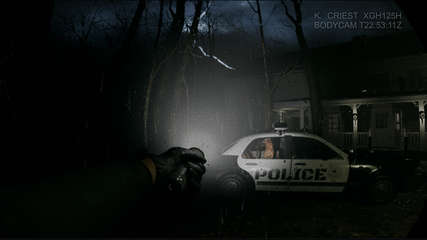Updated Baisu + Windows 7 Fix. You can download it through direct links or using Torrent
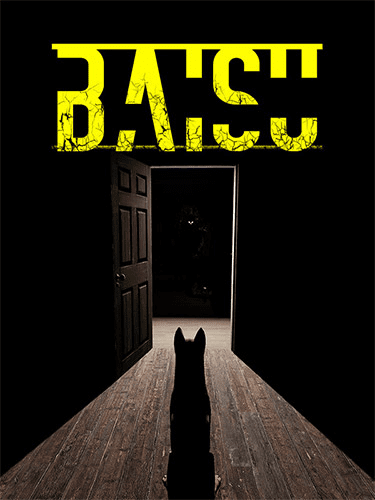
Genres/Tags: Adventure, First-person, 3D
Company: Tripleducks Studio
Language: ENG
Original Size: 6.4 GB
Repack Size: 4.5 GB
Download Mirrors (Torrent)
DIRECT LINKS (Click To View)
https://datanodes.to/kkgjmgtb5vu8/Baisu_–_fitgirl-repacks.site_–_.part01.rar
https://datanodes.to/fk77i0pb6pbo/Baisu_–_fitgirl-repacks.site_–_.part02.rar
https://datanodes.to/b3tryew9bsvl/Baisu_–_fitgirl-repacks.site_–_.part03.rar
https://datanodes.to/lvx5hzqob4mk/Baisu_–_fitgirl-repacks.site_–_.part04.rar
https://datanodes.to/bfu7vx7zi4kf/Baisu_–_fitgirl-repacks.site_–_.part05.rar
https://datanodes.to/mlj1itbjq6a2/Baisu_–_fitgirl-repacks.site_–_.part06.rar
https://datanodes.to/vi6zzu9auh58/Baisu_–_fitgirl-repacks.site_–_.part07.rar
https://datanodes.to/kxlewcai4zp2/Baisu_–_fitgirl-repacks.site_–_.part08.rar
https://datanodes.to/q343fti9abcf/Baisu_–_fitgirl-repacks.site_–_.part09.rar
https://datanodes.to/olciivmjofq1/Baisu_–_fitgirl-repacks.site_–_.part10.rar
Screenshots (Click to enlarge)
Baisu Gameplay Trailer
Repack Features
- Based on Baisu-TENOKE ISO release: tenoke-baisu.iso (6,909,145,088 bytes)
- 100% Lossless & MD5 Perfect: all files are identical to originals after installation
- NOTHING ripped, NOTHING re-encoded
- Smaller archive size (compressed from 6.4 to 4.5 GB)
- Installation takes 5-27 minutes (depending on your system)
- After-install integrity check so you could make sure that everything installed properly
- HDD space after installation: 6.3 GB
- Repack uses compression library by Razor12911
- At least 2 GB of free RAM (inc. virtual) required for installing this repack
Game Description
Step into the shoes of Detective Clay Kriest in “Baisu” a chilling tale of family, art, and the haunting unknown. As you arrive at the secluded residence, responding to an eerie call for help, you’ll find yourself immersed in a quest shrouded in darkness.
This eerie house was once a sanctuary for the Smith family, led by the renowned artist Jolie Smith. But the serenity of nature has given way to a creeping darkness that clings to the walls.
Discover the secrets concealed within Jolie’s paintings, piece together the family’s story, and confront the malevolent force that lingers within the place.
With a loyal dog by your side, explore sinister surroundings, and survive the lurking horrors. Can you solve the mystery and unravel all has happened?
“Baisu” is a psychological, photorealistic bodycam adventure that will test your wits and nerves. It will take all that you got, to stay sane.
Dive into the unknown and confront your fears in “Baisu” where every step you take uncovers another layer of the haunting mystery.
How to play on Windows 7?
- Run “KexSetup_x64Rel.exe” from “_Windows 7 Fix” folder and install that extension
- Open “Baisu\Binaries\Win64\Baisu-Win64-Shipping.exe” file properties in Explorer, then “VxKex” tab
- Check “Enable VxKex for this program” and “Report a different version of Windows, Windows 10” checkboxes, Apply, OK
- Run the game as usual
How to Install
Here’s how you can install a game you downloaded from FitGirl Repacks:
- Download the Repack:
- Make sure you download the FitGirl repack from the official FitGirl website to avoid any malicious files. The site should provide information about the repack, including size and content.
- Check Your System:
- Ensure your PC meets the minimum or recommended system requirements to run the game. Also, make sure you have enough free storage space.
- Prepare Your PC:
- Disable your antivirus temporarily before extracting and installing the repack, as some antivirus software may flag compressed files as false positives. Be sure to re-enable your antivirus after installation.
- Extract the Files:
- Once the repack is downloaded, extract the files using a program like 7-Zip or WinRAR. FitGirl repacks typically come in multiple parts, so you may need to extract all parts into one folder.
- Run the Installer:
- In the extracted folder, locate and run the installation file. It might be called
setup.exeor something similar. Right-click the file and select “Run as administrator” to start the installation process.
- In the extracted folder, locate and run the installation file. It might be called
- Follow Installation Instructions:
- The installer will guide you through the installation process. Choose your preferred installation path and follow the prompts. FitGirl repacks may take some time to install because they decompress the files during the installation.
- Verify Installation:
- After the installation is complete, verify that the game has installed correctly. Check the installation folder to make sure all necessary files are present.
- Play the Game:
- Once the installation is complete and you’ve verified that the game works, you can play the game from the installation directory or a shortcut created on your desktop.
- Re-enable Antivirus:
- After installation, remember to re-enable your antivirus software.