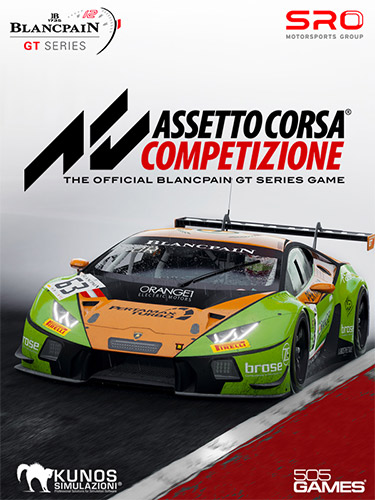Updated Assetto Corsa Competizione Best Racing Experience 3D Game . You can download it through direct links or using Torrent
Genres/Tags: Racing, Simulation, 3D, Cars
Companies: Kunos Simulazioni, 505 Games
Languages: RUS/ENG/MULTI12
Original Size: 18.1 GB
Repack Size: 10.5 GB
Download Mirrors (Torrent)
DIRECT LINKS (Click To View)
(IMPORTANT NOTE: Make sure to download each file one by one using any of the links below; downloading all files in one go doesn't work at all!) One Drive1 - https://artxxx-my.sharepoint.com/:f:/g/personal/x2_artxxx_onmicrosoft_com/Evij-3-juX1OvkqkoVspSE0BF9jFhzODHrHHF5zD0cj2Ug One Drive2 - https://artxxx-my.sharepoint.com/:f:/g/personal/x1_artxxx_onmicrosoft_com/Es6rV2al_XVApJyEfwALMVQB3m8yk_FN7yMMHQtiqL6Lfw (Its recommended to use a downloading manager like IDM or XDM for uninterrupted downloads! If you see a "throttle.html" file download prompt on your IDM or XDM, then kindly wait for a few seconds for the actual file to appear on the same prompt! )
Game Updates – Direct Links only
- ACC_Update_from_1.10.0_to_1.10.1_by_ElAmigos.exe (Source: ElAmigos)
- ACC_Update_from_1.10.1_to_1.10.2_by_ElAmigos.exe (Source: ElAmigos)
- ACC_1.10.2_Crack_only.rar (Source: cs.rin.ru)
Screenshots (Click to enlarge)
Assetto Corsa Competizione Gameplay Trailer
Repack Features
- Based on Assetto.Corsa.Competizione.24H.Nurburgring.Pack-RUNE ISO release: rune-assetto.corsa.competizione.24h.nurburgring.pack.iso (19,485,491,200 bytes)
- Game version is v1.10.0; 9 DLCs are included and activated: Intercontinental GT Pack, GT4 Pack, 2020 GT World Challenge Pack, British GT Pack, Challengers Pack, American Track Pack, 2023 GT World Challenge Pack, GT2 Pack, 24H Nurburgring Pack
- 100% Lossless & MD5 Perfect: all files are identical to originals after installation
- NOTHING ripped, NOTHING re-encoded
- Significantly smaller archive size (compressed from 18.1 to 10.5 GB)
- Installation takes 5-16 minutes (depending on your system)
- After-install integrity check so you could make sure that everything installed properly
- HDD space after installation: 18.8 GB
- Language can be changed in game settings
- Repack uses XTool library by Razor12911
- At least 2 GB of free RAM (inc. virtual) required for installing this repack
- Copy “AC2” folder from “Windows 7 Fix” to the game root to make the game work under Windows 7 without crashes (DXVK used)
Game Description
Assetto Corsa Competizione: The Ultimate GT3 Racing Simulator
Experience the Thrill of Real-World GT Racing
Assetto Corsa Competizione puts you in the driver’s seat of the prestigious Blancpain GT Series. Feel the unparalleled realism of GT3 racing with officially licensed drivers, teams, cars, and meticulously recreated circuits.
Key Features:
- Unmatched Realism: Experience the most accurate simulation of GT3 racing ever created, thanks to KUNOS Simulazioni’s expertise and cutting-edge physics models.
- Official Blancpain GT Series: Compete in Sprint, Endurance, and the legendary Spa 24 Hours races, both in single-player and multiplayer modes.
- 2018 & 2019 Seasons: Race with the full 2018 Blancpain GT Series roster, with the 2019 season included as a free update.
- Stunning Visuals: Immerse yourself in photorealistic environments powered by Unreal Engine 4, featuring dynamic weather, night races, and motion-captured animations.
- Unprecedented Detail: Take control of meticulously recreated Ferrari, Lamborghini, McLaren, and other prestigious GT racing cars.
- The Future of eSports: Compete at the highest level and put your skills to the test in the world of Blancpain GT Series eSports.
Push your limits, dominate the competition, and experience the ultimate GT3 racing simulator with Assetto Corsa Competizione!
System Requirement
Assetto Corsa Competizione requires the following system specifications to run on PC:
Minimum:
- Operating System: Windows 10 x64 (October 2020 Update, version 20H2)
- Processor: Intel Core i5-4460 or AMD FX-8120
- Memory: 4 GB RAM
- Graphics: GeForce GTX 750 4GB or Radeon RX 460 4GB
- DirectX: Version 11
- Storage: 50 GB available space
Recommended:
- Operating System: Windows 10 x64 (latest update)
- Processor: Intel Core i5-8600K or AMD Ryzen 5 2600X
- Memory: 16 GB RAM
- Graphics: GeForce GTX 1070 8GB or Radeon RX 580 8GB
- DirectX: Version 11
- Storage: 50 GB available space
Additional Notes:
- An integrated sound card is sufficient for both minimum and recommended specs.
- Keep in mind that these are the official system requirements. Meeting or exceeding these specs does not guarantee perfect performance. For the best experience, consider a more powerful system, especially if you plan to play at high resolutions or with many graphical settings enabled.
How to Install
Here’s how you can install a game you downloaded from FitGirl Repacks:
- Download the Repack:
- Make sure you download the FitGirl repack from the official FitGirl website to avoid any malicious files. The site should provide information about the repack, including size and content.
- Check Your System:
- Ensure your PC meets the minimum or recommended system requirements to run the game. Also, make sure you have enough free storage space.
- Prepare Your PC:
- Disable your antivirus temporarily before extracting and installing the repack, as some antivirus software may flag compressed files as false positives. Be sure to re-enable your antivirus after installation.
- Extract the Files:
- Once the repack is downloaded, extract the files using a program like 7-Zip or WinRAR. FitGirl repacks typically come in multiple parts, so you may need to extract all parts into one folder.
- Run the Installer:
- In the extracted folder, locate and run the installation file. It might be called
setup.exeor something similar. Right-click the file and select “Run as administrator” to start the installation process.
- In the extracted folder, locate and run the installation file. It might be called
- Follow Installation Instructions:
- The installer will guide you through the installation process. Choose your preferred installation path and follow the prompts. FitGirl repacks may take some time to install because they decompress the files during the installation.
- Verify Installation:
- After the installation is complete, verify that the game has installed correctly. Check the installation folder to make sure all necessary files are present.
- Play the Game:
- Once the installation is complete and you’ve verified that the game works, you can play the game from the installation directory or a shortcut created on your desktop.
- Re-enable Antivirus:
- After installation, remember to re-enable your antivirus software.