Updated Arma 3: Ultimate Edition v2.16.151618 + All DLCs. You can download it through direct links or using Torrent
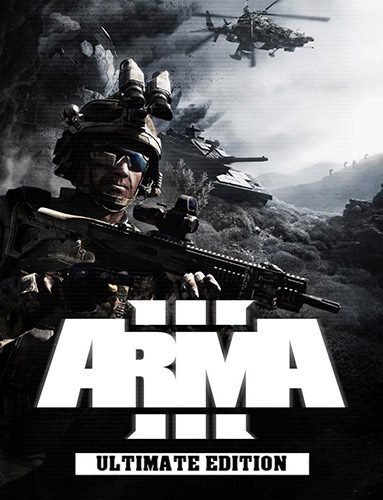
Genres/Tags: Action, Tactical shooter, First-person, Third-person, 3D
Company: Bohemia Interactive
Languages: RUS/ENG/MULTi14
Original Size: 146.3 GB
Repack Size: 76.6/77 GB [Selective Download]
Download Mirrors (Torrent)
DIRECT LINKS (Click To View)
One Drive1 – https://artxxx-my.sharepoint.com/:f:/g/personal/x1_artxxx_onmicrosoft_com/EtiAxYp9YxVIm46igrqyWT4BO7tj1VRARTGZ38XqQMJtOg
One Drive2 – https://artxxx-my.sharepoint.com/:f:/g/personal/x2_artxxx_onmicrosoft_com/Ej4IfJRpwj5Hthoii4INQhIB7jhCjfer2dW6P_a3fBxA_Q
(Its recommended to use a downloading manager like IDM or XDM for uninterrupted downloads! If you see a “throttle.html” file download prompt on your IDM or XDM, then kindly wait for a few seconds for the actual file to appear on the same prompt! )
Screenshots (Click to enlarge)
Arma 3 Gameplay HD
Repack Features
- Based on Arma.3.Reaction.Forces-RUNE ISO release: rune-arma.3.reaction.forces.iso (157,109,223,424 bytes)
- Game version is v2.16.151618, all released DLCs included and activated
- Newer DLCs should be enabled in launcher options; disable BattleEye as well just in case
- 100% Lossless & MD5 Perfect: all files are identical to originals after installation (only bonus PDF manuals/maps have been decrypted)
- NOTHING ripped, NOTHING re-encoded
- Selective download feature: you can skip downloading and installing of bonus content (OST, Maps & Tactical Guide)
- Significantly smaller archive size (compressed from 146.3 to 76.6/77 GB, depending on selected components)
- Installation is SLOW and takes 2.5-5 hours, depending on your configuration
- After-install integrity check so you could make sure that everything installed properly
- HDD space after installation: up to 151.6 GB
- Game language can be changed in game settings
- At least 4 GB of free RAM (inc. virtual) required for installing this repack
Game Description
Enlist for Active Duty with Arma 3 Apex
Discover the New Warzone: Tanoa
Dive into a brand-new conflict zone with Arma 3 Apex, featuring the South Pacific island archipelago of Tanoa. This expansion introduces a richly detailed environment with diverse geographical features, offering fresh opportunities for all types of combat operations.
Tactical Gameplay Like Never Before
Experience Arma 3‘s renowned tactical gameplay where precision, teamwork, and strategy are essential. Utilize new vehicles, weapons, and gear to navigate and overcome the challenges posed by the hostile terrain of Tanoa.
Key Features of Arma 3 Apex
- New Vehicles: Explore the South Pacific with a range of new, customizable vehicles.
- Enhanced Weapons: Arm yourself with new, powerful weapons designed for strategic combat.
- Advanced Gear: Equip yourself with the latest tactical gear to gain an edge in battle.
The Pinnacle of Over 15 Years of Arma Development
Arma 3 Apex represents the culmination of over 15 years of development, offering one of the most immersive and meaningful gaming experiences available on PC.
A Thrilling Gaming Experience
- Adrenaline-Rush Victories: Feel the thrill of achieving hard-earned victories.
- Evolving Platform: Enjoy a continuously evolving game environment with both official and player-created content.
- Community Engagement: Join thousands of Arma community groups and connect with players from around the world.
Authentic, Open, and Diverse Military Gameplay
Arma 3 Apex delivers the ultimate military simulation experience, combining authenticity with a diverse range of gameplay options. Whether you’re a seasoned soldier or new to the battlefield, this expansion offers an unparalleled PC gaming experience.
Welcome to Arma 3 Apex – the PC’s premier military game at its finest!
How to Install
Here’s how you can install a game you downloaded from FitGirl Repacks:
- Download the Repack:
- Make sure you download the FitGirl repack from the official FitGirl website to avoid any malicious files. The site should provide information about the repack, including size and content.
- Check Your System:
- Ensure your PC meets the minimum or recommended system requirements to run the game. Also, make sure you have enough free storage space.
- Prepare Your PC:
- Disable your antivirus temporarily before extracting and installing the repack, as some antivirus software may flag compressed files as false positives. Be sure to re-enable your antivirus after installation.
- Extract the Files:
- Once the repack is downloaded, extract the files using a program like 7-Zip or WinRAR. FitGirl repacks typically come in multiple parts, so you may need to extract all parts into one folder.
- Run the Installer:
- In the extracted folder, locate and run the installation file. It might be called
setup.exeor something similar. Right-click the file and select “Run as administrator” to start the installation process.
- In the extracted folder, locate and run the installation file. It might be called
- Follow Installation Instructions:
- The installer will guide you through the installation process. Choose your preferred installation path and follow the prompts. FitGirl repacks may take some time to install because they decompress the files during the installation.
- Verify Installation:
- After the installation is complete, verify that the game has installed correctly. Check the installation folder to make sure all necessary files are present.
- Play the Game:
- Once the installation is complete and you’ve verified that the game works, you can play the game from the installation directory or a shortcut created on your desktop.
- Re-enable Antivirus:
- After installation, remember to re-enable your antivirus software.





Great article! I really appreciate the clear and detailed insights you’ve provided on this topic. It’s always refreshing to read content that breaks things down so well, making it easy for readers to grasp even complex ideas. I also found the practical tips you’ve shared to be very helpful. Looking forward to more informative posts like this! Keep up the good work! downloader.run