Updated Final Fantasy VII: Remake Intergrade v1.002 + All DLCs + Essential Mods
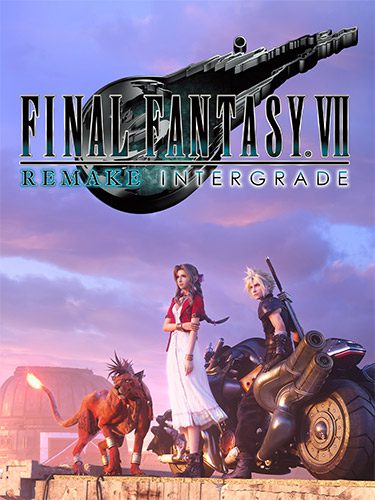
Genres/Tags: Action, RPG, Party-based, Japanese, Third-person, Real-time, 3D
Company: Square Enix
Languages: ENG/MULTI11
This game requires Windows 10+
Original Size: 94.4 GB
Repack Size: from 58.1 GB [Selective Download]
Download Mirrors (Direct Links)
- Filehoster: DataNodes (Speed & Usability) [Use IDM]
- Filehoster: MultiUpload (10+ hosters, interchangeable) [Use JDownloader2]
- Filehoster: OneDrive (Uploaded by DyR0 t(-_-t), compatible with torrent mirrors)
Download Mirrors (Torrent)
Discussion and (possible) future updates on CS.RIN.RU thread
Screenshots (Click to enlarge)
Final Fantasy VII: Remake Intergrade
Repack Features
- Based on FINAL.FANTASY.VII.REMAKE.INTERGRADE.v1.002-TENOKE ISO release: tenoke-final.fantasy.vii.remake.intergrade.v1.002.iso (101,338,859,520 bytes)
- Additional perfomance/quality mods are available in “_Optional Mods for Better Perfomance” folder after installation, check “readme.txt” for instructions
- Game version: v1.002; All DLCs/add-ons for PC version are included and activated
- 100% Lossless & MD5 Perfect: all files are identical to originals after installation (ONLY when installed with all components)
- NOTHING ripped, NOTHING re-encoded
- Selective Download feature: you may skip downloading of credits video (pre-credits in-game cutscene is present in essential repack files) and audio/video packs for Japanese/German/French languages. By default English voiceovers and videos are included and can be combined with any text language
- To avoid possible crashes it’s highly recommended to install the game with all optionals
- Significantly smaller archive size (compressed from 94.4 to 58.1~76.1 GB, depending on selected components)
- Installation is VERY LONG and takes from 1 hour 40 minutes (on 24-threads CPU) up to 6 hours (on 4-threads CPU)
- After-install integrity check so you could make sure that everything installed properly
- HDD space after installation: up to 94.3 GB
- GUI language can be changed by editing language string in this file “Engine\Binaries\ThirdParty\Steamworks\Steamv153a\Win64\tenoke.ini”
- Audio language can be changed in game settings (see the warning below)
- If you don’t install optional language packs, DO NOT CHANGE YOUR AUDIO language from English, or the game will crash on the next launch
- Repack uses compression library by Razor12911
- At least 2 GB of free RAM (inc. virtual) required for installing this repack
Game Description
Included content in FFVII Remake Intergrade
- FINAL FANTASY VII REMAKE full game
- DLC “FF7R EPISODE INTERmission” (New episode featuring Yuffie Kisaragi)
- Weapon: Cacstar
- Armor: Midgar Bangle
- Armor: Shinra Bangle
- Armor: Corneo Armlet
- Accessory: Superstar Belt
- Accessory: Mako Crystal
- Accessory: Seraphic Earrings
- Summon Materia: Carbuncle
- Summon Materia: Chocobo Chick
- Summon Materia: Cactuar
Final Fantasy VII Remake
The story of Final Fantasy VII Remake takes players on a thrilling adventure through the city of Midgar, a metropolis built on the extraction of mako energy. As the Shinra Electric Power Company exploits the life-blood of the planet through its mako reactors, it exerts control over the entire world. However, a group of idealists known as Avalanche challenges this power, with Cloud Strife, a former elite SOLDIER operative turned mercenary, joining their cause. This modern reimagining of the classic 1997 game presents a captivating journey full of twists and turns.
Cloud’s Journey
The Mercenary’s Transformation
Cloud Strife, the protagonist, is a mercenary who initially seems detached from the world’s plight. His journey with Avalanche, though, triggers a transformation. As he aligns himself with the resistance, he begins to question Shinra’s dominance and his own past. His internal struggle adds depth to the story, making his path more compelling.
Midgar’s Role
Setting the Scene
Midgar serves as the primary backdrop for the story. The city is a sprawling urban center divided into sectors, each with its own unique characteristics. The stark contrast between the luxurious top levels and the poverty-stricken slums below paints a vivid picture of the world’s socioeconomic divide. This setting becomes a central character in the narrative, providing context for the events that unfold.
Avalanche: Resistance
Their Fight Against Shinra
Avalanche is a group of eco-terrorists determined to stop Shinra’s exploitation of mako. Though their methods are extreme, their intentions are pure—to save the planet from destruction. Cloud’s involvement with Avalanche introduces him to characters like Barret, Tifa, and others who bring passion and depth to the resistance movement.
Mako Reactor 1 Bombing
Impact on Midgar
The bombing of Mako Reactor 1 is a pivotal event in the game, causing chaos in Midgar. While Avalanche’s actions are meant to disrupt Shinra’s control, they inadvertently impact the lives of innocent civilians. This moment sets the stage for the ongoing conflict between Avalanche and Shinra.
Cloud’s Visions
Mysteries and Implications
Cloud experiences unsettling visions throughout the game, hinting at his connection to a bitter enemy long thought dead. These visions add layers of mystery and intrigue, foreshadowing future events and deepening the narrative. Players must unravel the truth behind these visions to understand Cloud’s role in the story.
New Elements and Changes
Expanded Storytelling
The remake introduces new elements and expands upon the original story. Characters receive deeper backstories, and previously unexplored aspects of Midgar and its inhabitants are revealed. These changes enhance the player’s experience, offering fresh perspectives while staying true to the game’s roots.
Final Fantasy VII Remake: Intergrade
The Enhanced Experience
Final Fantasy VII Remake Intergrade is an enhanced version of the game, offering improved graphics and gameplay. This release takes advantage of next-generation console capabilities, providing players with a more immersive experience. The inclusion of new episodes and content keeps the story fresh and engaging.
System Requirement
To play Final Fantasy VII Remake on PC, your system must meet certain minimum and recommended requirements to ensure a smooth and enjoyable gaming experience. Below are the details for both minimum and recommended system requirements:
Minimum System Requirements:
- Operating System: Windows 10 64-bit
- Processor: Intel Core i5-3330 / AMD FX-8350
- Memory: 8 GB RAM
- Graphics: NVIDIA GeForce GTX 780 / AMD Radeon RX 480 (3GB VRAM)
- DirectX: Version 12
- Storage: At least 100 GB of available storage space
- Sound Card: DirectX-compatible sound card
- Internet: Broadband connection for online features and updates
These specifications will allow you to play the game at a lower resolution with modest graphics settings.
Recommended System Requirements:
- Operating System: Windows 10 64-bit
- Processor: Intel Core i7-3770 / AMD Ryzen 3 3100
- Memory: 12 GB RAM
- Graphics: NVIDIA GeForce GTX 1080 / AMD Radeon RX 5700 (8GB VRAM)
- DirectX: Version 12
- Storage: At least 100 GB of available storage space (SSD recommended for faster loading times)
- Sound Card: DirectX-compatible sound card
- Internet: Broadband connection for online features and updates
How to Install
Here’s how you can install a game you downloaded from FitGirl Repacks:
- Download the Repack:
- Make sure you download the FitGirl repack from the official FitGirl website to avoid any malicious files. The site should provide information about the repack, including size and content.
- Check Your System:
- Ensure your PC meets the minimum or recommended system requirements to run the game. Also, make sure you have enough free storage space.
- Prepare Your PC:
- Disable your antivirus temporarily before extracting and installing the repack, as some antivirus software may flag compressed files as false positives. Be sure to re-enable your antivirus after installation.
- Extract the Files:
- Once the repack is downloaded, extract the files using a program like 7-Zip or WinRAR. FitGirl repacks typically come in multiple parts, so you may need to extract all parts into one folder.
- Run the Installer:
- In the extracted folder, locate and run the installation file. It might be called
setup.exeor something similar. Right-click the file and select “Run as administrator” to start the installation process.
- In the extracted folder, locate and run the installation file. It might be called
- Follow Installation Instructions:
- The installer will guide you through the installation process. Choose your preferred installation path and follow the prompts. FitGirl repacks may take some time to install because they decompress the files during the installation.
- Verify Installation:
- After the installation is complete, verify that the game has installed correctly. Check the installation folder to make sure all necessary files are present.
- Play the Game:
- Once the installation is complete and you’ve verified that the game works, you can play the game from the installation directory or a shortcut created on your desktop.
- Re-enable Antivirus:
- After installation, remember to re-enable your antivirus software.
Backwards Compatibility
This repack IS partially backwards compatible with my previous FF7RI repack. You can rehash the following files to save up to 23.8 Gb of traffic.
- fg-02.bin
- fg-optional-credits.bin
- fg-optional-french.bin
- fg-optional-german.bin
- fg-optional-japanese.bin




