Updated Watch Dogs 2: Gold Edition v1.17 + All DLCs + Bonus Content
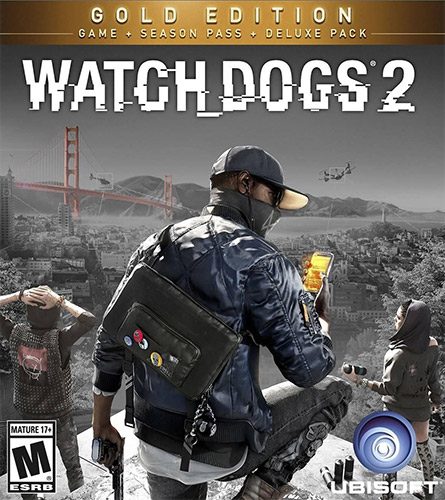
Genres/Tags: Action, Shooter, Driving, Open world, Third-person, 3D
Companies: Ubisoft Montreal, Ubisoft Kiev, Ubisoft Entertainment
Languages: RUS/ENG/MULTI17
Original Size: 61.4 GB
Repack Size: from 16.9 GB [Selective Download]
Download Mirror (Direct Links)
- Filehoster: DataNodes (Speed & Usability) [Use IDM]
Download Mirrors (Torrent)
- 1337x [magnet] [.torrent file only] All VO
- RuTor [magnet] ENG/RUS VO Only
- Tapochek.net [magnet] ENG/RUS VO Only
Screenshots (Click to enlarge)

Watch Dogs 2 Trailer
Repack Features
- Based on Watch.Dogs.2.MULTi16-PLAZA ISO release: plaza-watch.dogs.2.iso (43,604,344,832 bytes)
- Watch.Dogs.2.MULTi16.Update.v1.17-PLAZA (19.2 GB) and missing Russian files (1.6 GB) added
- Bonus content (Soundtrack, Artworks, Wallpapers) added and available as optional download
- All released DLCs included and activated
- 100% Lossless & MD5 Perfect: all files are identical to originals after installation
- NOTHING ripped, NOTHING re-encoded
- Selective download feature: you may skip downloading and installing of speech files, ultra textures and bonus content files
- Significantly smaller archive size (compressed from cumulative 61.4 to 16.9~35.3 GB, depending on selected components)
- Installation takes (for one language): ~1 hour on 4/8-threads CPU without Ultra Textures; + additional 30 minutes with Ultra Textures selected
- After-install integrity check so you could make sure that everything installed properly
- HDD space after installation: up to 48 GB (up to ~53 GB during installation)
- At least 2 GB of free RAM (inc. virtual) required for installing this repack
- Game language can be changed in game settings, speech and texts separately
QuickFix for those, who don’t install English VO
Unpack this ZIP to game root after installing of repack to fix missing VO
http://www97.zippyshare.com/v/pCwztJI0/file.html
Game Description
Included DLCs
- Watch_Dogs 2 – Bay Area Thrash Pack
- Watch_Dogs 2 – Black Hat Pack
- Watch_Dogs 2 – Ded Labs Pack
- Watch_Dogs 2 – Dumpster Diver Pack
- Watch_Dogs 2 – EliteSec Pack
- Watch_Dogs 2 – Fully Decked Out Bundle
- Watch_Dogs 2 – Glam Pack
- Watch_Dogs 2 – Glow_Pro Pack
- Watch_Dogs 2 – Guru Pack
- Watch_Dogs 2 – Guts, Grit and Liberty Pack
- Watch_Dogs 2 – Home Town Pack
- Watch_Dogs 2 – Human Conditions
- Watch_Dogs 2 – Kick It Pack
- Watch_Dogs 2 – Mega Pack
- Watch_Dogs 2 – No Compromise
- Watch_Dogs 2 – Pixel Art Pack
- Watch_Dogs 2 – Private Eye Pack
- Watch_Dogs 2 – Psychedelic Pack
- Watch_Dogs 2 – Punk Rock Pack
- Watch_Dogs 2 – Retro Modernist Pack
- Watch_Dogs 2 – Ride Britannia Pack
- Watch_Dogs 2 – Root Access Pack
- Watch_Dogs 2 – Supreme Pack
- Watch_Dogs 2 – T-Bone Pack
- Watch_Dogs 2 – Ubisoft Pack
- Watch_Dogs 2 – Ultimate Pack
- Watch_Dogs 2 – Ultra Texture Pack
- Watch_Dogs 2 – Urban Artist Pack
- Watch_Dogs 2 – Velvet Cowboy
- Watch_Dogs 2 – Bonus (Soundtrack, Artworks, Wallpapers)
Hack the System, Free the Bay: Dive into Watch Dogs 2
Become a Wrench in the Machine of ctOS 2.0
Calling all tech rebels and hacking enthusiasts! In Watch Dogs 2, Ubisoft delivers a thrilling open-world adventure where you play as Marcus Holloway, a brilliant young hacker taking on the corrupt ctOS 2.0 system.
Join DedSec and Spark a Digital Revolution
Set in the vibrant San Francisco Bay Area, the birthplace of the tech revolution, Watch Dogs 2 throws you into the heart of a massive surveillance state. ctOS 2.0, a pervasive operating system, has infiltrated every corner of the city, used by criminal masterminds to manipulate and control the population.
Embrace the Hacker Lifestyle
As Marcus, you’ll join DedSec, a notorious hacking group with a mission to dismantle ctOS 2.0. Your arsenal? Unparalleled hacking skills and a vast array of gadgets at your disposal.
Dominate the City with Your Hacking Prowess
- Open World Playground: Explore a sprawling, dynamic world brimming with secrets, side activities, and opportunities for digital disruption. From bustling cityscapes to hidden corners, San Francisco becomes your hacking playground.
- The Power is at Your Fingertips: Infiltrate any connected device, manipulate the environment, and leverage your hacking skills to gain the upper hand. From traffic lights and security cameras to personal devices, the city’s infrastructure becomes your weapon.
- Customize Your Hacking Style: Develop an array of skills to suit your playstyle. Become a stealthy infiltrator, a master manipulator, or unleash explosive chaos. The choice is yours!
- Unleash Your Inner Hacker with Cutting-Edge Gadgets: Upgrade your arsenal with a variety of hacking tools – from RC cars and quadcopter drones to 3D printed weapons.
- Never Hack Alone: Stay connected with your friends in a seamless co-op and adversarial multiplayer experience. Team up for daring heists or challenge each other in online showdowns.
Looking to Expand Your Hacking Horizons? Check Out These Games:
- Watch Dogs: Legion (for a unique twist with a playable cast of London citizens)
- Cyberpunk 2077 (for a deep dive into a futuristic world with hacking as a central theme)
System Requirement to Play
Absolutely! To join DedSec and hack your way through San Francisco in Watch Dogs 2, here’s a breakdown of the PC system requirements:
Minimum Requirements:
- Operating System: Windows 10 (64-bit versions only)
- Processor (CPU): AMD FX 6120 @ 3.5 GHz or Intel Core i5-2400S @ 2.5 GHz (or better)
- Memory (RAM): 6 GB
- Video Card (GPU): NVIDIA GeForce GTX 660 (2 GB VRAM) or AMD Radeon HD 7870 (2 GB VRAM) (or better)
- Storage: 50 GB of available hard drive space
- DirectX: DirectX 11
With these specs, you should be able to run the game at 1080p resolution with decent frame rates.
Recommended Requirements:
For a smoother experience with higher resolutions and frame rates, aim for these specs:
- Processor (CPU): AMD FX-8350 @ 4 GHz or Intel Core i7-3770 @ 3.5 GHz (or better)
- Memory (RAM): 8 GB
- Video Card (GPU): NVIDIA GeForce GTX 780 (3 GB VRAM) or AMD Radeon R9 290 (4 GB VRAM) (or better)
Additional Notes:
- Make sure your graphics card drivers are up to date for optimal performance. You can usually find the latest drivers on the manufacturer’s website (NVIDIA or AMD).
- If you’re unsure about your PC’s specs, you can use a free system information tool like Speccy or DirectX Diagnostic Tool to check them.
- Laptops with similar performance to the listed components may also be able to run the game. However, it’s always best to check the manufacturer’s specifications or benchmark results for your specific laptop model.
How to Install
Here’s how you can install a game you downloaded from FitGirl Repacks:
- Download the Repack:
- Make sure you download the FitGirl repack from the official FitGirl website to avoid any malicious files. The site should provide information about the repack, including size and content.
- Check Your System:
- Ensure your PC meets the minimum or recommended system requirements to run the game. Also, make sure you have enough free storage space.
- Prepare Your PC:
- Disable your antivirus temporarily before extracting and installing the repack, as some antivirus software may flag compressed files as false positives. Be sure to re-enable your antivirus after installation.
- Extract the Files:
- Once the repack is downloaded, extract the files using a program like 7-Zip or WinRAR. FitGirl repacks typically come in multiple parts, so you may need to extract all parts into one folder.
- Run the Installer:
- In the extracted folder, locate and run the installation file. It might be called
setup.exeor something similar. Right-click the file and select “Run as administrator” to start the installation process.
- In the extracted folder, locate and run the installation file. It might be called
- Follow Installation Instructions:
- The installer will guide you through the installation process. Choose your preferred installation path and follow the prompts. FitGirl repacks may take some time to install because they decompress the files during the installation.
- Verify Installation:
- After the installation is complete, verify that the game has installed correctly. Check the installation folder to make sure all necessary files are present.
- Play the Game:
- Once the installation is complete and you’ve verified that the game works, you can play the game from the installation directory or a shortcut created on your desktop.
- Re-enable Antivirus:
- After installation, remember to re-enable your antivirus software.
Selective Download
You can skip downloading of selective and optional files you don’t need. Here is the list of such files:
- fg-optional-bonus-content.bin (self-explaning)
- fg-optional-ultra-hd-textures.bin (ultra textures DLC files, recommended for videocards with 6 GB of VRAM)
- fg-selective-english.bin (recommended for all languages w/o their own speech files)
- fg-selective-brazilian.bin
- fg-selective-french.bin
- fg-selective-german.bin
- fg-selective-italian.bin
- fg-selective-japanese.bin
- fg-selective-russian.bin
- fg-selective-spanish.bin
- fg-selective-spanish-latam.bin
In example, if you want to launch the game with German UI/Subtitles/Voiceovers, but don’t need ultra textures – skip all “selective” files, but download fg-selective-german.bin & all main files (01-06).
Remember, that at least one speech pack must be downloaded and installed.
If save files don’t work for you
Open CPY.ini, located in “Game Folder\bin” witn any text editor
and set new custom path in string: SavePath=%DEFAULT_CPY_DIR%
In example: SavePath=C:\WD2_Saves\
Also make sure you have indexing turned ON for folder with saves. Windows Search also must be active.